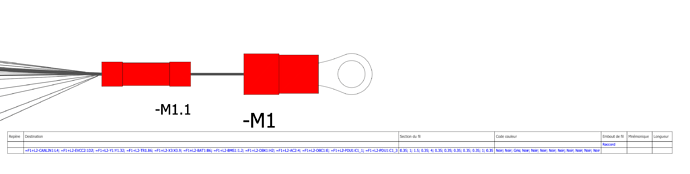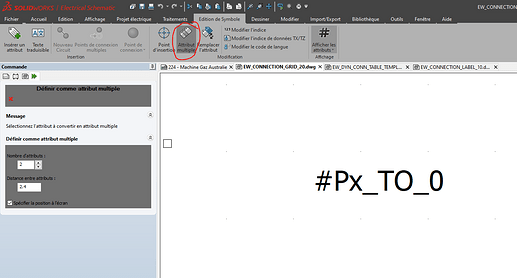Hello everyone,
I am looking for a tip in 3DExperience Electrical Schematic designer on how to have elements in a table (vignette) not one behind the other but in new rows so that it becomes better visible. I tried to configure the text in the table settings to Multi-line but this didn’t do anything. Could anyone help me out ?
Thank you!
Hello Charles; Loos
Here is a link I found on the web, maybe it could help you => Role of the 3DEXPERIENCE Electrical Schematic Designer
AR.
Hello, unfortunately I could’t find the answer to my problem under this link, but thank you anyways!
1 Like
Hello Charles,
Maybe the " Multiple Attribute" option in the Wiring Tile Symbol Edit will help you:
This creates multiple lines of the same attribute, in my memory for text attributes it was the separation symbol " | " (Alt-gr + 8) which allowed you to go to the line. Let's see if it works with the "; ".
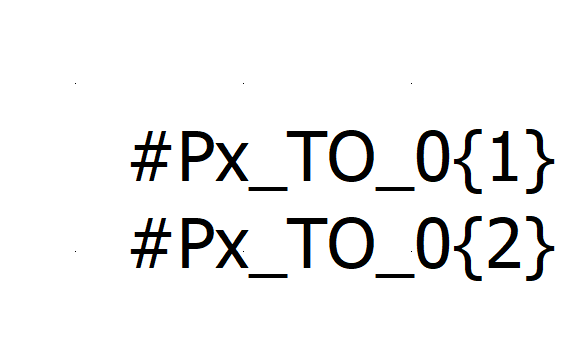
Have a nice day
1 Like