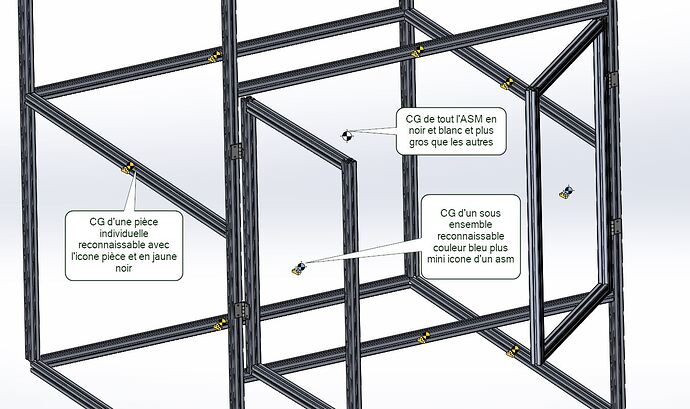Hello! A simple question but impossible to find... Does anyone have an idea to have the mass of the part or assembly permanently displayed on the screen, a bit like a measurement when selecting an entity?
I set up a shortcut to open the "mass property" box but it would be even better if I could have the property permanently in front of me...
Thanks in advance!
Hello;
Have you tried with Sensors? (Available from the " Measurements " window).
→ The sensor is visible directly in the FeatureTree.

Kind regards.
Hello
As you know, you can display the center of mass permanently, but since the mass can only change if you change the volume of one or more parts, I personally use the shortcut ctrl+M since it's only the changes that interest me.
Kind regards
Hello
Yes it's possible, you just have to create a note and link it to your mass in an empty part then you re-save your part model and there you will have it with each creation and do the same with your assembly model.
Hello,
I just say to be careful with the sensors and other, to have it rebuilt so that the values update according to your SW settings. (risk of slowness depending on the size of the file for example)
It works great! Modular if I don't need to have the function, but there are parts for which I have to monitor the mass closely... That way I put the sensor only when I need it.
I didn't know how to use these sensors...
Thank you!
Interesting as a solution indeed to have something definitive and not heavy! But I can't put the note down... I found the function, I link the property to the note but at the time of validation (V at the top right?) it disappears... And yet, in the creation tree, the display of notes is active.
Well I type j on my keyboard (shortcut of the note at ) and I click in the workspace so it edits then I create the link with the weight then the weight appears and I delete the body I created and I save as a part model and it's clear that it's less heavy than the sensors