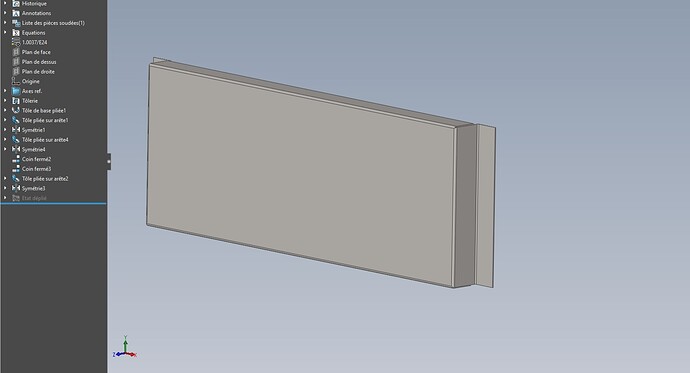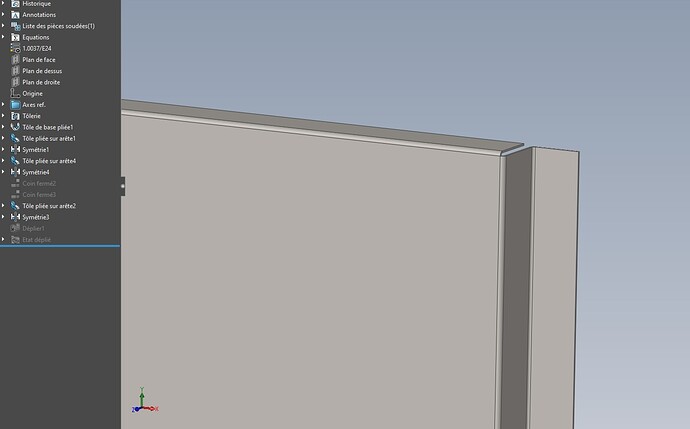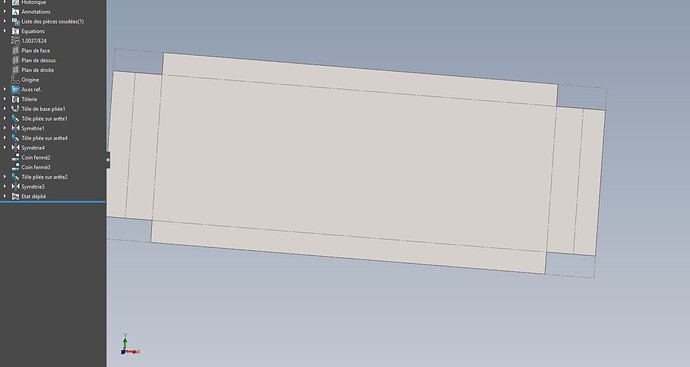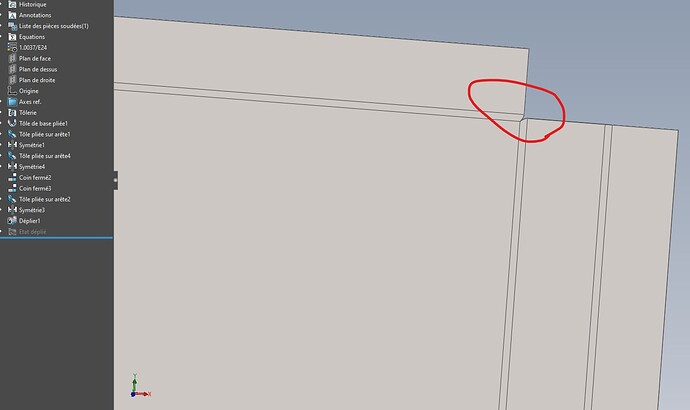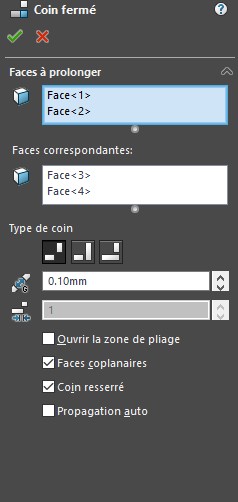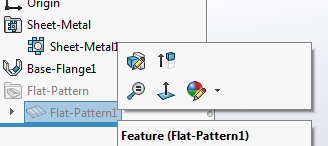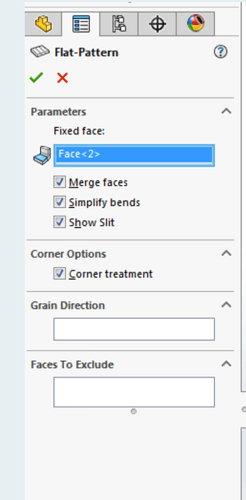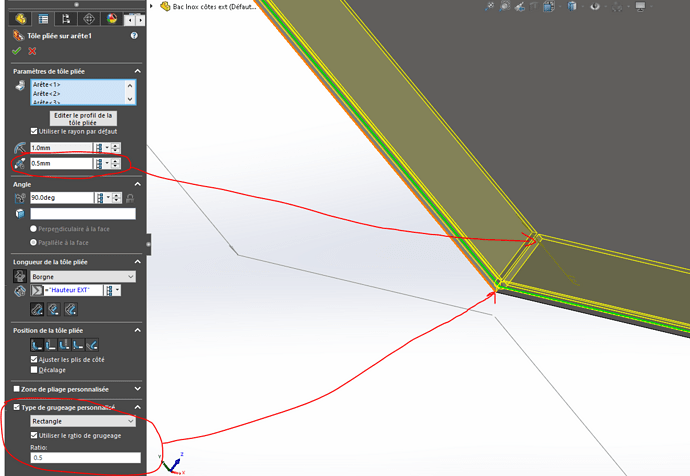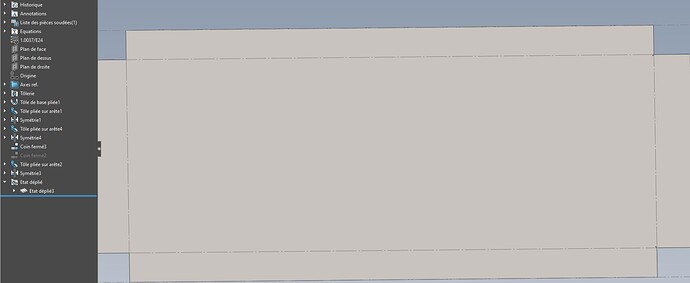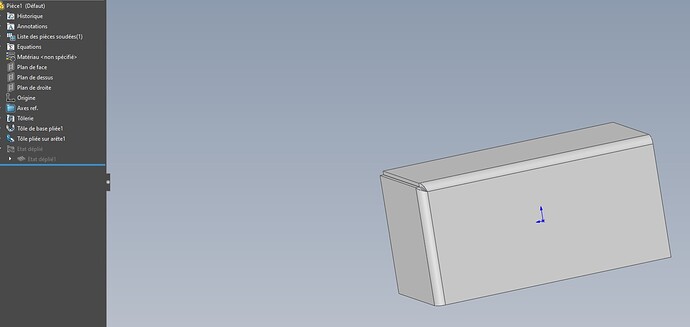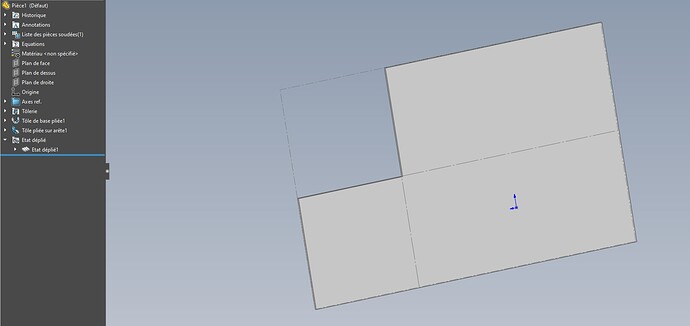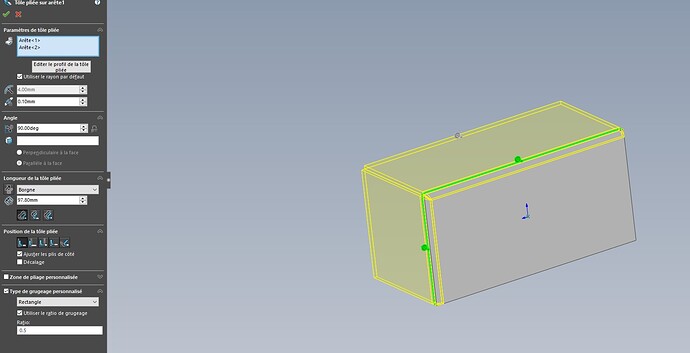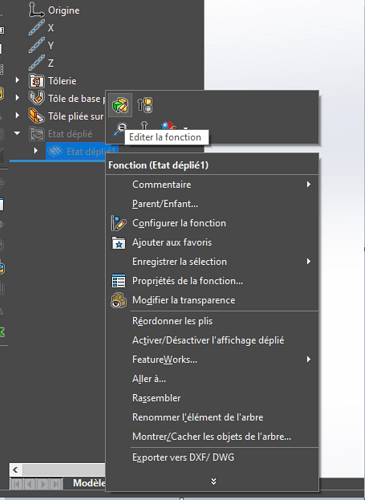Hi all!
I have a problem designing a sheet metal part in SOLIDWORKS.
I try to create a piece with closed corners, however I don't see the changes in the material on my unfolded.
Here is an illustration of my problem:
This sheet has folds at the top and bottom with closed corners that I want to weld to reinforce it and I know that the closed corner function adds material, otherwise it would look like this:
However, when I ask for my unfolded:
I have this view:
And if I add an unfold-fold function:
I find the desired shape
FYI, I'm on SW19 and here is the window of my closed corner:
Is it normal for SOLIDWORKS to work this way? It seems a shame to me to have to do a fold-and-fold function and a manual configuration to have the desired view of a drawing.
I apologize for the quantity of photos and therefore the length of the question but I couldn't find the right words to express myself in writing.
Thank you in advance for your answers.
Hello
I guess it's the unfolded state option that didn't fit
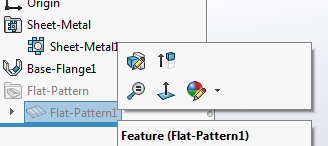
Try unchecking the simplification of the Plaice or Corner Treatment
4 Likes
Hello!
for my part; I do this directly when I create my " Sheet metal folded on edge " plies it avoids having a design tree with a lot of functions...
4 Likes
Hello
Personally, I proceed like ac_cobra_427.
Kind regards
2 Likes
Hello
I join @Lynkoa15 , I had very strange things on folds with a large radius.
By unchecking the "simplify folds" box in "system option-document >property->sheet metalwork" it works better.
This option affects the unfolded state but not the unfolded function, which explains the difference you get.
This gives a shape much closer to reality, it is less obvious on small rays but very visible on large ones. Once my part was folded (in real life), there was several cm of difference, the spokes didn't touch!
Kind regards.
2 Likes
As @Lynkoa15 the simplification of the folds is a problem, you just have to uncheck in the model part.
In the tools option Document Property, Sheet Metal, Simplify Folds, we find the option
Thank you very much for your answer and yes indeed it is the unfolded state that does not stick!
I unchecked the box simplification of folds in this menu and in the document settings menu (as explained by @a.eriaud ) but I find a result still a bit weird.
It gives me the shape I want but only on half of the corners.
I tried to make the 4 corners of my sheet metal on a single " closed corner" function and on several functions, the only difference is that the corners that are correctly represented change position.
I redid a test piece with the same parameters to try your method and I end up with the same result. I tried to uncheck the " simplify folds " box as mentioned above but it doesn't change:
I wonder if it's not related to a parameter that my company has modified in our standard SW config.
Try with these settings by clicking
 Stainless steel bin with exterior ribs SLDPRT
Stainless steel bin with exterior ribs SLDPRT (259.8 KB)
And here is a part made under 2022 with a dimension form via the properties customize to test on your side
1 Like
With these settings I have the impression that it solves my problem (with the two solutions that have been proposed above)!
To be more precise, it is the corner treatment box that was checked at my house, once unchecked the result is good.
Thank you so much everyone!
Oh yes indeed, I had only read the simplification of folds this morning, I must not be very awake.
Thanks again