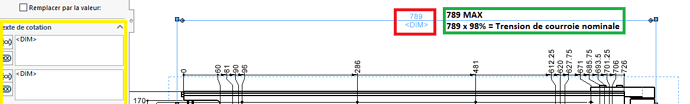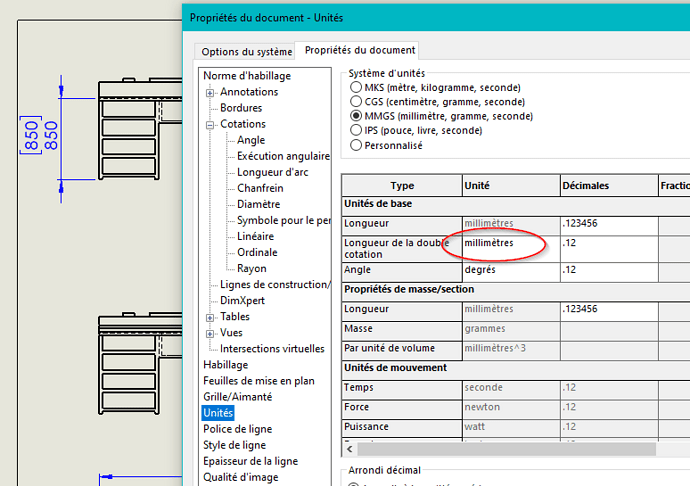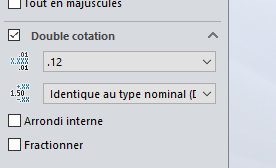Hello
I would like to be able to put the variable on two different lines in order to add additional information to my drawing.
But there can apparently be only one time, the second time the value does not defile.
Do you have an idea to be able to get what is framed in green on the picture?
Thank you
Hello
Maybe by using the double dimensioning:
By setting the 2 to millimeter.
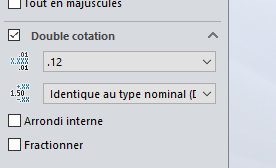
Or by doing double work: rating 2 times...
Good luck...
5 Likes
Hello, otherwise you add a note in your drawing that is linked to the room, and you make a reference to a property, so that if the dimension changes, your note will change automatically.
2 Likes