Hello @tous
Could you tell me how to remove this " through-all " annotation in a drilling table,
I managed to customize the holes made with drilling assistance, but not with them made by material removal,?
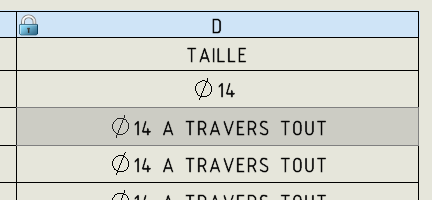
Thanks in advance
Hello;
All the texts associated with the drilling wizard can be found in the file 'calloutformat.txt'
Home Directory: C:\Program Files\SOLIDWORKS Corp\SOLIDWORKS\lang\english
To be duplicated to a custom directory, without forgetting to redirect its location in the Solidworks options: category: Symboles_pour_le_perçage (this will avoid Solidworks update problems)
The text to be edited is "< hw-thru >" (without spaces... (problem of interpretation by this forum...))
For example: (applied in my company.)
Replace values:
"< hw-thru >" (without the spaces... (problem of interpretation by this forum...)) by "Débouchant" (without the quotation marks)
(= Replaces the "THROUGHOUT" with "Uncorked")
Kind regards.
Hello @Maclane
I may have expressed myself badly, I am rather trying to remove the annotation and leave only the diameter, for the drilling assistance I have modified it as you have just described, the problem and for the holes made by removing material!
(these are structural drillings that I do more easily by removing material than drilling  insurance)
insurance)
This is because the drilling table is also linked to the "CalloutFormat" document...
But if it's material removal, I don't see any solutions...
I find it strange to prefer the removal of materials to the drilling assistant but it's personal.
I had also customized this function 8-10 years ago, it remains very complicated to modify in my opinion for little interest in my opinion.
Especially since with each new version you have to redo the modifications at the risk that it won't work anymore because callout file incompatible with the new version of SW.
We were asked to change this name because the people who read the plans thought it was strange. I did it once, update 1 year later and never took the time to do the manip again.
Now they're used to it and no more remarks, like what, it's just for the taste and the colors in my humble opinion...
Hello
in your 3D put more a depth of drilling rather than through everything.
may the force be with you.
Hello @Maclane
Hola!
Unfortunately, this is not the right link
On the other hand, I can't find the path you indicate.
Can you detail it STP it doesn't cost me anything to check if the path would not be wrong on my machine.
I'm in SW2022
Kind regards