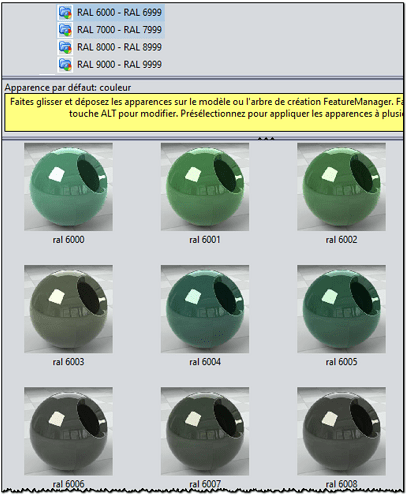Hello
I would like to expand my appearance library for SW which I find a bit poor.
(For example, today, I'm missing a texture for a stone wall and a gravel floor. I'd like to find the RAL library too)
Do you know where I can download packs and how to install them?
Thank you!
here is RAL, I specify that I modified 9005 or 9006 I don't know anymore because black makes it too black for me impossible to see the edges
10-Appearance RAL.zip (2.6 MB)
Thanks for sharing @Bob_2000 ![]()
These files are to be pasted into the directory declared under:
System Option / File Location\Texture
and/or under
System Option / File Location\Custom Appearances:
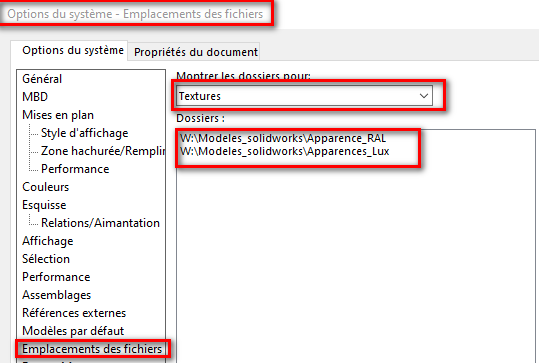
I advise not to use the path defined by Solidworks but to create a new location (this is valid for all "File location ... this will prevent you from losing everything in the event of a reinstallation of Solidworks or a change of version.)
Here is my RAL library:
Apparence_RAL.zip (1.4 MB)
And some LUX skins (more specific for Vizualize):
Apparences_Lux.zip (10.9 MB)
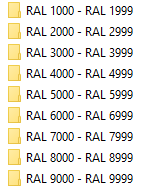
Kind regards
I'm not the one responsible for the question, but your files are too cool @Maclane, I'll be able to use them with greed ![]()
Thank you @coin37coin ... ![]()
On the other hand, I'm willing to swap it out with their " Pantone " equivalent if anyone has that on hand... ![]()
![]() .
.
Thank you Maclane for the RALs!
No idea for textures? (earth, stone, gravel, ... what can be found in and around a building)
Have a nice day!
Hello;
For the textures I don't have much in addition to those already present in the basic installations of Solidworks...
C:\Program Files\SOLIDWORKS Corp\SOLIDWORKS\data\graphics\Materials
or create them yourself if in an adventurous mood:
…
I found a few to download (GrabCad):
https://grabcad.com/library/solidworks-material-and-appearance-library-1#!
https://grabcad.com/library/textures-materials-and-appearances-for-sw-1#!
Bonjour g.terraz,
Je rajouterai qu’il y a aussi des textures sur le forum=>https://mycad.visiativ.com/centre-de-ressource/produits?categories[0]=14241&categories[1]=14304&categories[2]=14302&categories[3]=14300&categories[4]=14309&categories[5]=14322&categories[6]=14279&categories[7]=14280&categories[8]=14298&categories[9]=14299&categories[10]=14311&categories[11]=14294&categories[12]=14242&categories[13]=14306&categories[14]=14308&biblio
@+.
AR.
I don't have access to MyCAD but thanks for the contribution!