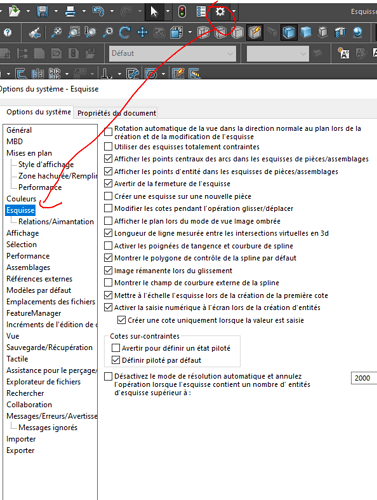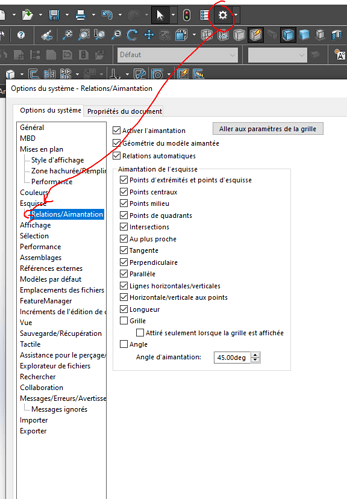Hello team.
Another "basic" question from my perenigrations in Creo.
When I sketch, Solidworks offers me default constraints but doesn't seem to keep them after the fact. Yet very common constraints.
For example, when I set up a rectangle, it goes horizontal and vertical by default. But once I have finished placing the said rectangle, these constraints disappear and it is up to me to re-apply them.
Or, if I place my circle center point on the origin, I have to reapply this constraint at the risk of seeing my circle wander everywhere.
Do you have a trick to keep these pre-constraints in place?