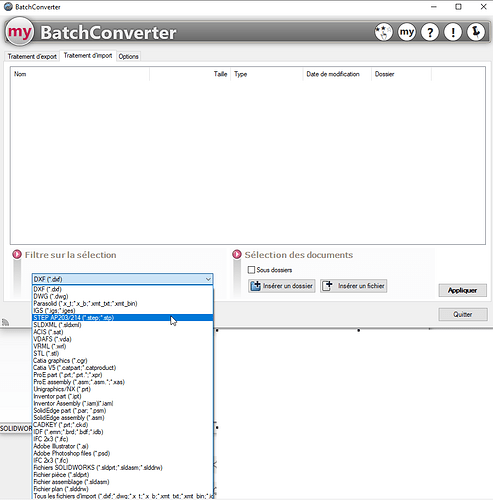Hello everyone, I would like to convert step files to sldprt files with batchconverter from mycadtools if it is possible of course!
thank you in advance for your feedback 
You can only convert in the Solidworks direction to another format, not the other way around.
On the other hand, natively Solidworks knows how to open a step, then you just have to save it in SW version.
ok thank you, because I have a good batch of steps to open one by one ... and succeeding in making a batch could have saved me time 
Hello
see if the SolidWorks Job Scheduler can help you:
https://help.solidworks.com/2020/french/SolidWorks/sldworks/t_Converting_Files.htm
thank you I just looked and a priori there is nothing 
I understood correctly, but nothing known that does this automatically in MyCadTools.
Otherwise there is this program other than MyCadTools but I have never tested it:
The site is reliable for everything macro, but I have never tried this program.
ok thank you I'll wait to see if there is another solution, and I'll test