Hello
Do you have a library to tell me because in the ISO standard there is not much.
Or how to create a profile and add it to the database.
I'm looking for 50x50x4 square tubes
Thank you in advance
Kind regards
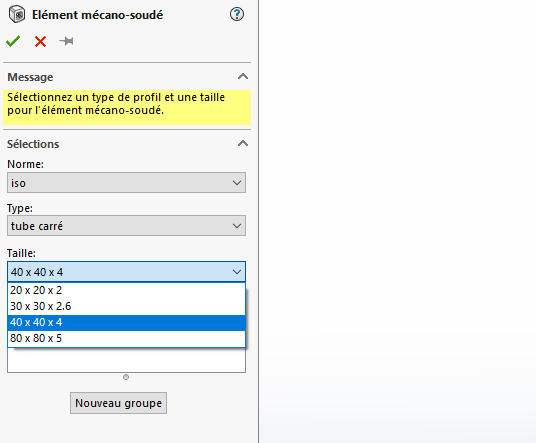
Hello
Do you have a library to tell me because in the ISO standard there is not much.
Or how to create a profile and add it to the database.
I'm looking for 50x50x4 square tubes
Thank you in advance
Kind regards
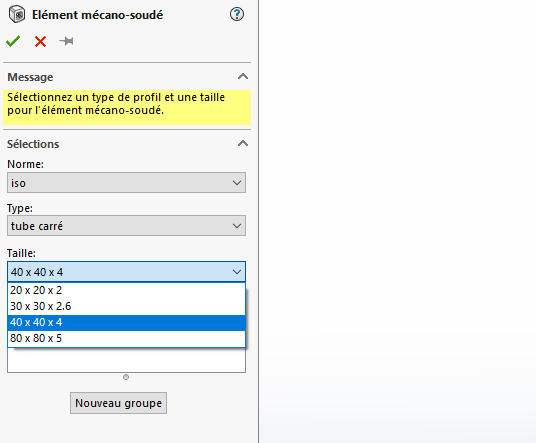
Hello
You can find the default source file for the mechanically welded element profiles by going to the options and searching for the "welded construction profiles" file locations.
From there, you can go to the source with this information and modify the sketches or copy them to modify them in your own way. Be careful, if you create a library, you should keep the default library organization at the risk of not seeing anything appear in your choice lists. And from memory you have to restart solidworks after each library modification.
PROFILE ACIER.zip (12.2 MB)
Attached is a " small " library.
You need to know where SW is going to get these/her files: system option/file location/Welded construction profiles
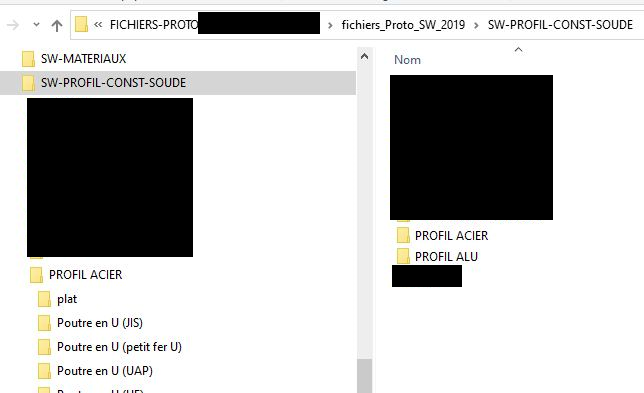
And I would add if you can, prefer profiles with a part family because less stress loss when changing profiles.
Example of a square tube attached
Stock Tube. SLDLFP (330.8 KB)
Hello
Otherwise there is this:
https://www.lynkoa.com/centre-de-ressource/produits?categories[0]=14242&pages_search=1
That said, you have to put them in the right place for SW to find them...
@a.eriaud only Visiativ maintenance accesses have the possibility to see this library it seems to me.
Thanks guys 
I'll look at the library right away and keep you informed.
Kind regards
Could someone with an ultra-standard setup give me the exact path.
Indeed during the installation done by visiativ I don't have the path because the plan templates are in an E directory:
So if I do system option/file location/ I don't have the whole list as shown @stefbeno
Kind regards
I validate 100%
to keep the momentum going
Excel 2014.zip Profile (7.2 MB)
May the force be with you
Hi @Zozo_mp ,
Attached is the path for a "standard" installation
C:\Program Files\SOLIDWORKS Corp\SOLIDWORKS\lang\english\weldment profiles
Good bad news, impossible to find these P... of files
Even winedaube can't find them (but that's normal)
I curse the hot line of Visiativ (at "%@__) who supposedly does the install
I give up, I'm going to do it daddy by recreating all the tubes but raising the angles on the profiles made with the welded mechanic.
As it's occasional, it'll be fine.
I'm waiting to change my computer to reinstall SOLIDWORKS correctly.
Sorry for bothering you.
THANK YOU all for your very quick help.
Kind regards
PS: Obviously now I'm very annoyed to select the right answer so don't blame me for my choice
Hehe, for the best answer, there are 6 of them, play it at the dice... 
But if you have this list, you have to click on the little arrow to the right of the box where document templates are displayed (it's the first section of the list) and then you go down with the elevator.
Or you click on the "edit all" button
I did that but
It can't find the file.
With windows taking the same path as the one indicated in SW it does not find.
A bit like if the files had not been loaded.
Thank you
Can you take 2 screenshots:
Thank you very much
But I give up because I only have one frame and by the time I master everything (including the use of the mechanically welded module) I would have ended up doing it the dad way.
As I only make a building once all the bishops die, it is not worth the cost.
I was a little naïve, believing that I was going to do this quickly. I spent the day for nothing.
In any case, you're always so nice to come to my rescue.
Yours sincerely
That's a good idea! Number of times when you change a tube (which was made with a copy/paste of the previous one) and you lose everything!