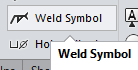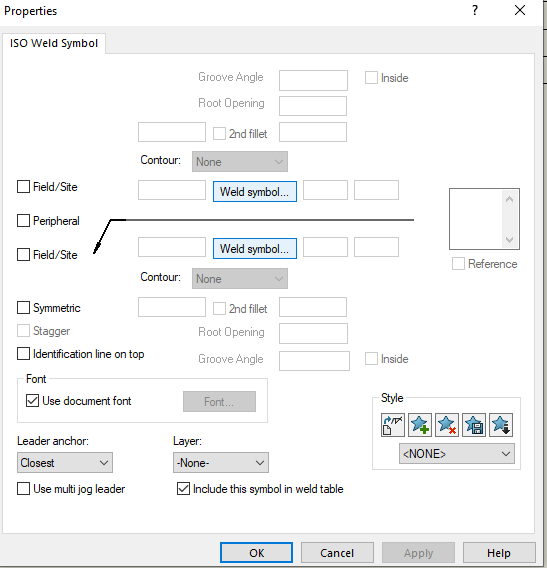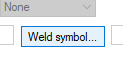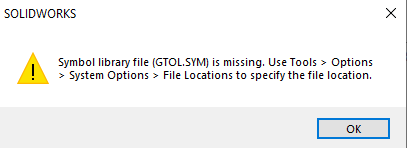Hi all
I'm currently doing a drawing for a project, I need to put weld symbols on it.
The problem is that I couldn't access it, I don't understand why, I tried to take the files from my colleagues but it doesn't change anything.
Here is my concern:
I click on the following icon:
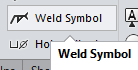
This window opens:
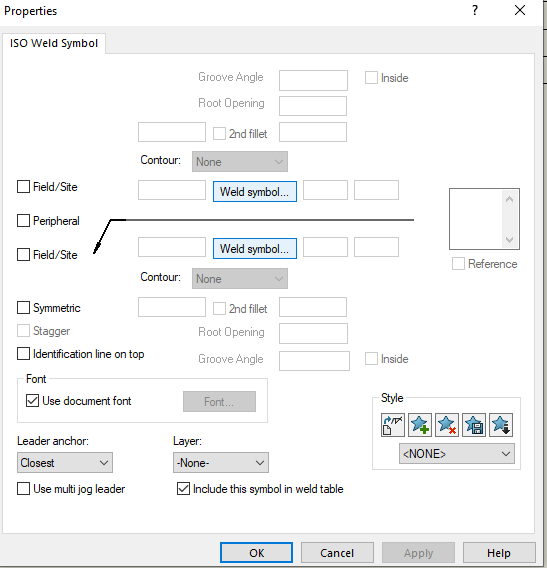
I click on this button:
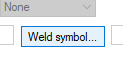
And this error message appears:
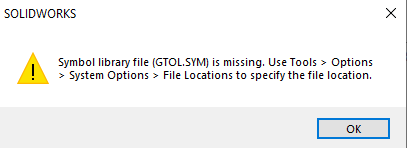
What can I do, I can't find a solution.
Thank you in advance for your advice.
Hello;
I think it's about fixing the " file location" in the Solidworks system settings":
See: Symbol library file => point to the location of the GTOL file. SYM
https://help.solidworks.com/2021/french/solidworks/sldworks/t_symbol_library_file_location.htm
Note:
From what I understand you are several in your BE, in this case I advise you to copy this type of file to a new shared location (server) and to point all the PCs to this location.
- Prevents loss of changes when updating Solidworks.
- Allows you to compare (or share if all PCs have the same type of Solidworks license) the settings of one PC against the other.
ps: This can apply to 95% of the files presented in the editable list of locations above.
ps2: Also remember to save your Solidworks settings (at the slightest change) to avoid this kind of disappointment... All you have to do is reload your settings...
https://help.solidworks.com/2025/french/solidworks/sldworks/c_solidworks_settings_wizard.htm
2 Likes
Hello
I don't know which version of SW you are using, but for my part, the gtol file is in this location. For my part it's called gtol97.sym

If you edit the list of file locations in system options/options, it's the line " symbol library files" I think I remember.
This is where you need to grab the path above
1 Like