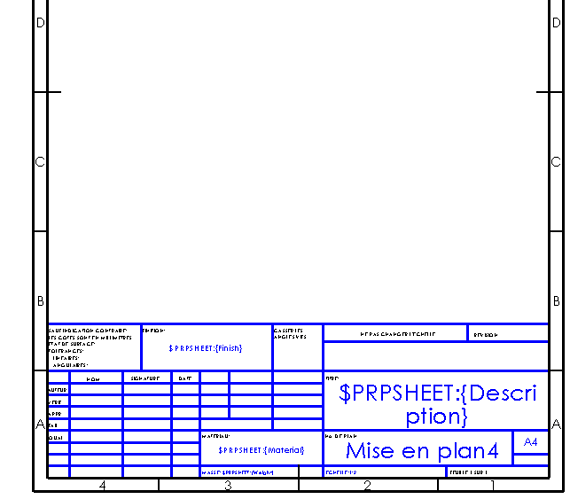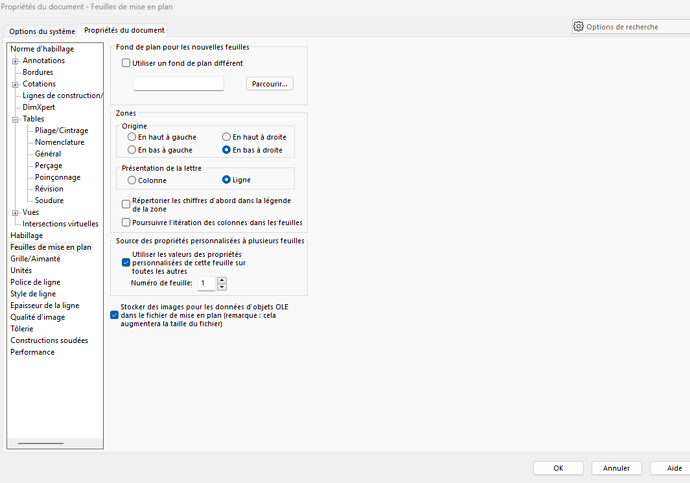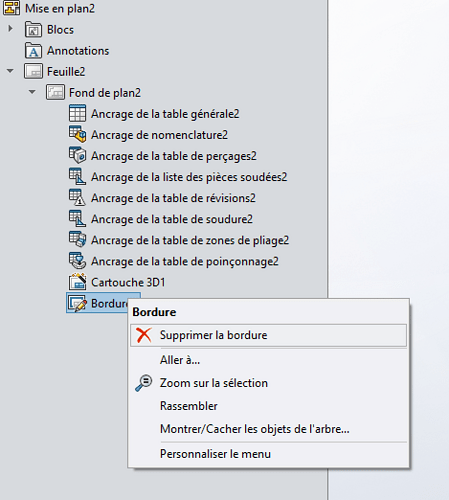Hello
Is it normal for the coordinate system (A, B...; 1; 2; ...) to start at the bottom right and not at the top left? It gives the impression of being upside down.
Hello
This is set in the properties of the sheet:
In the area you have to select the desired behavior. At the top left for example so that the A is at the top and the 1 is left
5 Likes
Thank you @Cyril.f ![]()
I am in the process of creating new basemaps and we do not currently have this coordinate system. Is it an obligation to put it on?
That said, it's rather practical when you have to discuss your plan with a supplier to locate things on your plan: saying that it's located in B2 is still simpler than " on the left a little at the bottom of the view in section BB " ![]()