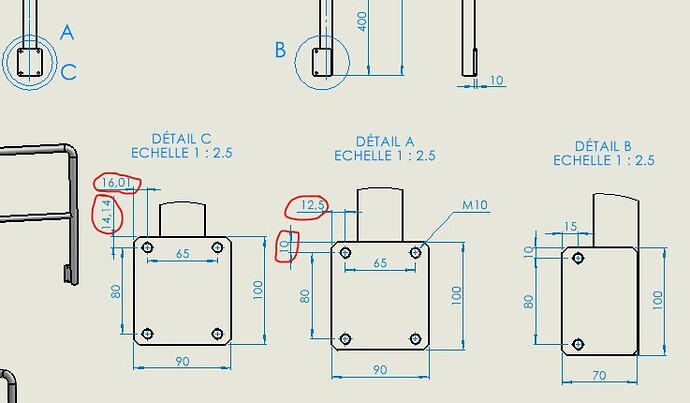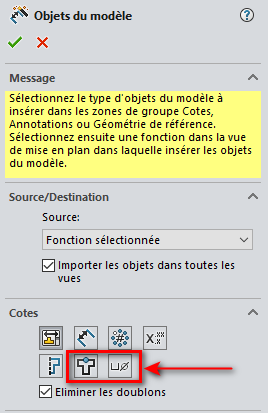Hello
I have a bug in a drawing on a detail view.
If I take the basic detail view which includes the axis lines I have a dimension problem, detail view C, on the other hand if I erase the axis lines and redo them it works correctly, detail view A, problem that I don't have on detail view B built in the same way!
Is this bug known?
Thank you.
Hello @pascal_babel
Is it intentional that you put the same detail A and C twice.
That's probably what makes the swarming happen. Delete C for example to see.
Kind regards
2 Likes
Hello.
Have you moved your space holes? If so, your axes must not have followed and you must indeed rebuild them. That's why you have to attach your dimension better to your drilling rather than to the axes
3 Likes
Hello;
If the axes of the holes were built in the Drawing, they are not reliable at all (they are only sketches without constraints). We should prefer the axes from the 3D imports (Model objects / drilling assistant).
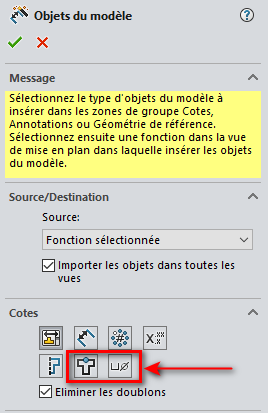
But as @coin37coin says... It is always safer to hang the dimension on the drilling rather than on the axes.
3 Likes
I hadn't addressed this point in fact @Maclane ... But if you're going to be dealing with the objects of the model, you might as well recover the dimensions from them. More security on tracking/modifications 
1 Like
@Zozo_mp A and C is to show the difference between what is generated by SW and what is created manually.
Regarding the axes, they are indeed created in the drawing, but why in this case does it work correctly on detail view B for which I proceeded in the same way. In addition, given the difference in dimension (about 4 mm), we should see that the axes are not centered in the holes, which is not the case. There is something wrong...
So far I have never had a problem doing this!
1 Like
Hello
I suggest checking the settings of the views:
" Projected Ratings" or " Actual Ratings ".
All views must have the " Projected Dimensions" setting.