Hello
When I am in an assembly and I select a subassembly from the tree, a visualization cube appears, is it possible to hide it?
I'm on SolidWorks 2021 SP5.
Thanks in advance
Hello
When I am in an assembly and I select a subassembly from the tree, a visualization cube appears, is it possible to hide it?
I'm on SolidWorks 2021 SP5.
Thanks in advance
Hello
if you have this icon
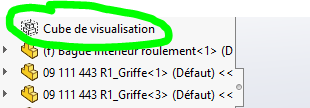
in the Tree of Creation; Just right-click and hide it.
Otherwise you can also via the eye
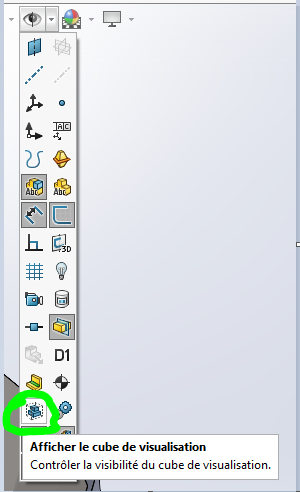
Hello
Thank you for your answer @ac_cobra_427 but unfortunately I don't have this icon in the tree:
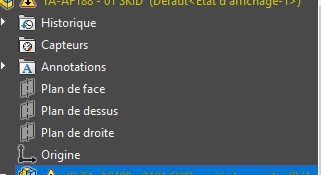
I have it on the assemblies and on the parts.
Ok but normally you can via the eye in the middle of the screen
Can you share your ASM with the parts in a zip/rar to take a look?
Unfortunately, I can't, confidentiality obliges.
I solved the problem by exporting the subassembly that was causing problems in parasolid and then I reintegrated it into the head assembly.
Thanks again for the time spent on my problem 
Good evening
Glad you found the solution!
You can close the topic to give better visibility of the topics that are still active.
Thank you.
Come and see us from time to time and don't hesitate to help, you must know a lot of things that would be very useful to us. 
Kind regards
Hello
I found a solution, makeshift rather than a viable solution but it solved my problem which remains sporadic so no more worries.
Thank you for your help.
I found the line in the color settings that corresponds to this cube:
![]()
I'm reposting because I have the problem again and I don't know what I did to make it come back.
I can change it to white but for the screens I have to make, it's not clean at all... I continue to look to remove this damn cube!!
Especially since in the same assembly I manage to have a shot a cube and a shot not...
I found a solution. All my components are in the basic default display and the cube appears:
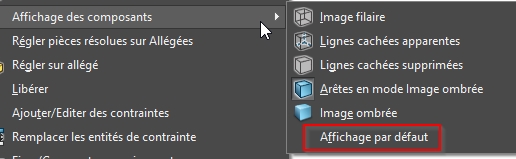
And if I switch them to Edges mode to shaded image mode, I don't have that damn cube anymore!!