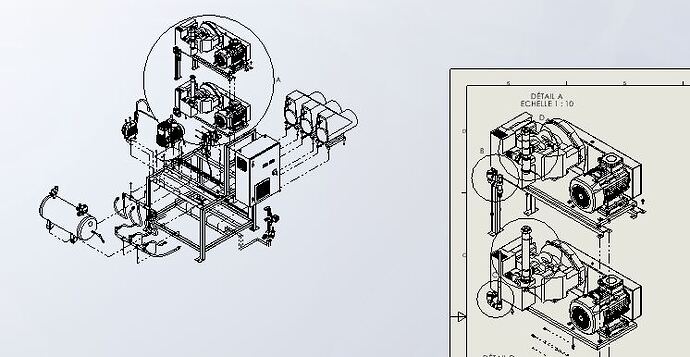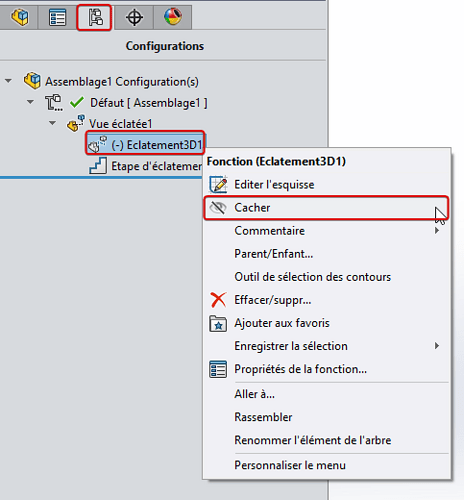Hello
I want to know if it is possible to hide the exploded lines of an exploded view on a 2D plan and to be able to show and hide them according to the detail views.
Using SOLIDWORKS 2021.
Thank you for your help.
Hello sgrossma,
Well!! Yes!!! normally, but if that doesn't work, I think you can hide them from 3D. If I'm not mistaken.
Check this out if it helps=>Removing Smart Burst Lines - 2020 - SOLIDWORKS Help
And then this => line display to burst on the drawing?
Hold me informé...@+.
AR.
Thank you for your feedback.
I looked at your answers but I can't find the solution to remove the burst lines on my 2D view and even on my 3D view for that matter.
It must be easy I think though.
1 Like
Hello
I only know how to hide the burst lines in the 3D. if it can help you:
it doesn't hide them in the drawing unfortunately...
++ Nicolas
2 Likes
Hello
Thank you for this answer which partly answers my problem.
I would have found it really interesting to be able to work on the management of burst lines in 2D.