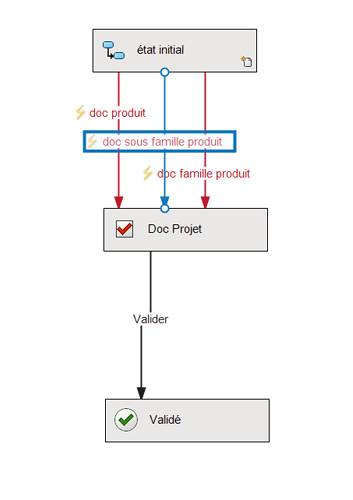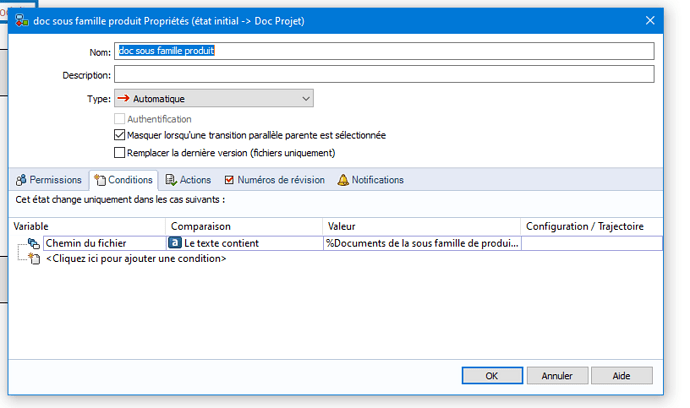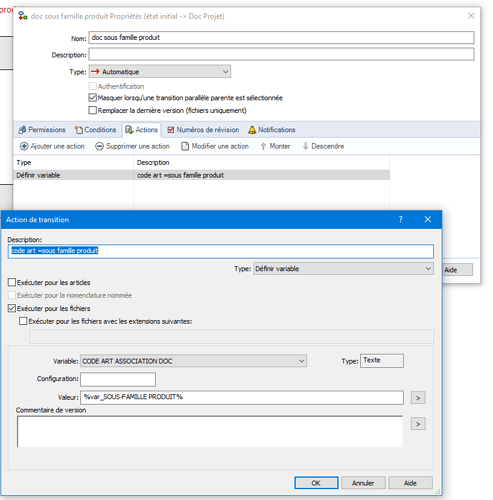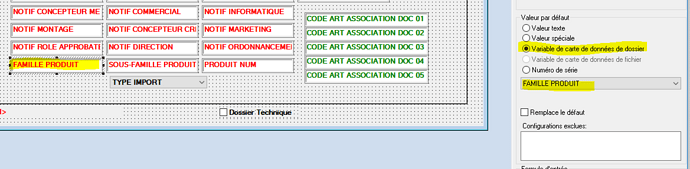Hello
I am in the process of creating a product/sub-family product/product tree
For each of the product, sub-family and product folders I have a sub-folder that allows me to group documentation related to this family, sub-family or product.
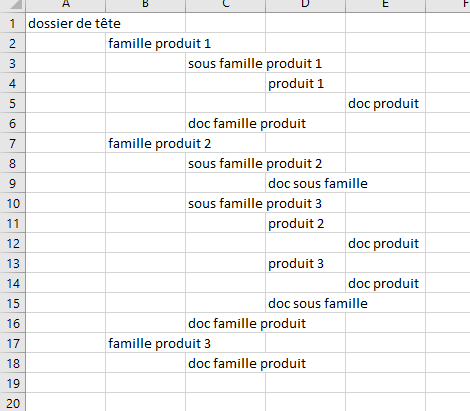
I would like to retrieve in auto in the file card of these documentations in two variables the info of the folders in which these files are saved
e.g. - I put a doc in the product family doc folder so I put the values of two variables 1 and 2 of this " product family" folder in two variables 5 and 6 of the doc card
: - I put a doc in the doc folder under product family so I put the values of two variables 2 and 3 of this " product subfamily " folder in two variables 5 and 6 of the doc map
: - I put a doc in the doc product folder so I put the values of two variables 3 and 4 of this " product " folder in two variables 5 and 6 of the doc card
I made a map that works well for the lowest level using the folder data map variables
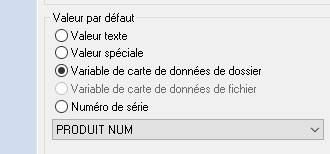
The thing is that the mapping being different depending on whether product, sub-product family or product family, I would need three different maps in which I make a different mapping. So far so good...
But the problem is where to save these cards??
Indeed, in order for all the " product doc" folders to have a card, I have to save the pdm card in the head folder and it's the same for the other two cards.
So I end up with the top folder with three cards valid for all the folders which means that nothing will work
Is it possible to add conditions other than the extension for the application of a card?
or
Is it possible to add conditions to a map:
if variable X=A then variable Y =foo
if variable X=B then variable Y=tata
This would allow me to make a single map which, depending on whether it's a product, family or sub-family doc, applies a different mapping.
Hoping I have been clear, which would surprise me greatly//