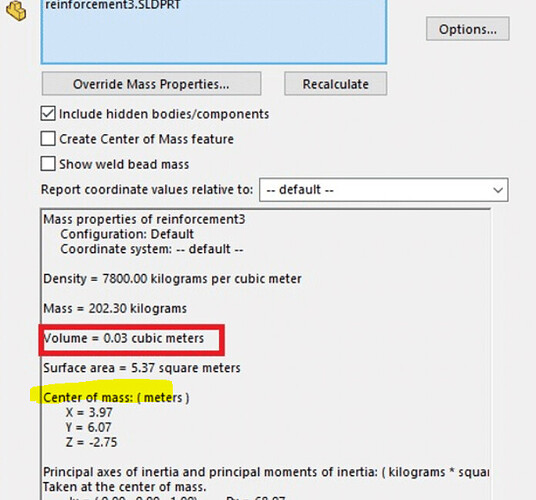And in English, what does it say? I say this because I've seen so many screwed-up translations made in France by badgers who don't understand what they're translating.
In movies typically. Translating " 10% of the speed of light " as " 10% of a light-year " in a Transformers... When we translate units of speed by units of distance, we hit rock bottom... Long live France.
sorry, I made a mistake when I wrote... I meant center of gravity (and not symmetry...)
In English, it says " center of mass " and " center of gravity ". DS likes to cultivate ambiguity or even imprecision, it grows well in their kingdom ![]()
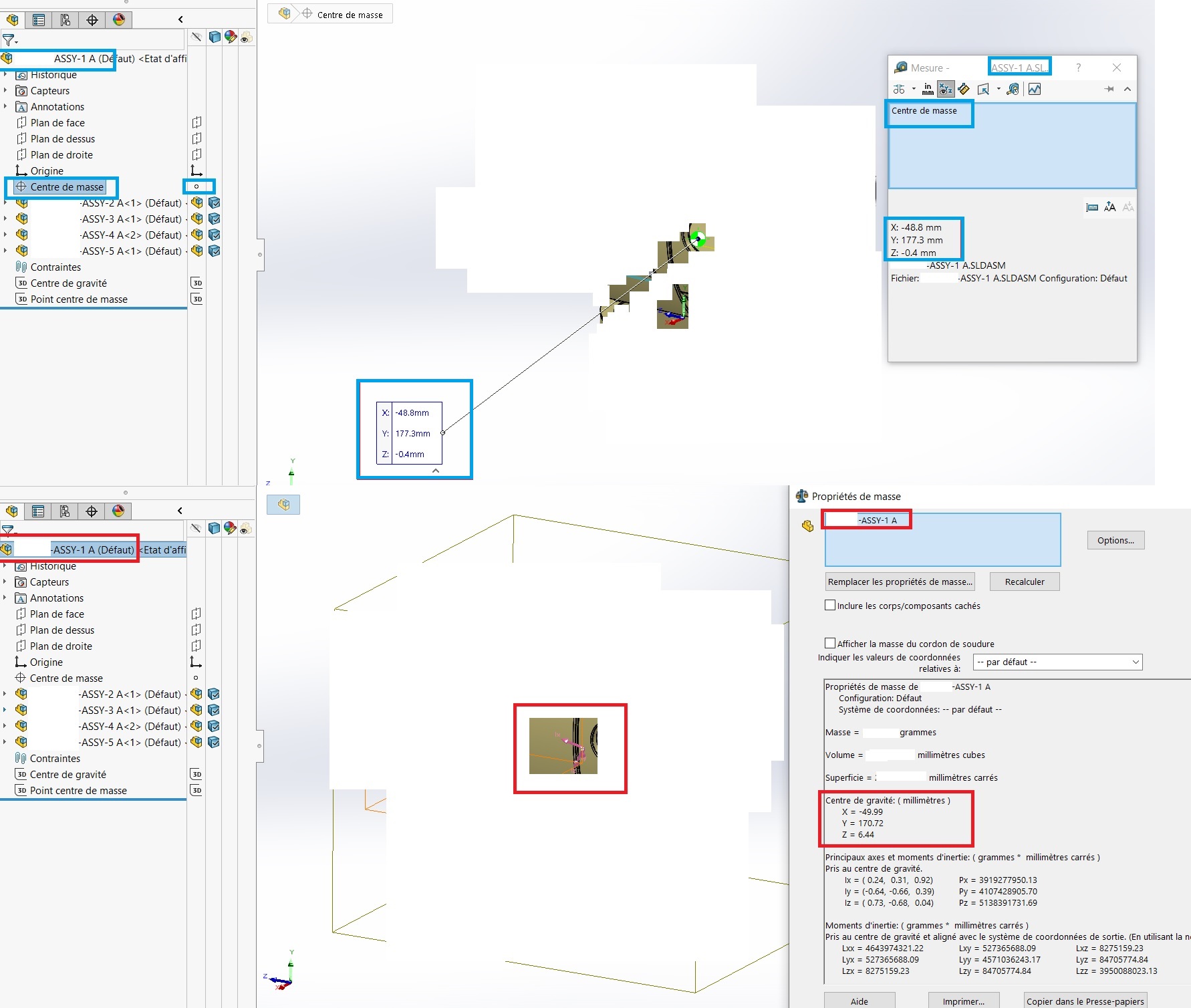
Here is a screenshot to explain my problem...
In blue the coordinates of the center of mass, and in red the center of gravity.
(sorry I have to hide the 3D preview)
I have to check on my side but it seems to me that:
The coordinates of the center of mass are relative to the origin of the assembly
As for the coordinates of what Solidworks call center of gravity is relative to the center of the bounding box.
Unless it's just a problem of reconstruction...
The good news is that the values are different, which tends to prove that they are indeed 2 distinct things, even in SW.
What is more ambiguous is that the moment of inertia concerns the center of mass but that it is followed by the values of the CoG...
After some tests, it appears that the difference in coordinates between the two " centers " is due to the reconstruction.
The center of " gravity " requires reconstruction.
Whereas the center of mass seems to be recalculated with each change.
=> Solidworks 2022
That's @Maclane our big winner of the day I think.
SW only manages centers of mass (because we never talk about gravity in SW unless we go into simulation).
So the name center of gravity in mass properties is wrong: it's a center of mass.
It's the intern in charge of the translation who screwed up: it's OK in English:
As a result, there is an inconsistency...
(And since on the Internet, we are told about the two centers (mass and gravity...) it casts doubt on the information we get with these measurements.)
Ok, that would be a translation error,
So normally, we should have the same contact details. Except that I get differences...??
@Marc_JIMENEZ You mean that you still have coordinate differences between the two " Centers " even after complete rebuilds of the assembly components?
According to my own experiences the coordinates are identical after rebuilding the assemblies (Ctrl + Shift + Q then Ctrl + Q)...
Cases where the two coordinates are different:
- One or more components have a hand-forced center of mass.
- One or more components is/are an envelope.
- One or more components is a 3Dconnect import that is not translated into Solidworks.
- One or more components are forced into " light" mode.
- One or more components remained in surface with errors.
Hello
The mass of a body is proportional at each of the points that constitute it to the local density. Its weight depends on the density weight, which is the product of the density by the gravity at the point considered.
If the gravity field can be considered uniform, the center of mass Gm and the center of gravity Gg are confused. At the scale of the objects we manipulate with Solidworks, I think we can consider that Gm and Gg are one and the same point.
There is a third point which is the volume center Gv, which depends only on the geometry of the body. If the material is homogeneous, it is confused with the center of mass. It is in fact this point Gv that is determined by SW, as well as the volume V of the body, and its " moments of volume inertia Iv ".
Knowing the density of the material, which he assumes to be uniform, it is sufficient for SW to multiply volume V and inertia Iv by the density to propose the mass properties of the body.
The term " Center of Gravity " in this page is a misnomer.
Distinguishing these different points only makes sense at the scale of a planet in the field of attraction of a neighboring planet. And again...
As for explaining the discrepancy found by @Marc_JIMENEZ, I didn't see anything on the assemblies I tested. It's best to look in SW: the " Include hidden pieces" box is not checked. Could there be hidden parts in the assembly?
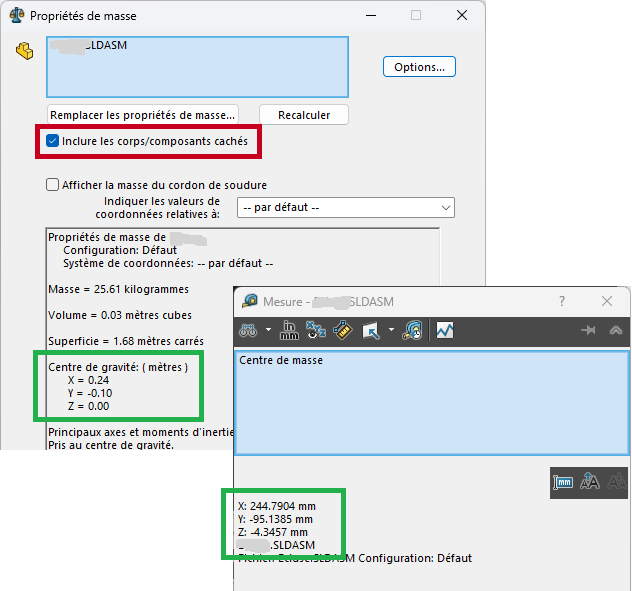
Kind regards.
and yes a thousand apologies... I have a body that had been hidden (the villain...) ![]()
At least it allowed us to cultivate ourselves... and to find translation errors... ![]()
Thank you all
Oh no, in the end the big winner of the week is @froussel ![]()
… With a special mention for the intern in charge of the French translation ![]()
GG is nice too ![]()
An article on this subject to add grist to the mill:
https://www.goengineer.com/blog/solidworks-mass-moments-of-inertia-explained
How fast ![]()
![]()
Bah! Just 13 days later... We've seen much worse.