Hello
The compass coordinate system is used for views such as the ISO view. My concern is that I would either like to change the orientation of the axes of this coordinate system or ask catia not to use the compass coordinate system for the views but a coordinate system of my choice defined under the reference points node.
In the same vein, I put a post to get general information about the catia compass :https://www.lynkoa.com/forum/catia/utilisation-de-la-boussole-aussi-appel%C3%A9-robot-dans-catia
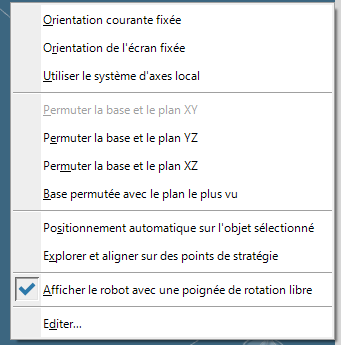
Via this panel, you can select "the local axis system". On the other hand, CATIA does not take my current coordinate system (the first system of axes within coordinate systems) for the definition of these views.
Then, with the functions "Swap base and YZ plane" (see screenshot), I change the orientations of my compass marker. However, I can't adjust the compass coordinate system to my axis system in the coordinate node which is in the current coordinate system.
PS: I'm also interested if you know the actions of this panel in screen printing to learn how to manipulate this compass;
Thank you in advance for your advice.