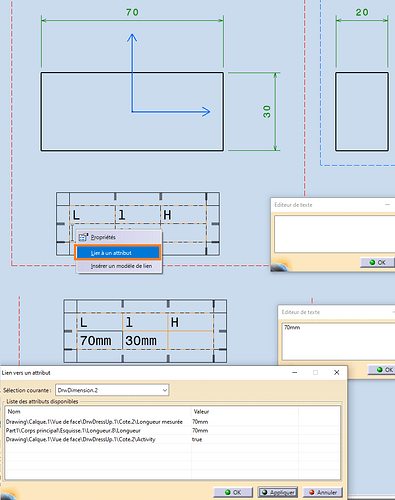Hello everyone!
So, I'm currently working for a carpenter who wants me to design furniture for him.
So far, no problem.
The subwoofers look similar, so I decide to set up each of my panels, so far it's up to me.
Where things get complicated is on the Drafting workshop:
I make a plan of the composite box and a plan of the flow rates of the panels that I summarize on a board, which allows him to make his quotes more quickly.
And I come to my request,
I would like the table to be parameterized, to put a formula rather than a text, or simply to point to a dimension of the drawing so that it updates when I change my starting dimensions.
Is this possible?
Thank you all
Kind regards