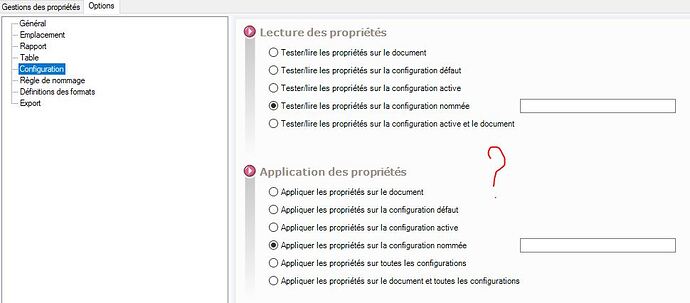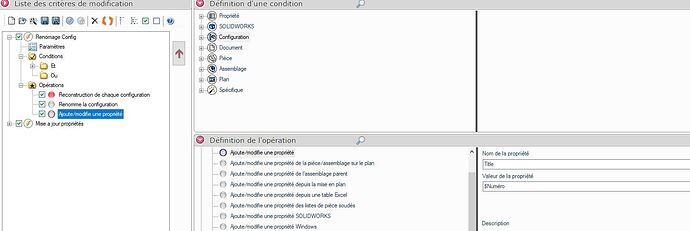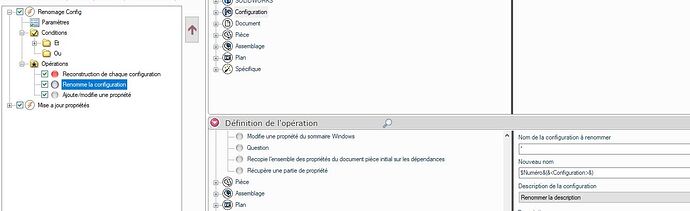Hello
I'm trying to rename several configurations with MyCadTools INTEGRATION but it doesn't work. Apparently in the description, it's possible but maybe I'm doing a bad thing. For the record, even trying one by one, it doesn't work. It always renames the same configuration. If I delete it, and I try again, it renames another one and again, it always renames the same one.
If you have a solution or an explanation, I'm all for it.
Thanks in advance,
Hello
Could you describe what you want to do exactly, so that I can help you as best as possible.
But at first glance it would look something like this:

I think your problem is that the function renames the active configuration, so you have to activate the other configurations one by one.
Hello and thank you,
In fact, my configurations have a name and I want to change that name to another.
In the conditions, I select the configurations with a name equal to xxx and in the operations, I rename the configurations to yyyy. Only one config is renamed but it's not the one that's active.
Small oddity: when I do it with the part document open on solidworks, the report shows me a renamed configuration and when I do it with the part document not open on solidworks, the report tells me 5 renamed configurations (because I have 5 configurations) but in fact only one is renamed.
I hope I have been a little clearer.
Hello
I did a similar test and everything seems to work normally at home, I advise you to open a hotline ticket to your reseller by attaching all the necessary information (for example the SOLIDWORKS file as well as the MCACT action file from Integration)
Have a nice day
Mickael
1 Like
Thank you
At home, does it rename several configs at once?
If so, that's what I'm looking for and I'm actually going to make a ticket.
Thank you
Hello, I'm digging up this topic because I have a similar problem.
I have parts family files for screws with a lot of configurations. For each configuration that carries a $Num ero property I want to rename the configuration as follows: $Num ero&(&Configuration&)& and create a configuration Title = $Num ero.
So I use Integration but suddenly it takes the $Num ero property of the active configuration and uses this property in all the configs
Is there a solution to read and write the $Num ero property of each configuration?
At first glance the rule seems functional to me, as you did put "*" in the configuration name.
Can't make the change, in the Excel file? (part family)
FYI, rather than digging up a topic, it is more common to create a new one and possibly refer to the initial topic.
Thanks @sbadenis I'm going to create a new topic.
Indeed I thought it would work that way but it's not the case.
I found a workaround by using batchproperties to write my Title property but I can't change the config names.