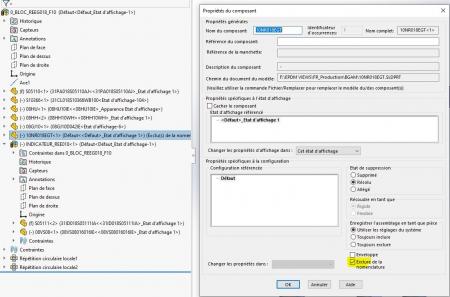Hello
I'm having a problem with PDM, in the "Content" tab:
In a folder, I have stored several files, including an assembly with many virtual parts.
When I want to display what is related to this assembly, the explorer shows me all these references (that's OK, that's what I want) but also the complete list of virtual parts (and that's not so good).
So I find myself with a list as long as my arm of useless components, and which drown in the mass the files I want to appear. In the attached image, all components named "Copy of..." " are the famous useless virtual files in my list. And where my list should be 14 lines, it is 214....
Do you have a trick to ensure that virtual coins do not appear in the references of a file? I have already excluded them from the nomenclature, without effect.
In case the question is asked, I virtualize these components because they are the elements that make up an injection tool. We use the 3D of the tooling during the devs, we insert the 3D of our parts, but we don't need to manage the elements that make it up in separate files. And we can't work with the .part tooling, it doesn't offer us the same possibilities of work (movement constraints, showing/hiding of certain components, "Isolate" function, inserting other components, calling specific configurations), at least not so simply.
nouvelle_image_bitmap.bmp