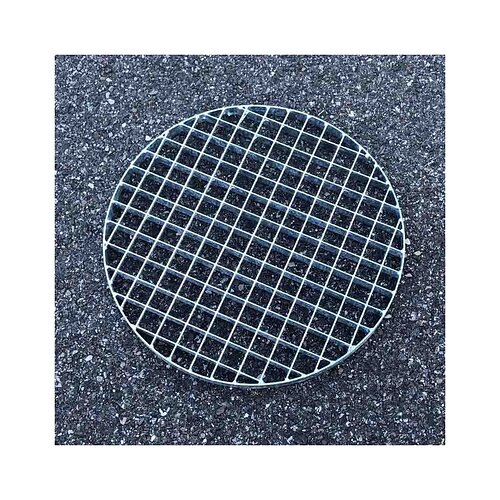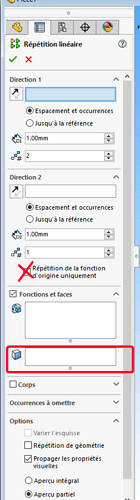Hello
I have a big performance problem (Solidworks 2021) with the material removal function for a grating of this type.
I started with a cylinder, I sketched 1/4 of the holes and then created repetitions for the material removals.
Only the performance of my PC is in question or should I have practiced differently so that this part is better managed? Every time I touch the pick-up function, I have minutes of waiting...
Thank you.
Hello
It is curious to proceed in this way because for the manufacture they will start from strips with indentations so as to allow the interpenetration of the strips with an upward orientation and those above a downward orientation.
That said, for your PB, I would rather do the repetition in the sketch rather than in the removal of material.
Kind regards
5 Likes
It is preferable to repeat the face rather than the function (selection of the 4 faces of the material removal)
This is a little lighter.
And also don't forget to check Repeat of the original function only.
But the repetition function is known to make the pieces much heavier.
Once the function is done you can also lower your blocking bar:
3 Likes
Hello, generally speaking, I would be of the opinion not to represent the removal of material from the grating, and to either add a texture on the surface or to add a block in the drawing that shows that it is a grating. This is far too much for SolidWorks to handle.
3 Likes
Hello Dominique @Domino_Day
You're right except that we don't know what @h.simonot_1 wants to do, namely make a plan for the fab or integrate a 3D part into a set, etc...
Note the title " design of a grating "
So several good solutions but we still need to know more about the goal 
Kind regards
2 Likes
Hi @h.simonot_1 Welcome to the forum
If you have your open shot behind it, that can be the problem. It updates the background views so it slows down a lot! So work on the piece without an open shot.
A+
Thank you.
The photo was just for illustration.
Technically in our case, it will be laser cutting.
Thank you.
No, no open drawing.
1 Like
If you really have to do all the material removal (for the dxf), do it by repetition from the front as mentioned and then put the blocking bar on your part even if it remains quite heavy, or even very heavy if a lot of repetition it is the least heavy solution of all with a fair representation.
If necessary, you apply this repetition only in the flat-pattern (unfolded view) to lighten the view in your assembly.
1 Like
Oops, sorry but I answered about the picture.
Our colleagues have shown you good methods!
Kind regards
2 Likes
Thank you all for your suggestions.
In this specific case, the problem came from the removal sketch which had unclosed geometries. Once this problem was solved, the room became manageable.
Thank you Julien (Visiativ).
1 Like
Hello @h.simonot_1 ,
You have something faster than doing repetitions on X and Y.
The area repetition you create the first shape where you want on your face and you define the center distances. Several possibilities of repetition, straight, staggered etc...
Very quick to make lots of holes...
A+
2 Likes