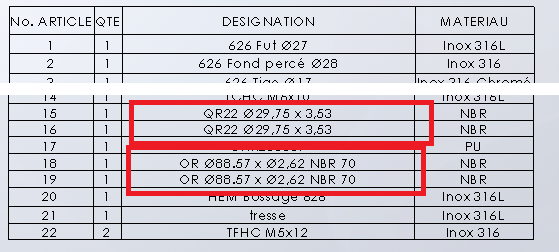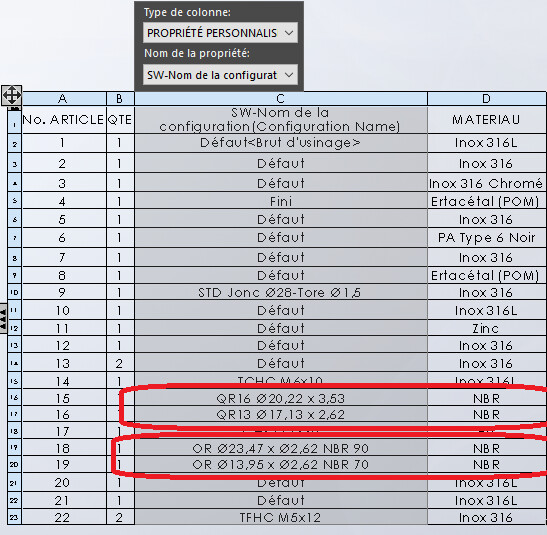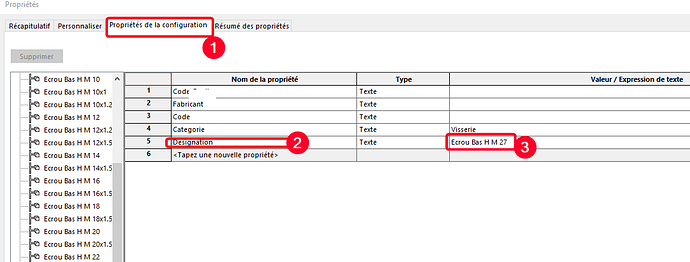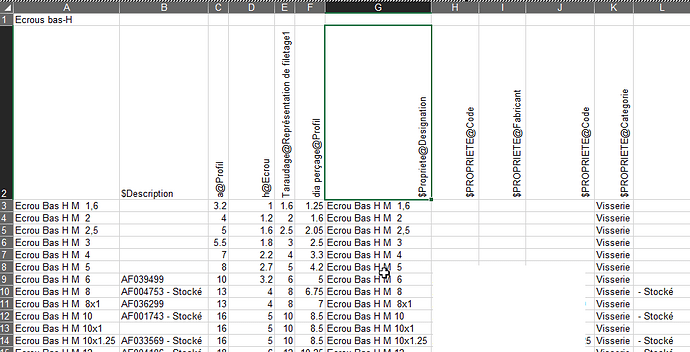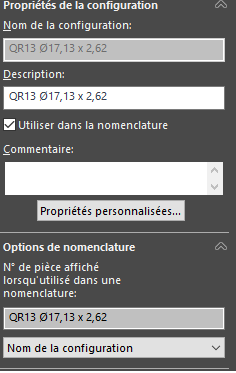Hello.
New to Solidworks I'm stuck on something stupid, but I don't understand what's going on or what I'm not doing properly. (probably very stupid but not found the answer)
My pb, when drawing a set when the bill of materials is installed, from time to time the designation of a joint does not correspond to the configuration actually used.
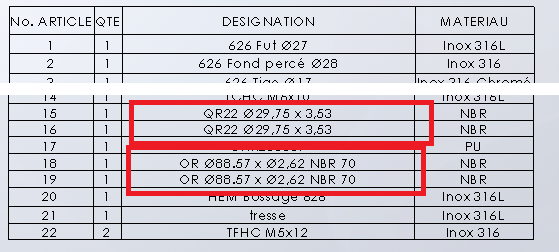
15 and 16 are indeed QR (QuadRing) but not the same and
18 and 19 are indeed ORs (ORing) but not the same ones either
If I change the column to " config name" I have what I want, but everything else is no longer good
What do I need to change/correct/check...?
It is quite possible to have a property like the different designation depending on the configuration.
The key is to know how the part is made (with or without a family of parts)
If there is no room family, I recommend adding one because then it is much easier to modify the designation property according to what you want. (formula retrieving dimension values for example)
Otherwise go to part property and in configuration property add the Designation (or other) property and its desired value for the active configuration:
But the quickest if you need a lot of config is to go through a part family and modify in the Excel file:
2 Likes
Hello;
I added  @sbadenis's comment by adding that, by default, Solidworks takes priority for configuration-specific properties even if document properties exist...
@sbadenis's comment by adding that, by default, Solidworks takes priority for configuration-specific properties even if document properties exist...
https://help.solidworks.com/2022/french/solidworks/sldworks/HIDD_CUSTOM_PROPERTIES.htm
The best practice (in my opinion) is:
If no configurations => Only " Custom " (or document-specific) properties.
If Configuration >1 Then only configuration-specific properties.
(the use of parts families managed with Excel sheets is strongly recommended).
https://help.solidworks.com/2022/french/SolidWorks/sldworks/t_Formatting_a_Design_Table.htm?id=86b14750540b4948bd0827e8092bcd13#Pg0
2 Likes
Yet logically and intuitively
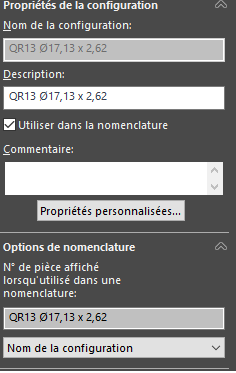
I should get back what interests me.
Really weird operation
Okay on the room family tables but it was done without me before, and few different configs (here about ten) and it's enriched as the needs go
You've certainly checked but... Is the " assembly configuration" selected in the BOM the correct one?