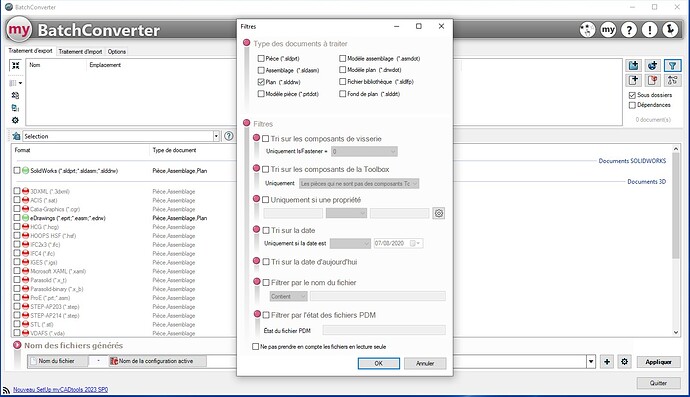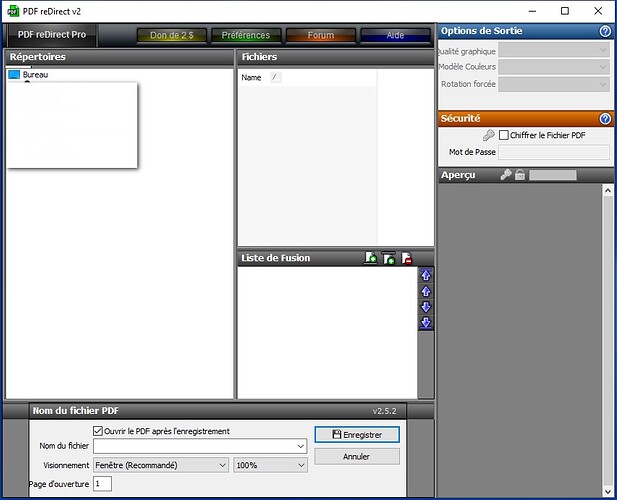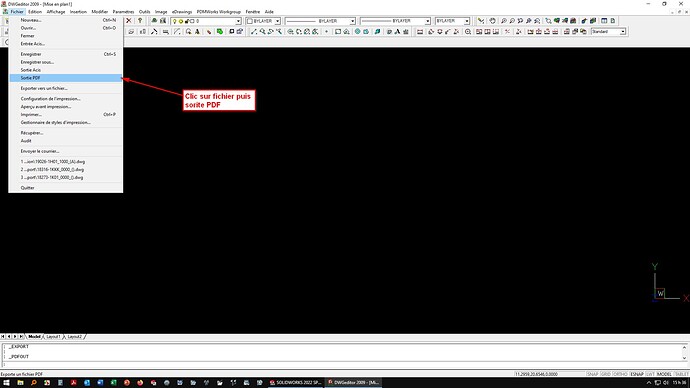Hello
I have a batch of dwg files that I would like to convert to pdf (directly in bulk), however I would like to know if any of you have a macro that I can run on Draftsight (I have the paid version) so that I can do this work?
Thanks in advance! :)
- Install pdfcreator (being careful not to install more than necessary...)
- In Windows Explorer, select the files
- right click / print
Hello
If you have the premium version, you can do a batch print (e.g. *.pdf, *.jpg and *.dwf files).
Click the Draftsight icon (top left), then Print and Printout.
Or type the command printparlot.
Hello PhilippeB,
I tried to run a batch print from Drafsight but it crashes every time.
Would there be precise settings to start batch printing in pdf?
Thank you.
FYI if you don't put the @ before the profile name, there is little chance that @PhilippeB will answer you.
And also it is better to make a new topic even if it means putting the link to the reference topic.
Otherwise I looked quickly you have to have sheets:
Is that the case?
Excuse me @sbadenis , I am indeed going to do a new subject.
Otherwise yes I have different leaves. This is an assembly manual. I make one sheet per page and at the end I want to have a complete manual in PDF; ideally below 1 MB...
Thank you
Hello @GaelM
It's been a few years since I've used Draftsight and at the risk of saying stupid things, I'd rather let someone else answer you.
Good luck
Hello saiidbouaziz,
Same thing I don't use Draftsight anymore. But in the Mycad tools, there is "BatchConverter", which does this very well and it's very fast on top of that...
Good luck.
@+.
AR
Hello @A.R,
Have you ever converted dwg files to pdf by this means? I just looked and I can't start from a DWG, which has several sheets to make a merged pdf.
Would you have a screenshot of your settings, please?
Thank you
Hello GaelM,
Excuse me, I'll look and I'll dis...@+.
AR
Hello GaelM,
Sorry I was a little too hasty, with " BatchConverter " you can only convert SW files. Here is a picture
But to make a single pdf with several Pdfs, I use " PDF redirect " Version2
.
And to make pdfs with Autocad that I don't use much, I use Dwg Editor 2009
.
There you go, good luck.
AR.
Thank you @A.R !
I'm going to test with the trial version of Autocad and we'll see if we need to invest or not. It was part of my leads.
Have a nice day.