Hello everyone, I would like to rate a sheet metal part from the tangent of the bends to the end of the part.
I put a screenshot for understanding.
Thank you for your answers.
marcofling
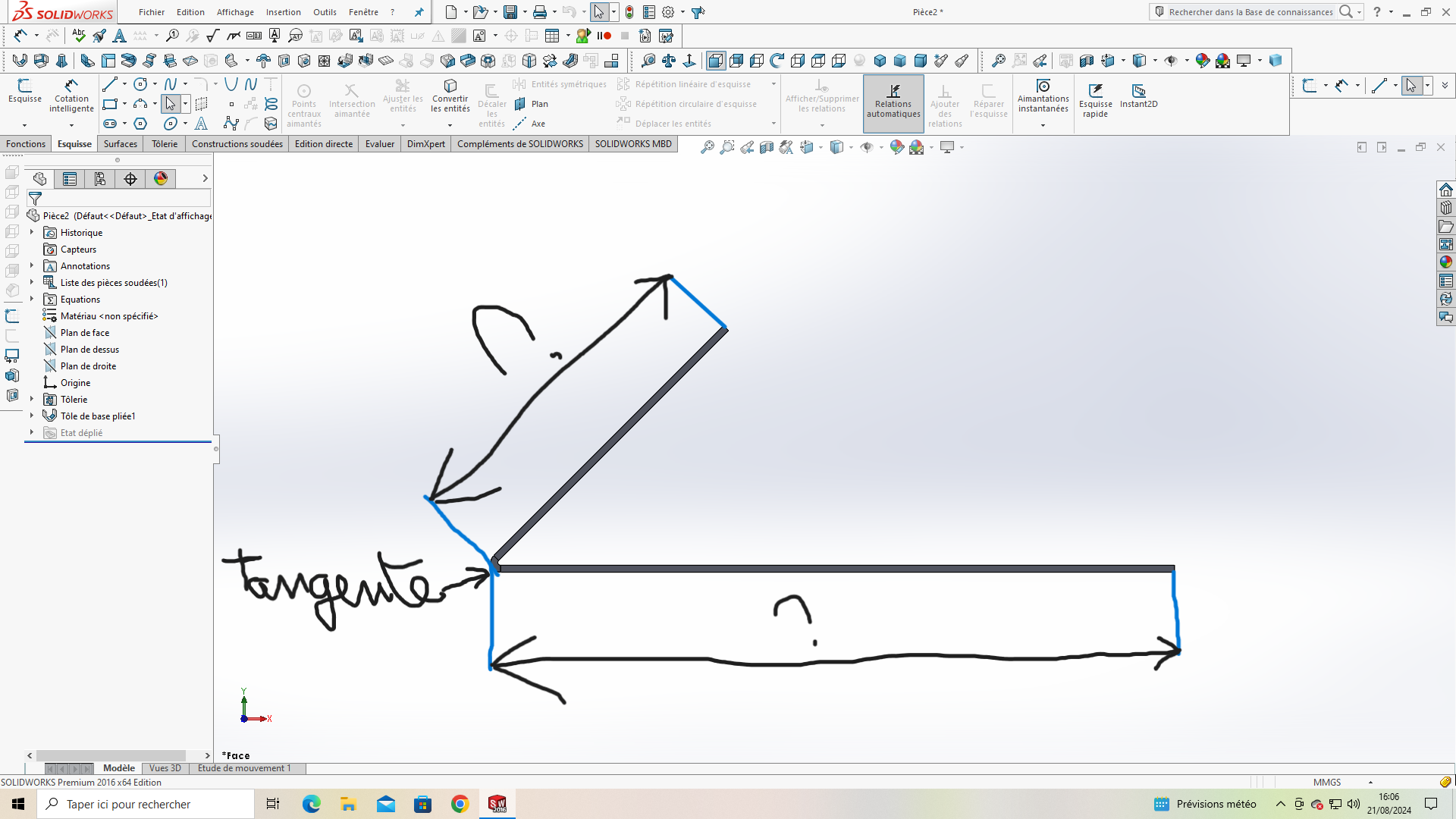
Sorry I forgot the screenshot
Marcofling.
You select your rib, then the end of the fold.
Then you press shift and then the arc. (max or min arc shortcuts)
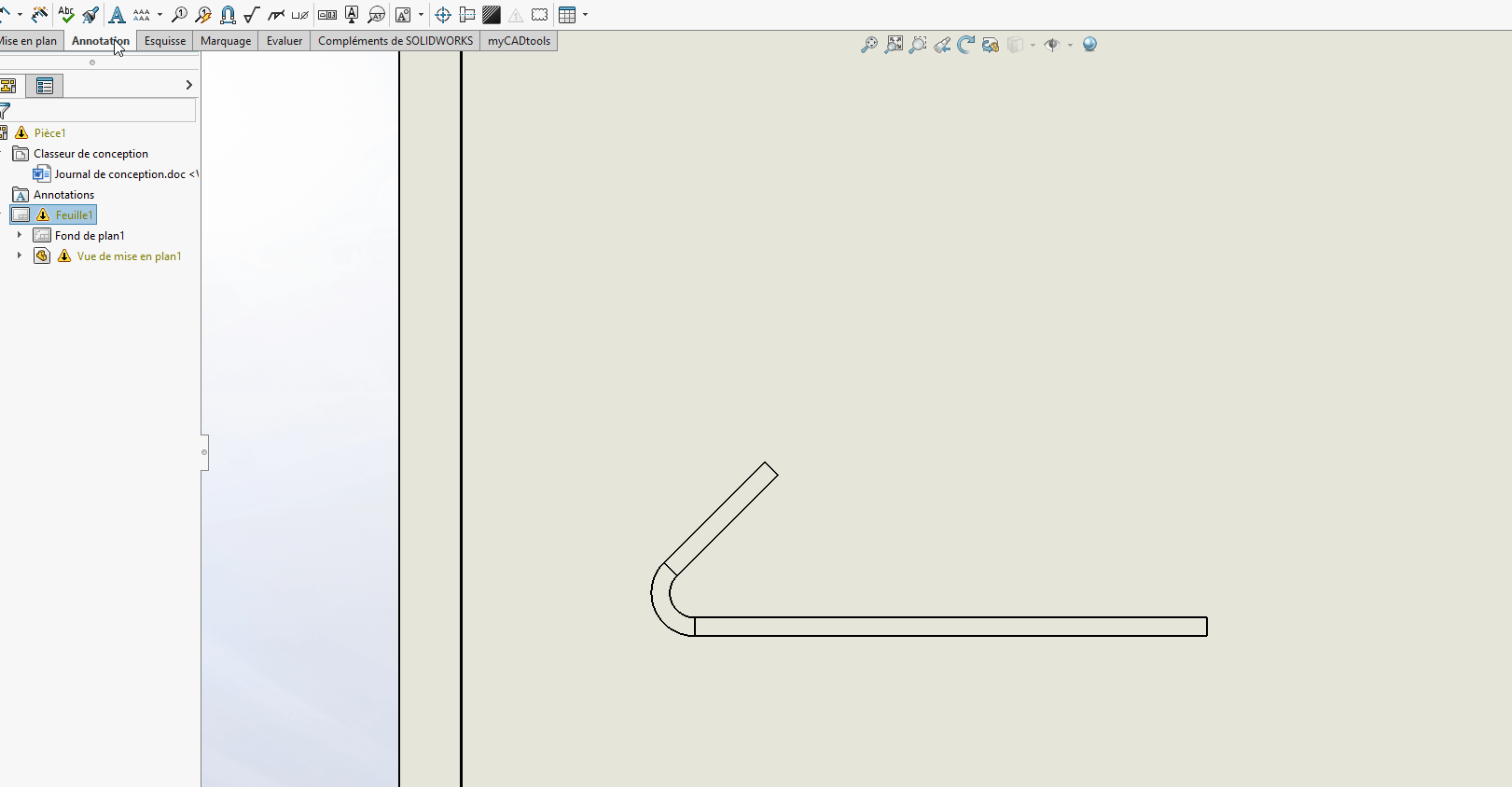
Or via max attachment line:
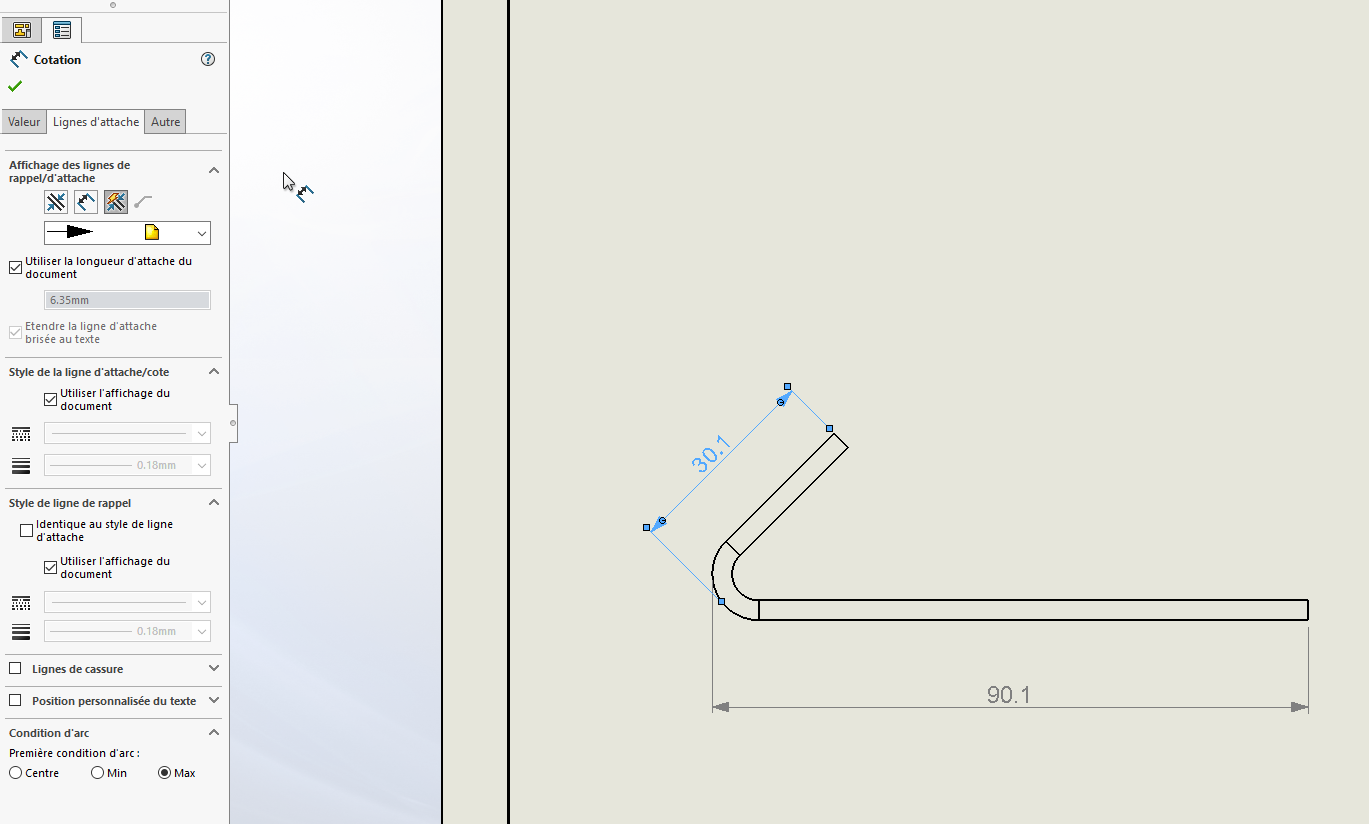
Last method, if a succession of ext tangent folds, draw a line tangent and perpendicular to the fold, then select it as the start of the coast. (here line built in red):
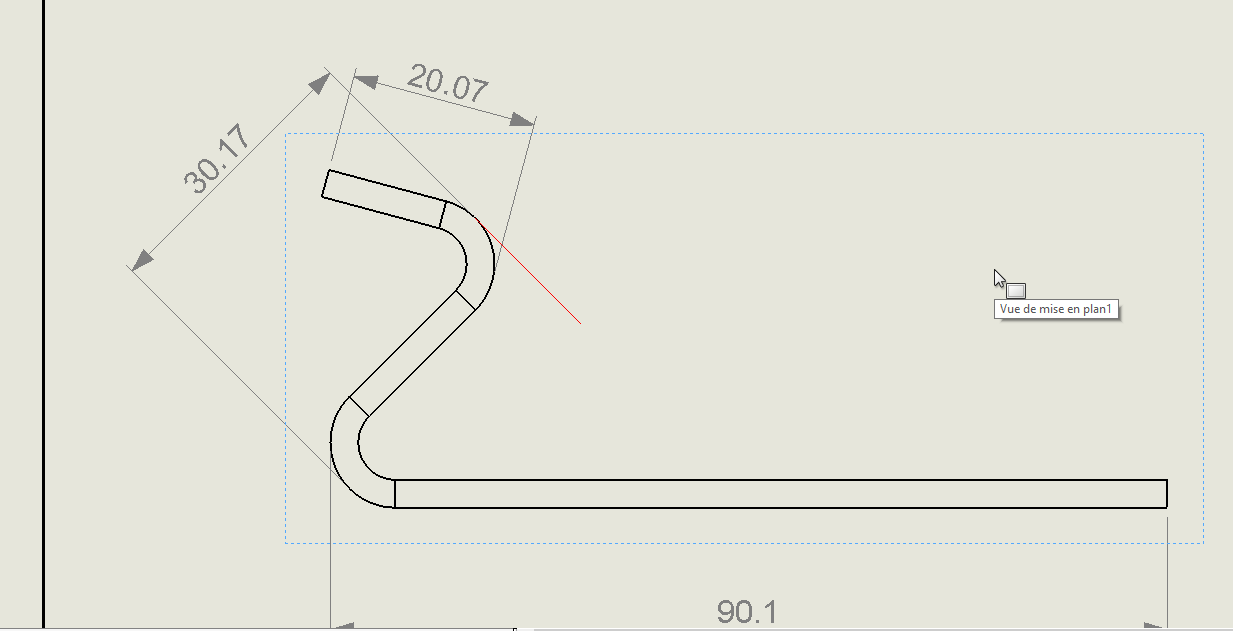
Hello
For your information, if it is to dimension the fold for the bending op it is not the tangent that should be dimensioned but the point of intersection of the 2 lines (outside sheet metal).
This is done with the right click " search for intersection " after selecting the first straight line and pointing to the second)
The point of intersection is the solution for an obtuse angle @Le_Bidule .
For acute angles as shown the dimension value is indeed the tangent as requested.
(Verification done with Amada several years ![]() ago)
ago)
Hello, thank you for your answers, understood for the quotation of an acute angle of sbadenis, but if I want to quote from an acute year to an open angle I can't start from the intersection of the 2 right for the quotation, I put a screenshot for understanding.
marcofling
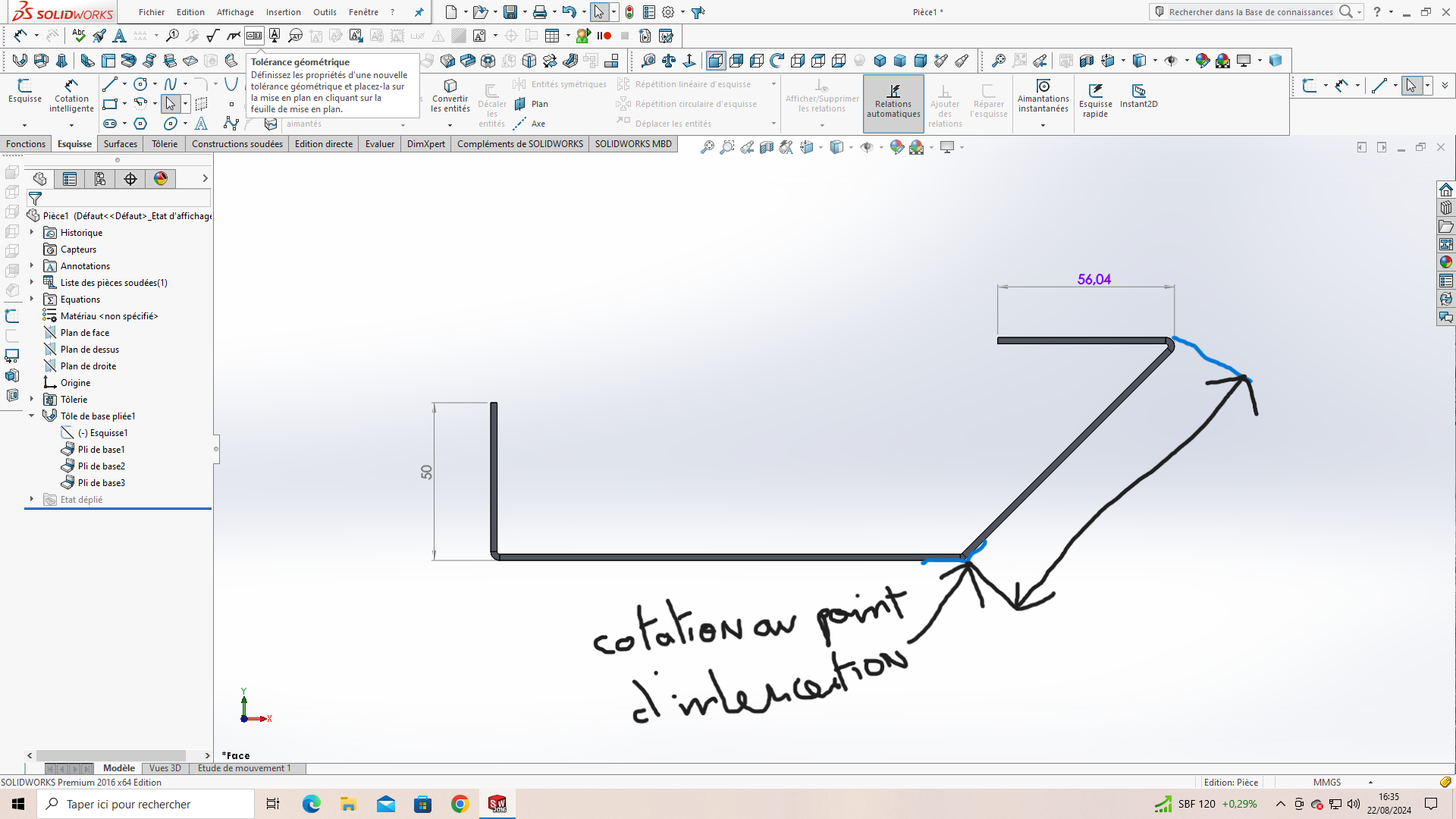
To do this, you click on the dimension in 1, then on the edge 2, right-click, then look for the intersection (3) and finally click on the 2nd edge, then shift and the arc for the tangent side.
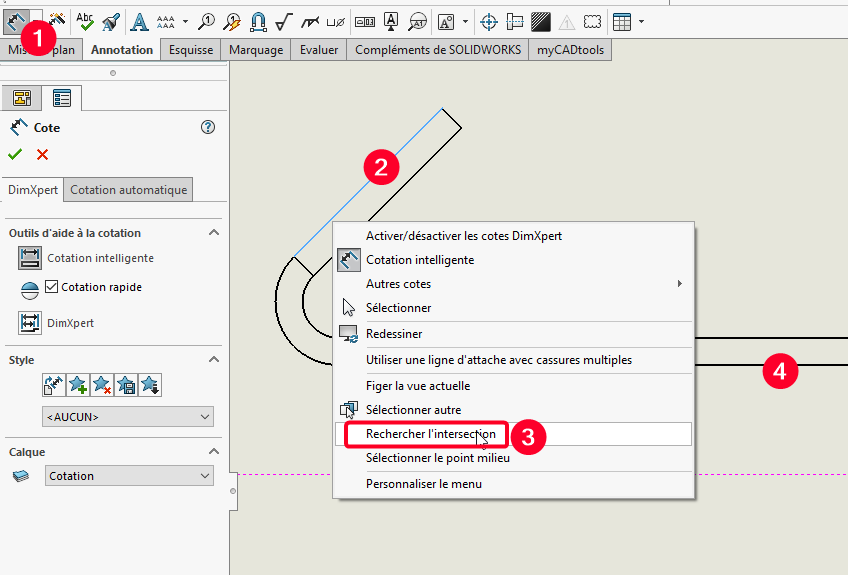
Thank you Sabdenis for looking into my case, I can't rate as you show on your last message I can't get the point of intersection of the 2 lines to be able to go and dimension the folds at an acute angle on the tangente.je hand over a capture.
Marcofling.
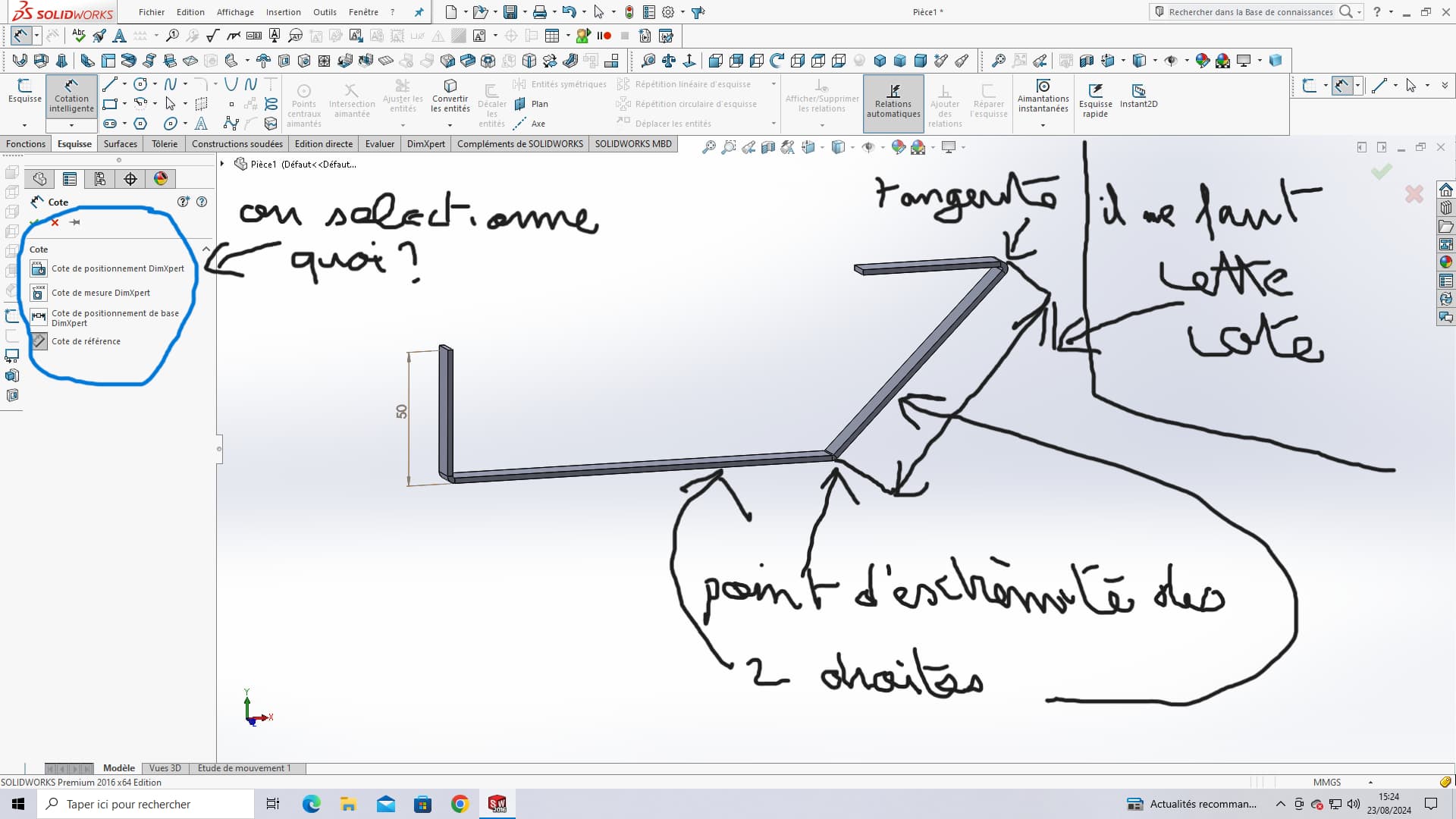
Hello again everyone, I give a screenshot, because when I search for the intersection in my room, right click on edge 1, search for intersection, and when I click or point on edge 2, a message tells me that it is not possible, on the other hand in a drawing it works?
Marcofling.
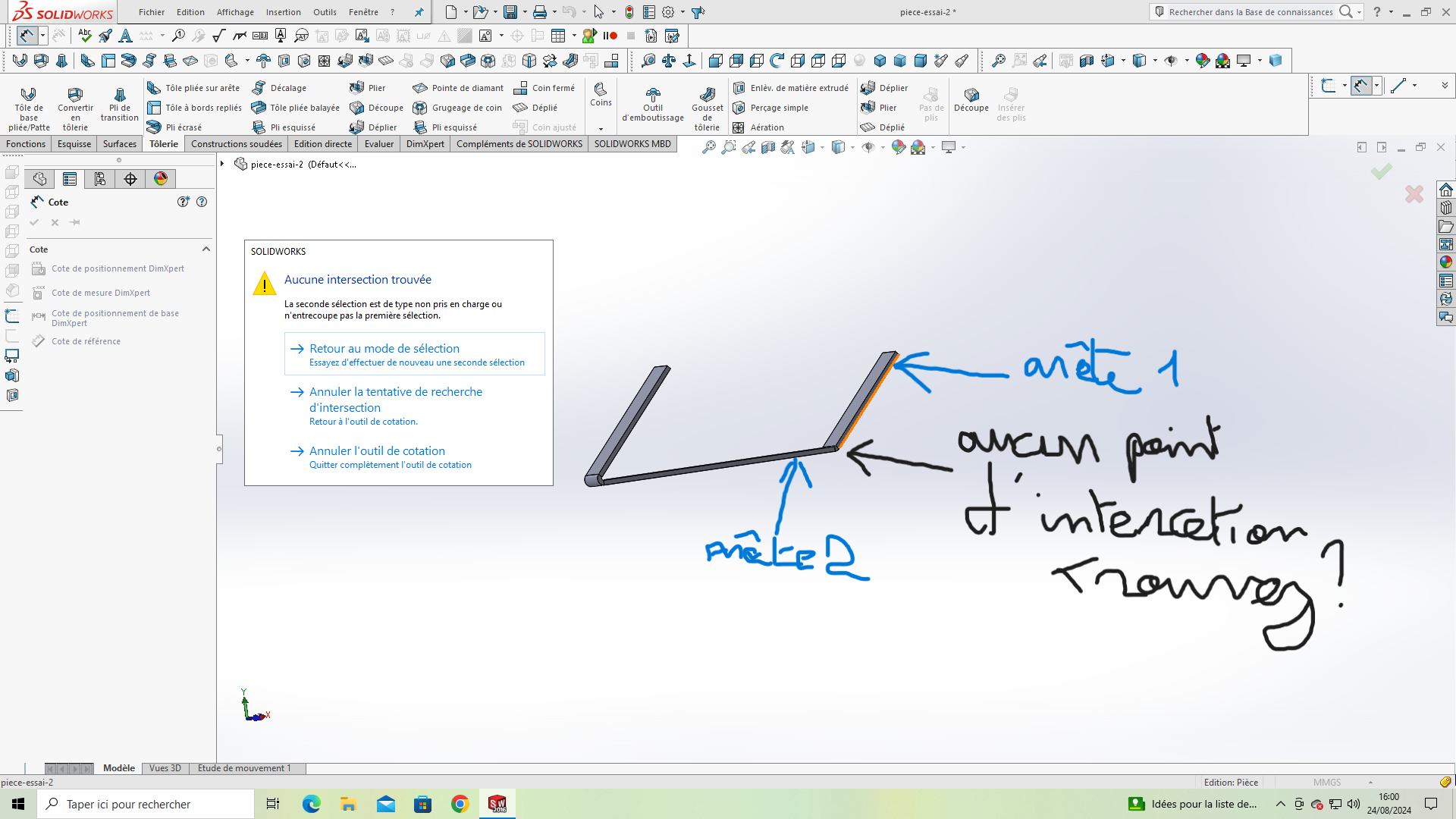
Yes, the method shown works in drawing mode or in a sketch.
And not in the 3D model.
I never use DimXpert, I don't know how to do this in this module.