Hello @tous
I'm stuck on a custom😅 color
The latter disappears from the palette after reopening!
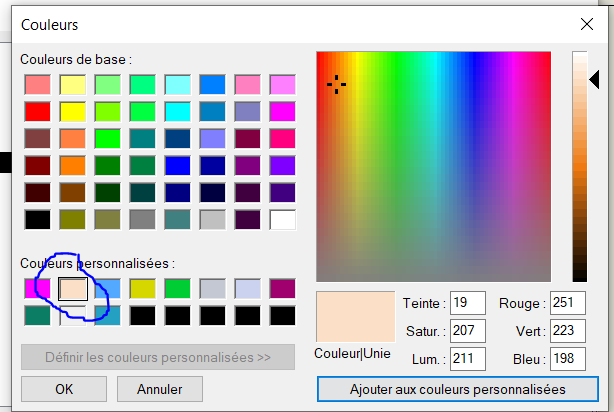
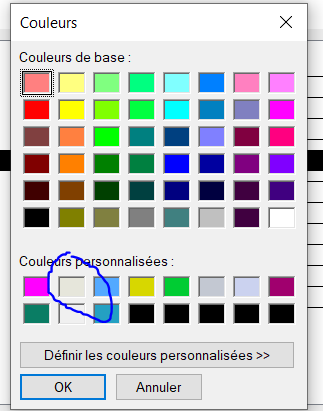
After trying it I have exactly the same behavior (in a MEP color function of the line).
Surely a custom color in a very temporary way!
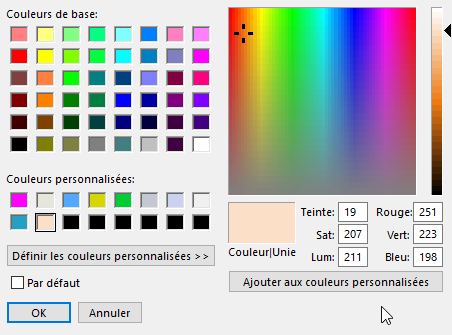

At the same time, just like solidworks (2020 for me) I don't really like color!![]()
HelloLynkoa15,
My best wishes as well.
This has never happened to me, but have you done a SW update?
Maybe it comes from that.
Good luck!!!
@+.
AR.
@sbadenis, weird thing, I just wanted to use the same color for different layers!
@A.R thank you for the wishes, I have two versions 22 and 18, the same problem for both 
Hello
It's quite strange but you can't add custom colors when you're in this menu, even if the option suggests otherwise.
To add a custom color, you have to go to the system options.
It is in this menu that you should be able to add the custom colors that interest you and that you will find in your palettes during your designs (drawings and 3D)
Normally, it should work.
Hello @Lynkoa15
I see two ways:
The longest one where you use as long as you are in the same room or ASM you use "copy the appearance in a room if it has several colors (same for asm where you copy the color from one room to another)
The other one that is better suited: if you create a new room and want to use a specific color that is already in use
Just save the new sample if it's a color you want to keep!
https://help.solidworks.com/2020/french/SolidWorks/sldworks/HIDD_DVE_MATERIALS_COLOR_IMAGE_parts.htm?id=5645531b5f8b47a38777dbcb2bf3efb0#Pg0
I hope this meets your request
Regards
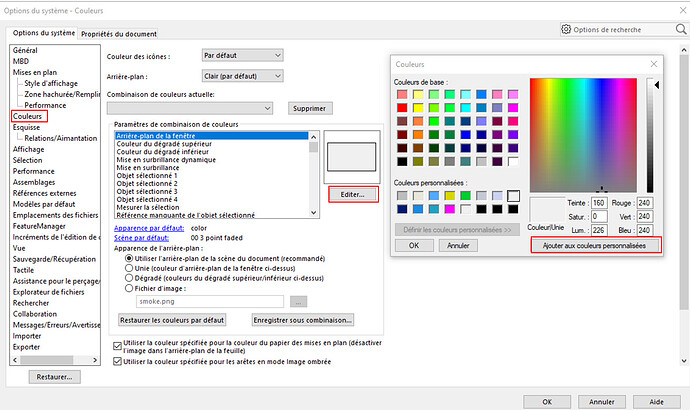

 (I cover my head with ashes)
(I cover my head with ashes)