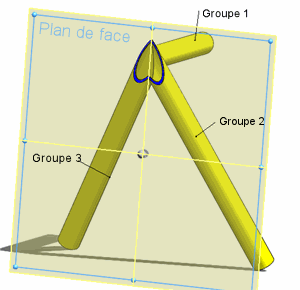thomasm
1
Hello
In Solidworks and in welded construction, how is it possible to use the Fit/Extend => Bevel function with 2 tubes of different cross-sections?
The Bevel function automatically cuts 45°.
(See attachment)
If anyone has a tip, I'm all for it.
Thank you!
coupe_donglets.bmp
oroux1
2
Hello
You can remove material from a tube to cut it at the angle you want.
Then adjust the second one in relation to this face.
5 Likes
coyote
3
Hello
What exactly do you want to do, I don't understand?
If you don't want a 45° cut, just select the other icons that are to the right of your miter cuts (just below the part named "miter cut").
Otherwise I don't understand how you want to cut?
A pattern can be.
@+
tomalam
4
Hello
You have to make the cuts yourself with the right angles to have a closed connection in full
oroux1
5
With my method it gives this.
mecano_soude.png
3 Likes
ncha
6
Hello, check the Brute box and redo the simulation
If it still doesn't work, uncheck the 'Allow to extend' line in the cut tab and the adjustment tool tab.
I hope I have answered your question.
oroux1
7
On the other hand I hadn't seen your screenshot, you'll have to click on
position the profile otherwise you can never be fully joined.
1 Like
dpusel
8
Hello
Try your function with the mechanically welded profile of the same size
I think your problem comes from 2 different sizes of profile
gt22
9
Attached is the type of junction
http://help.solidworks.com/2011/french/SolidWorks/sldworks/LegacyHelp/Sldworks/Weldments/HIDD_DVE_FEAT_WELD_MEMBER.htm
https://www.youtube.com/watch?feature=player_embedded&v=hJs45PJrYQI
pascal
10
Solidworks does not allow you to make a miter cut other than 45°
One solution is that of Oroux1.
The cut must be created on one profile (by removing material for example) and the second profile must be adjusted on the face of the first.
You can also create a clip at the right angle and limit your two profiles by that clip
3 Likes
gt22
11
http://help.solidworks.com/2011/french/SolidWorks/sldworks/LegacyHelp/Sldworks/Weldments/HIDD_WELDMEMBER_CORNER_DIALOG.htm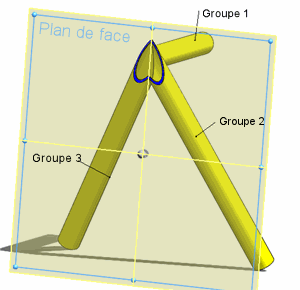
coyote
12
@gt22: The solution you give only works for profiles of the same size, not on profiles of different sizes.
@+