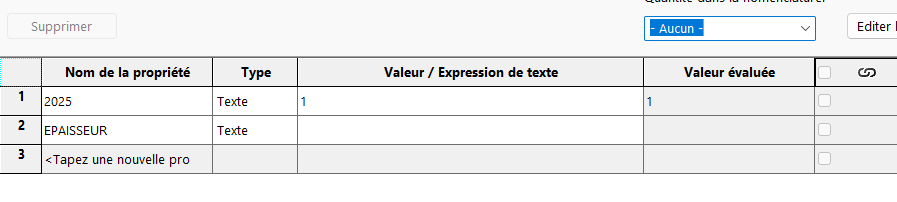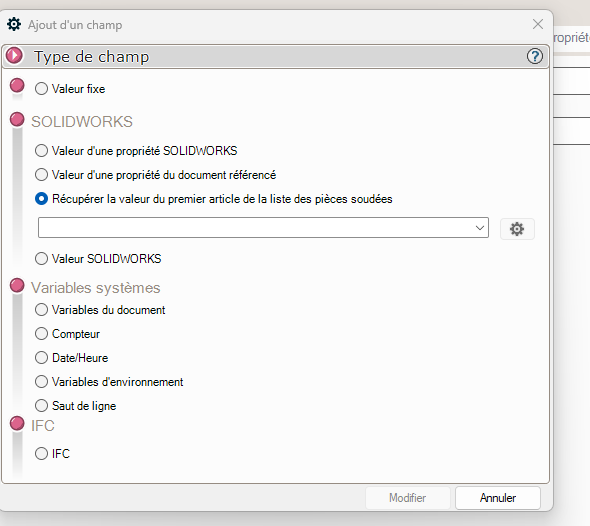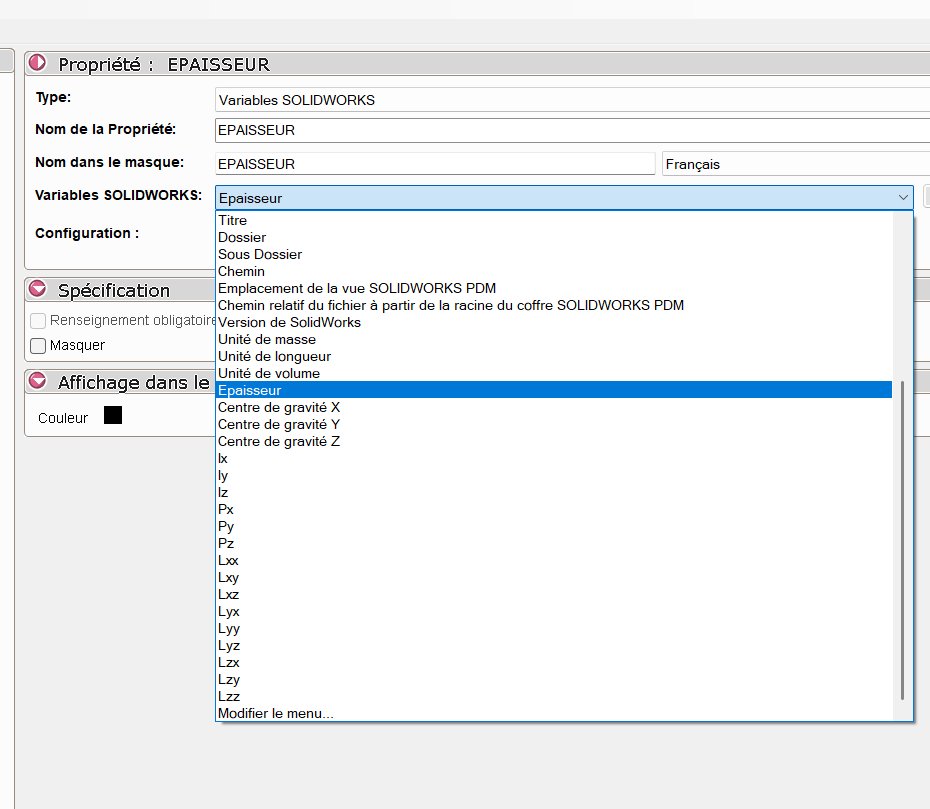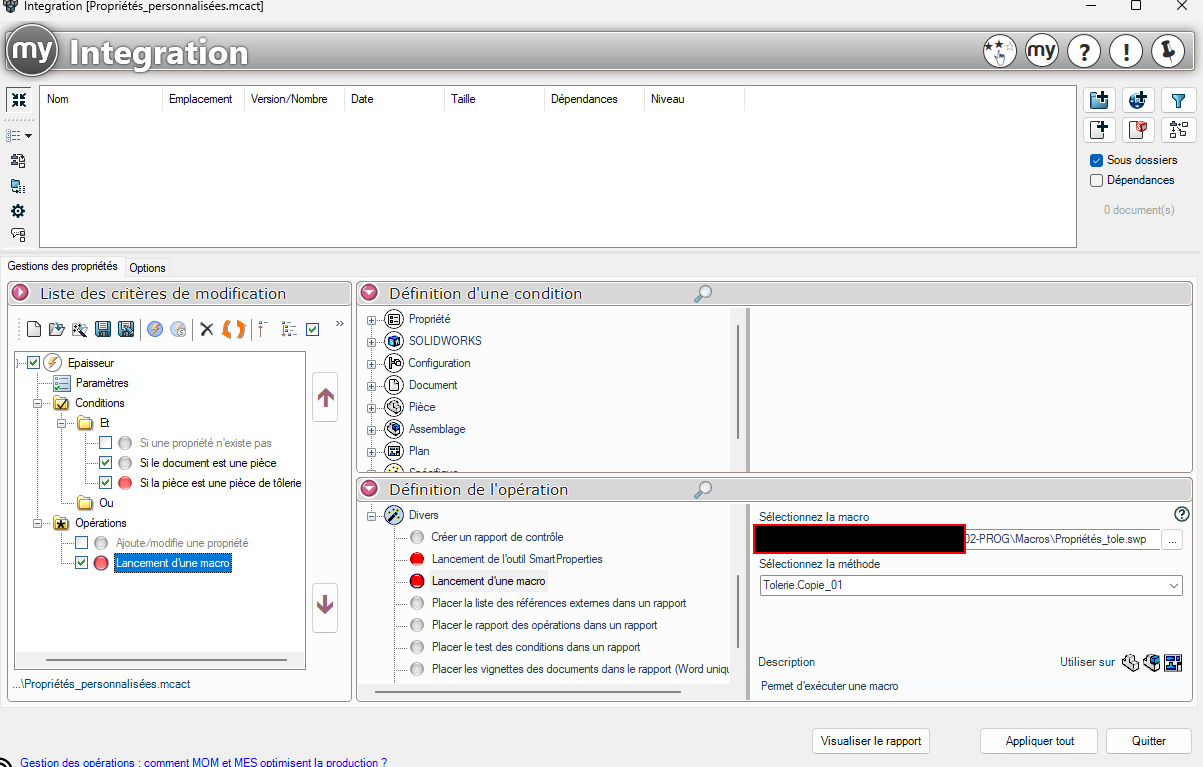The solution I use that is a bit wobbly
If several sheet metal bodies will be Russian roulette, the best: 1 single piece of sheet metal
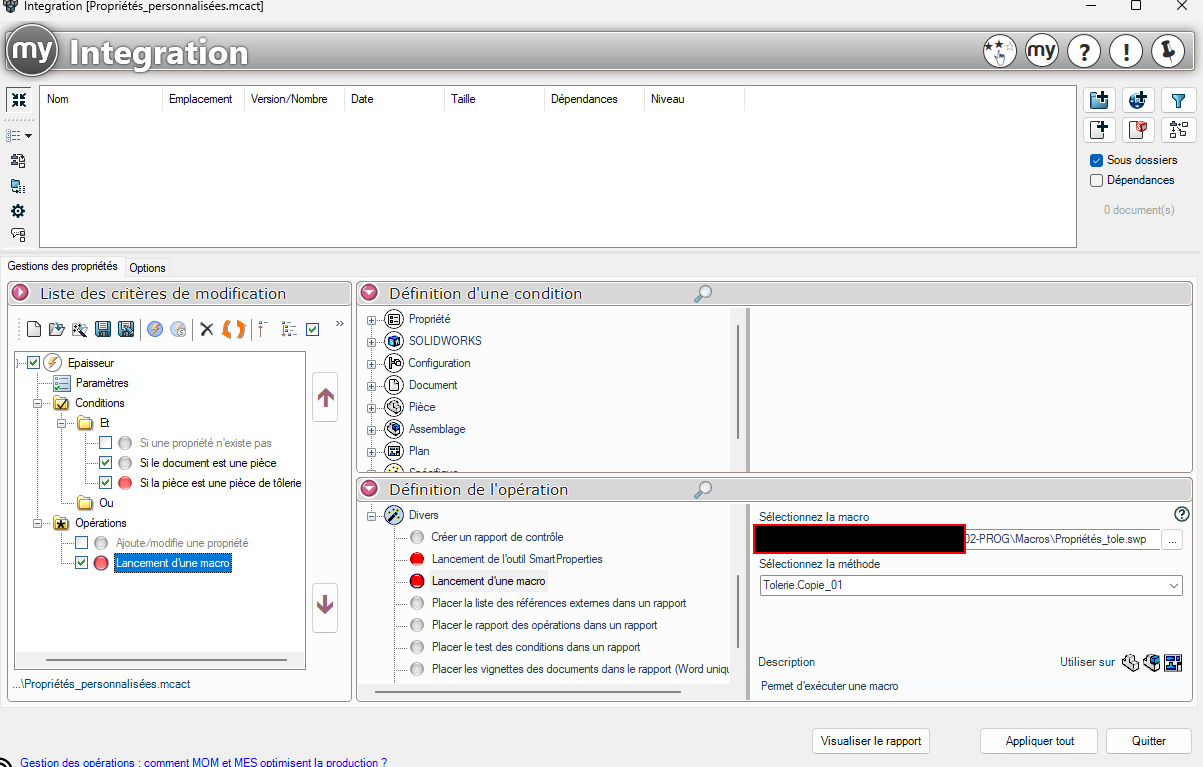
Sometimes the macro doesn't work
especially if the sheet metal part name: Welded Parts List is renamed
in general I test the macro directly in SW I check that the properties are copied, I restart if necessary, several times and I count the number of times I had to launch the macro
since integration I run the number of times I have done it manually (on other parts)
It's a bit wobbly, create a bill of materials with the properties and open and manually launch the macro on the few parts where there is a PB
this macro does not work for older versions of SW, you can read oddities in the soldered parts properties especially if the part is copied and renamed, the old part name appears and even if manually you put the new one it does not work
this is due in my opinion to the fact that in SW there is no hard-coded name (in English) and identifiable by this means unlike the name of functions which even if they are renamed keep a default name in English like the constraints ... (a macro I worked on to rename functions downloaded from other languages)
Option Explicit
Dim swApp As SldWorks.SldWorks
Dim swModel As SldWorks.ModelDoc2
Dim swFeat As SldWorks.Feature
Dim swCustPropMgr As SldWorks.CustomPropertyManager
Dim cutListCustPropMgr As SldWorks.CustomPropertyManager
Dim PROP_TOLERIE As Variant
Dim PROP_PERSO As Variant
Dim i As Integer
Sub Copie_01()
'Copie les propriétés de pièces soudées vers propriétés personnalisées
Set swApp = Application.SldWorks
Set swModel = swApp.ActiveDoc
If (swModel.GetType <> 1) Then '1 = pièce, 2 = assemblage, 3 = plan
MsgBox "Pièce uniquement", vbInformation
Exit Sub
End If
PROP_TOLERIE = Array("Longueur du flanc de tôle", "Largeur du flanc de tôle", "Longueur à découper extérieure", _
"Longueur à découper des boucles intérieures", "Découpes", "Plis")
PROP_PERSO = Array("Long flanc", "Larg flanc", "Long découpe ext.", _
"Long découpe int.", "Découpes", "Plis")
Set swCustPropMgr = swModel.Extension.CustomPropertyManager("")
For i = 0 To UBound(PROP_PERSO)
swCustPropMgr.Delete PROP_PERSO(i)
Next i
swCustPropMgr.Delete "Epaisseur"
swCustPropMgr.Add2 "Epaisseur", swCustomInfoType_e.swCustomInfoText, """" & "Epaisseur@" & swModel.GetTitle() & ".SLDPRT" & """"
Set swFeat = swModel.FirstFeature
Do While Not swFeat Is Nothing
Debug.Print swFeat.GetTypeName
If swFeat.GetTypeName = "CutListFolder" Then
Dim swBodyFolder As SldWorks.BodyFolder
Set swBodyFolder = swFeat.GetSpecificFeature2
swBodyFolder.SetAutomaticCutList (True)
swBodyFolder.UpdateCutList
Set cutListCustPropMgr = swFeat.CustomPropertyManager
For i = LBound(PROP_TOLERIE) To UBound(PROP_TOLERIE)
Dim valOut As String
Dim resolvedValOut As String
cutListCustPropMgr.Get4 PROP_TOLERIE(i), True, valOut, resolvedValOut
If valOut <> "" Then
swCustPropMgr.Add2 PROP_PERSO(i), swCustomInfoType_e.swCustomInfoText, valOut
End If
Next i
End If
Set swFeat = swFeat.GetNextFeature
Loop
End Sub