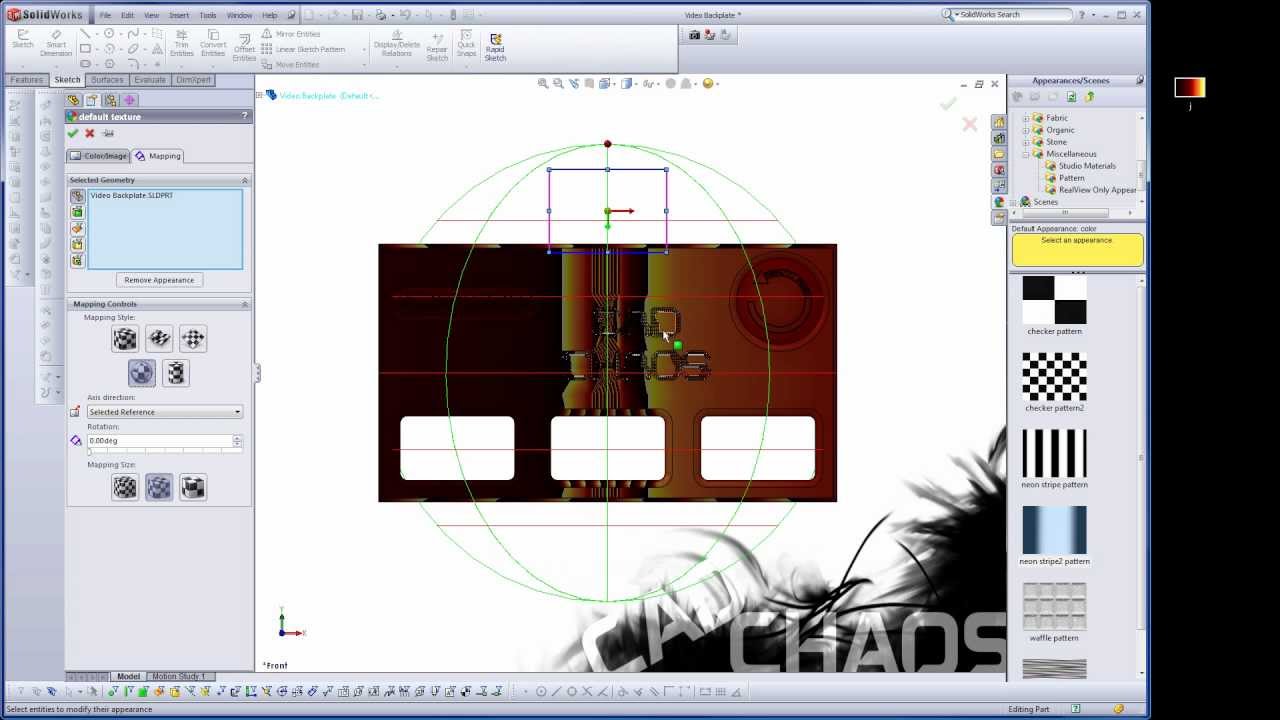Hello
There was an old unanswered topic but maybe Solidworks has changed since then, so I'll ask again.
I would like to have a gradient of hues on a piece.
Would there be a way to assign 2 appearances to a single volume, one on the right, one on the left, for example?
Or better, superimpose 2 volumes with different appearances, with a color transition on the common polygons?
Or ideally, directly a gradient management from the color options of the appearances?!
Apart from generating 2 images and then merging them with photoshop, the only way I see in Solidworks would be to try to manually color the poly with as many appearances as necessary... and even then the topology must allow it...
Do you have any other suggestions?
Thank you.