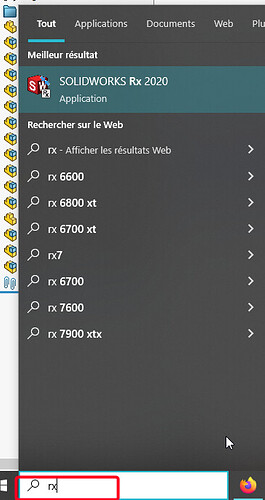I draw my half line which helps me align several things on my 2D drawings. When I zoom in on this half right, it disappears. It has not been deleted, but if I want to get closer to it it disappears to reappear when I zoom out.
I would like it to always remain visible.
Thank you
1 Like
This looks very much like a graphical display bug, see if the graphics are compatible with solidworks in solidworks RX:
1 Like
Thank you for your feedback. I don't see how I am doing on the solidworks RX tool?
Type Rx here:
Then launch it and in the Diagnostics tab look at the part dedicated to the graphics card if compatible or not.
1 Like
It turns out that I don't have this app ![]()
It's true that since 2018-2020 I don't really know anymore. Which version of SW?
I'm on Draftsight 2023
Oops I hadn't seen (for me Solidworks)
But the problem seems to be the same graphics card display on the other hand I don't know how to check it on Drafsight.