Hello
On a Solidworks 2021 Premium why don't I have access to the " collision detection" displacement: greyed out on the attached image?
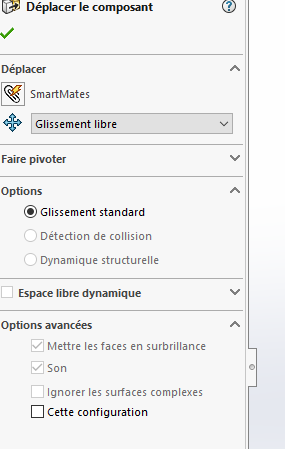
Hello
On a Solidworks 2021 Premium why don't I have access to the " collision detection" displacement: greyed out on the attached image?
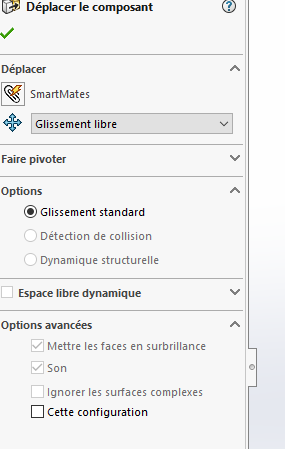
Good evening OLivier
Watch the video to see if that's what you want.
I don't think I know you so excuse me in advance if I don't respond to your request!
In the attached video, you see that the part does not go further than the moment it comes into contact and this even if you try to go further, as the cursor shows.
If not, can you specify what you want to do please. ![]()
One precaution to take: that there must be no contact constraints. (if your part is entirely constrained obviously -you know it- it can't work)
Kind regards
Hello - Thank you for your answer; what annoyed me was that the collision detection line in the "Move Component" window was grayed out. It is accessible this morning without having changed any constraints. Bug? or something escapes me. In any case, it works.
Hello @olivier.david
Look at the settings I used because some functions are only available depending on the choice you make!
Kind regards
PS: can you close the topic STP