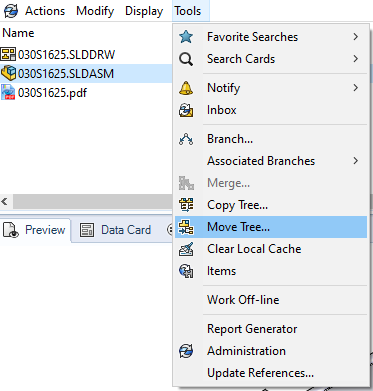Hi all
As part of an intensive use of common files between several machines, I want to move assemblies and parts to other folders:
Either from child folders to the current folder.
Or other folders on the PDM vault.
I've already done this by moving assemblies to a child folder (for me it was the easiest case to keep it on track), and I realized that my machines had lost a whole bunch of refs and couldn't find the components.
In the 2 cases mentioned above, is there anything to do/check off to make it work well?
I would like to point out that my machines were obviously not extracted, because that would be tedious.
I look forward to your return, and thank you,
Julian
Hello
This involves updating the file references:
File Reference Update - 2022 - SOLIDWORKS PDM Help
1 Like
Hello
I just read all of this. However, does this update the path of the moved component for all assemblies using this file at once?
I'm not sure...
I don't have PDM on hand anymore to do tests by selecting several assemblies before launching the reference update tool.
Hello
If you use the tool integrated into PDM, normally no problem (unless you use virtual subassemblies):
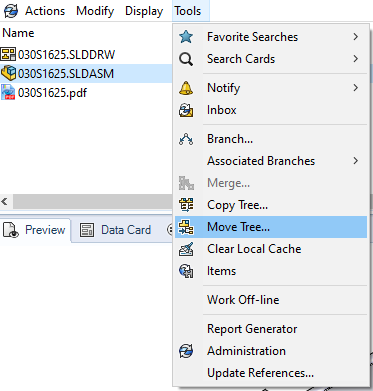
Basically, having files under EPDM and files outside of it is a bad idea: copy or move tools may not work / malfunction.
2 Likes
To move SolidWorks files from one folder to another, you can use the Move command within the Windows File Explorer or the SolidWorks Task Pane File Explorer Alternatively, you can human benchmark se the Move Tree tool within SOLIDWORKS PDM or the « Pack and Go » feature for moving files while also including associated references, In Windows File Explorer, you can right-click on the file name and see the SOLIDWORKS menu in the list** . If you do not see a SOLIDWORKS menu in the list, you may need to click “Show More Options. Inside the SOLIDWORKS menu are six additional choices: Open, Pack and Go, Rename, Replace, Move, and File Locations.
Hello
Unless I'm mistaken, moving files without necessarily using the " move tree " tool is the basic way PDM works. Any file can be moved without losing links.