Hello, I'm looking for a way to rotate my 2 parts with "fixed points" in red when the cylinder moves. They are connected with a connecting rod in green. Thank you in advance for your answers
systeme.png
Hello, I'm looking for a way to rotate my 2 parts with "fixed points" in red when the cylinder moves. They are connected with a connecting rod in green. Thank you in advance for your answers
Hello, can you put a side view or a more detailed view so that I can understand the whole mechanism?
Thank you
Hello.
For the simulation to be able to do this, there must be as many degrees of freedom (DOF: degree of freedom) as there are commands.
To do this, I applied a prismatic link that serves as a command (used to define the length of extension of the cylinder rod) and the rest are angular connections (The revolutes).
Be careful to have at least 1 fixed part (in my case the hinge of the cylinder)
Little extra info: In this case I made all the fixed points in 1 part but doing it in several is possible, so don't forget to fix them.
Hello
Thank you for your answer but I can't put a prismatic connection, so I replaced it with a cylindrical connection but nothing happens? Do you have another solution?
The cylindrical bond takes care of only 1 degree of translation: the rotation is left free. In this case you would have to add a Plan-on-Plan or Point-on-Plan link in my opinion.
The purpose of prismatic bonding is to allow blocking and commanding at the same time. What prevents you from creating it exactly?
I can't select planes or points to create the link between the 2 elements
If you can't select a plan, then all you have to do is create one.
For your mechanism to work in theory you must have axes that are all parallel.
So you can create planes perpendicular to them and you're done. Be careful that it is all aligned otherwise I think your pieces will be placed badly.
Thanks for everything! I managed to create the link and everything works fine.
Hello;
Finally I decided to add 2 parts but the mechanism doesn't work anymore. I tried to reproduce what you did in the picture but I didn't quite understand what elements were related.
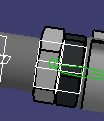
How did you manage to get a single order? While having so many revolute connections?
To fix the parts before the simulation I have to go to assembly and use "fixed a component" ? And then take a fixed part to do the simulation? but only one remains fixed, the other parts that are supposed to be fixed still move.
? And then take a fixed part to do the simulation? but only one remains fixed, the other parts that are supposed to be fixed still move.
Hello
Be careful, fixing a component in the assembly is not the same as fixing a component in the numerical simulation of DMU Kinematics.
To do this, you must use the icon below:

Of course, they are similar, but they are different.
If the added part is not used in the mechanism then it can be made rigid compared to another part with this one:

Can I get an image of the product with the new part?
Yes of course here is the product with the new part. But I can fix only one room if I understand correctly? while my I need 2 fixed parts.

and so I want to rotate the 2 using the cylinder as said before by being connected by the fitting to the middle which moves it.
In this case you can make your 2 axes rigid circled in red with the part you fixed to the base of your mechanism.
I made you a little kinematic diagram (excuse me, it's done on paint and it's not very standard with the rules of the kinematic diagram) on which I identified the useful connections for your mechanism. To each piece you associate a link and the others you make rigid with one that has a link. Doing this is like doing equivalence classes in your mechanism.
On the diagram we can see 3 "buildings" in yellow. In your assembly you have 3 parts (1 hinge at the base of the cylinder body and 2 axes on which your "elbows" hold). So you have to make sure that 1 of the 3 is fixed and the others are rigid compared to the 1st.
In order for your mechanism to be simulated, it must have as many controls as there are degrees of freedom. The revolute links block the translation but not the revolution. And only my prismatic link is "driven". It is on this one that my order is added.
Which version of CATIA are you using?
I use catia V5R19. I understood the fixing of the parts in yellow but I don't understand the connection I have to use for the connection, a rigid connection? Who connects the 2 pieces?
But then the link in red is really a prismatic? with rigid elements on it up to the hinge? Then I have to make a "pivot" link of the 1st part to rotate at the 1st fixed point? or before I have to make another connection from the hinge to the 1st piece?
In order from top left to bottom right:
A rigid connection allows one part to be fixed in relation to another. They don't need to be in contact. The goal in the stiffening between the hinge and the axes of rotation is to "simulate" the presence of a frame, or even a support by an external part.
The order of the links does not matter.
I have a V5R19 license so if you have the right you can send me a .zip with the parts and the product and I look at it as soon as I have time.
Thank you for your help but I still can't do it despite all the solutions you give me so I'm going to pass you the file with the whole system.
A huge thank you for all the time you spend trying to help me.
Here is the file with the connections made and the simulation ready to be viewed.
I don't know if it's an exercise or if it's professional, so get inspired by what I've done to clean up and be able to learn to be able to do it again.
Good luck
Thanks for everything!