Hello
Following my problem with my3Dplayer, I saw that Edrawing also offers a 3D module. So I installed Steam VR, which recognizes my headset (Oculus Rift) but impossible to launch the VR from Edrawing... in the help it is noted that this works with HTC VIVE headsets. Does anyone use this feature of Edrawing?
Yes, it seems to me that we had tried with an oculus headset and that it didn't work either.
On the other hand, with an HTC vive headset, it works very well.
Hello
I don't use but a priori no solution for a headset other than HTC Vive or Vive Pro.
It would seem that for Solidworks no such limitation.
Thank you, the ideal for me would be able to test a headset of this type with my PC before buying, so see if the problem comes from the
No doubt about the HTC Vive, it's the one we use on Edrawing 2020
Attention Professional Edrawing version mandatory:
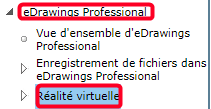
Once the headset is configured via Steam, it is then possible to open and switch to virtual reality.
At worst you rent it here (or elsewhere) for testing:
I'm using Edrawing Pro 2022 I have all the VR commands except the main one: Launch VR...
This is because it cannot find the compatible headphones.
When you unplug the headset (HTC live) the icon is grayed out from memory. If you plug it back in, the icon can be selected.
At the time we bought our Oculus Rift from Visiativ, @Coralie do you know if Visiativ still sells VR headsets? And even if it is possible to take a test?
Hello
Today the only solution we have is through our partner Skyreal: Skyreal - VR solutions for innovators
You should contact your Visiativ sales representative if you want a demo!
You will find the replay of a webinar on the use of this solution: https://www.youtube.com/watch?v=BvIcudcw4Ok
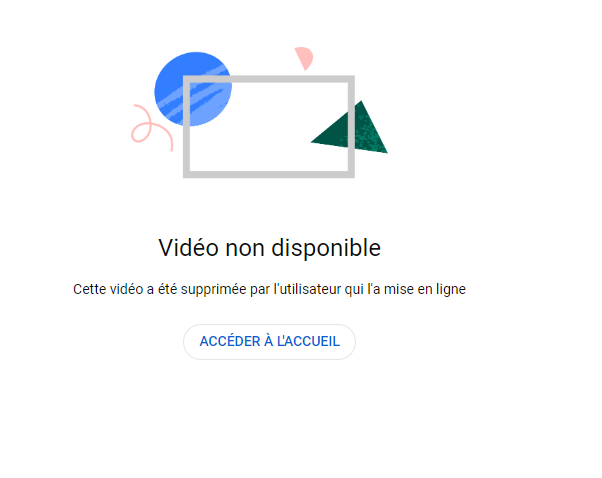
![]()
https://www.inmac-wstore.com/htc-vive-xr-elite-business-edition-systeme-de-realite-virtuelle-conformite-taa/p7356778.htm
Would this one work according to you?
No idea for our par it's the vive pro 2:
For client desktop use in virtual reality this is more than enough.
On the other hand I think that all HTC live its compatible, but without being able to say it.
EDIT:
The list of compatible headsets (only indicated in the help of the 2022 version):
https://help.solidworks.com/2022/french/edrawings/c_headset_requirements_vr.htm
