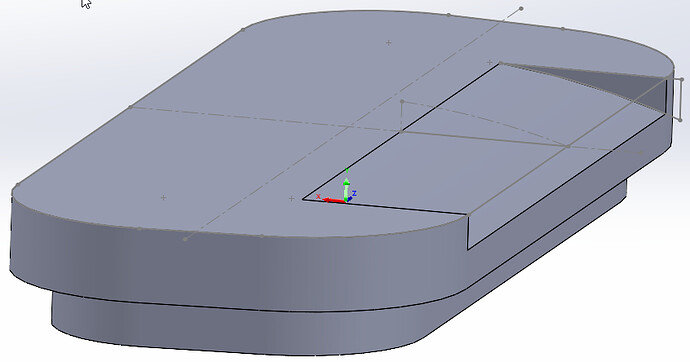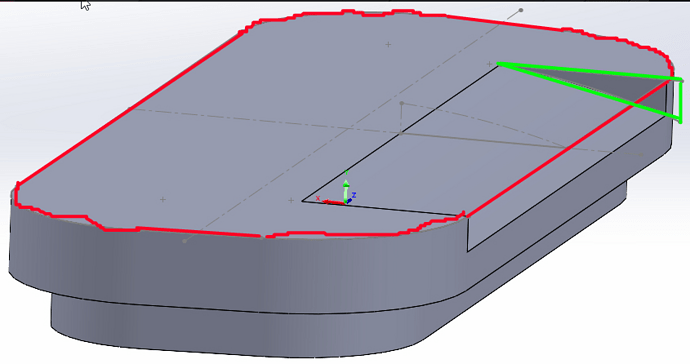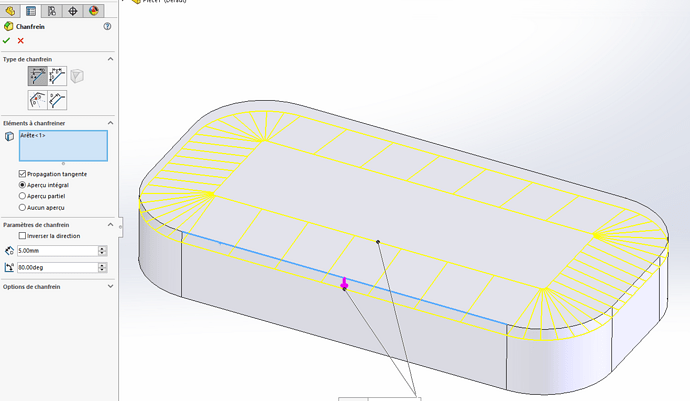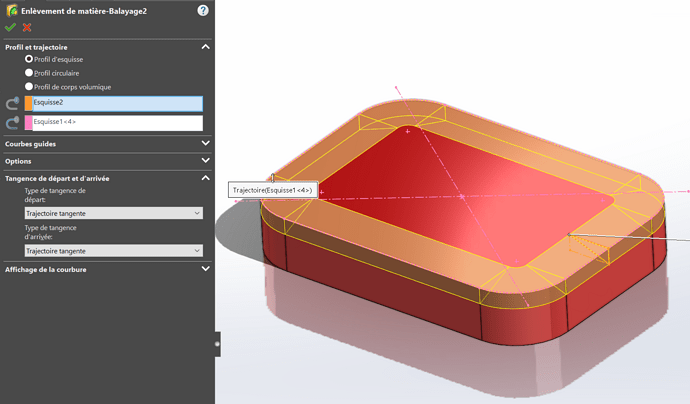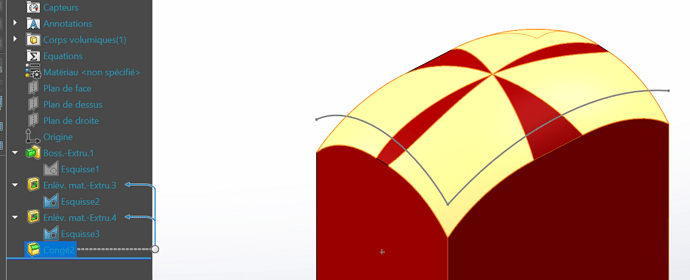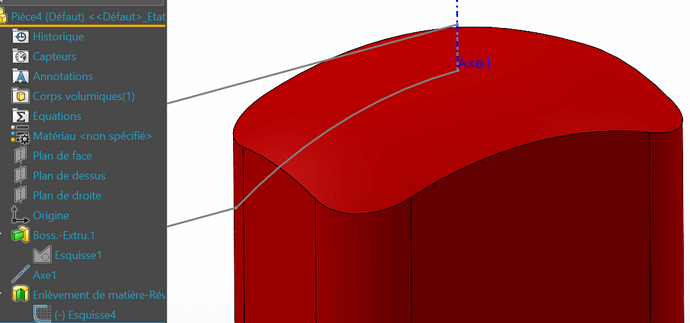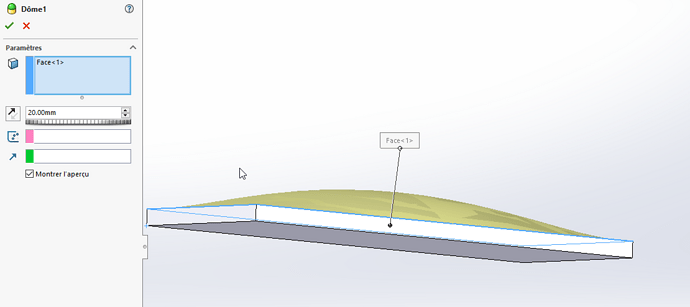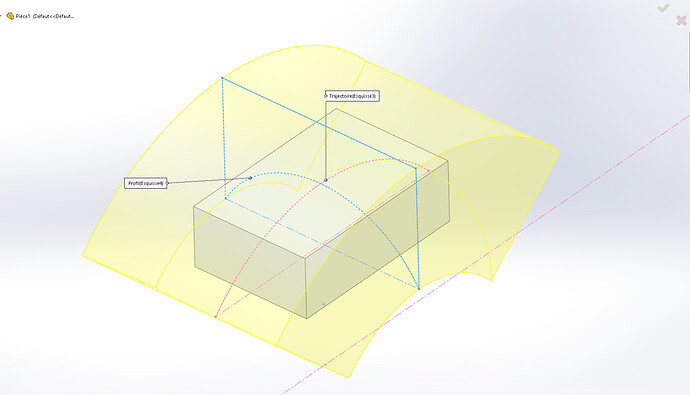Good morning everyone.
On a removal of material by scanning, why does the latter stop at one of the points when I want it to go all the way around?
Thank you and happy holidays to all.
Hello
Can you put a screen print of the creation tree as well as the material removal function when creating it?
Maybe a problem in the acute angle of the green profile. It is often necessary to protrude from the green profile of the piece to be modified (on the top of the triangle, put the line in a construction line to exit the piece).
Otherwise, another solution is to make a non-symmetrical chamfer on the red profile.
Hello
For this to work, the penetration of the green profile must be less than or equal to the radius of the red fillet (trajectory), regardless of the function used
Thank you all. The Le_Bidule solution is the right one. And when you think about it, it makes a lot of sense.
On the other hand, how do I do it if I want my dome to cover the entire surface by removal by sweeping without enlarging my radii? (maybe a particular ray but it's the balayage that interests me.
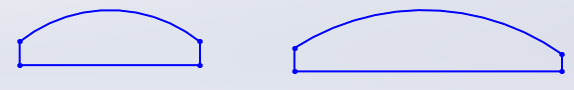
I'm not an expert in curved and irregular shapes but in my opinion you have to go through the surfaces module of SW that I don't master... ![]()
By doing 2 removals of material + leave we can achieve this. The problem of rounding at the corners remains to be solved
Or a removal of material by revolution
If it's a dome that you want to make maybe do the opposite from the flat surface, add a dome:
https://help.solidworks.com/2021/french/SolidWorks/sldworks/r_dome.htm
It is difficult to answer precisely, as the context is not completely defined.
Without going through the surface, you can remove material but built differently and make the roundings afterwards
Item1.SLDPRT (108.9 KB)
Thank you all. Unfortunately, I can't give 2 "Best Answers" and I regret it.
I discovered a new feature: DOME that I had never noticed. It is true that one kidnapping by revolution is very logical.