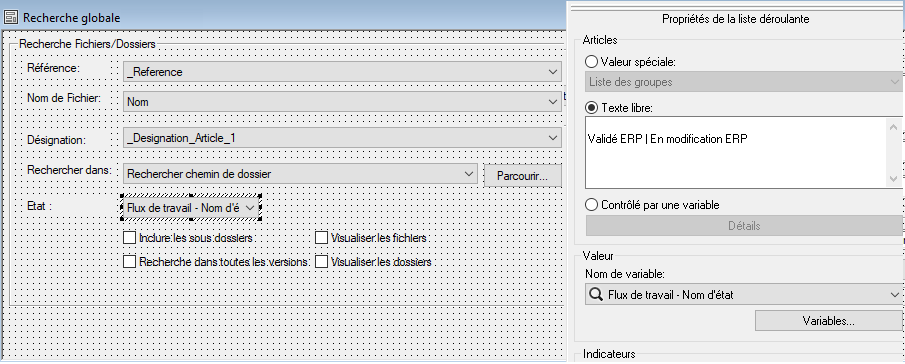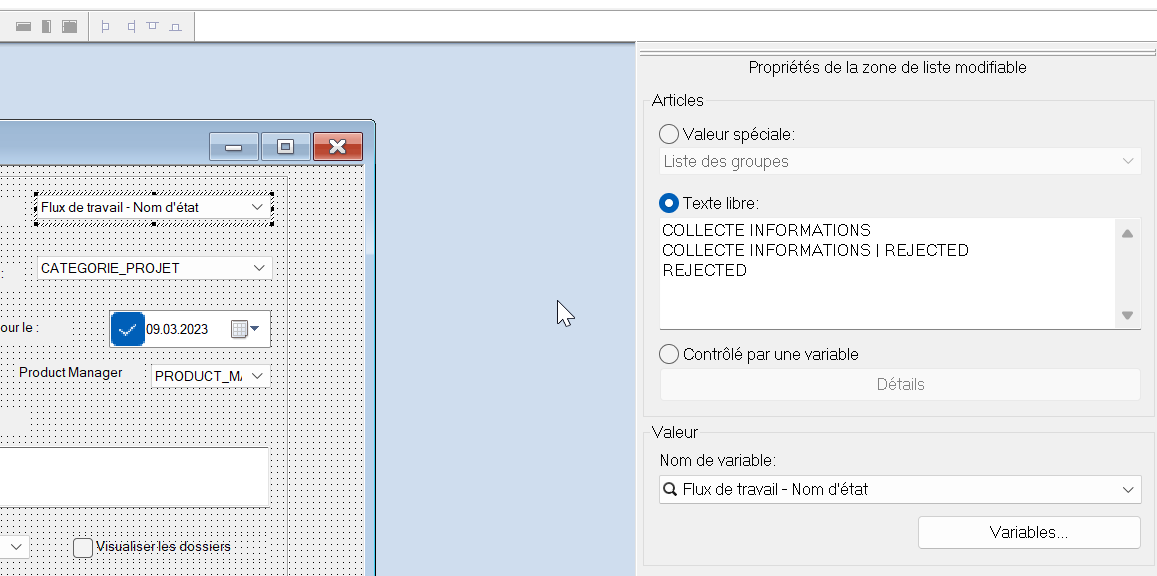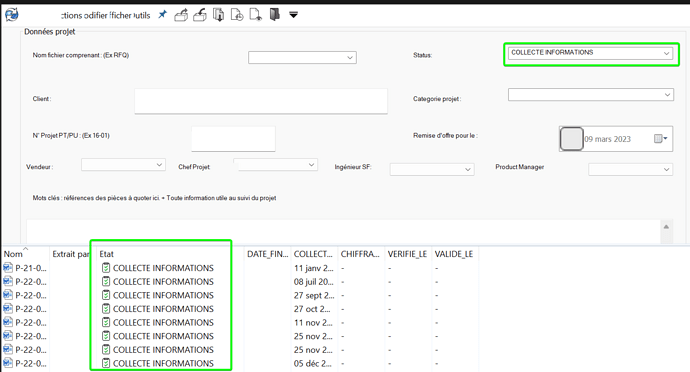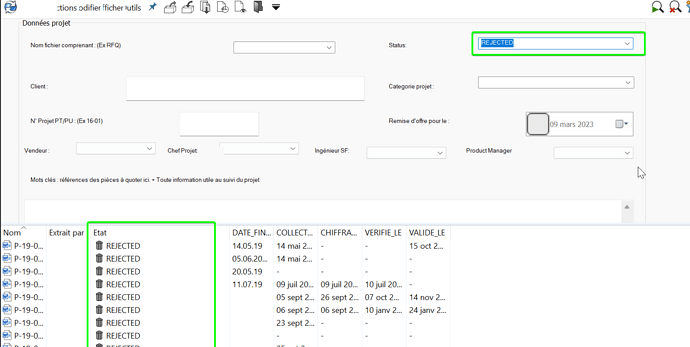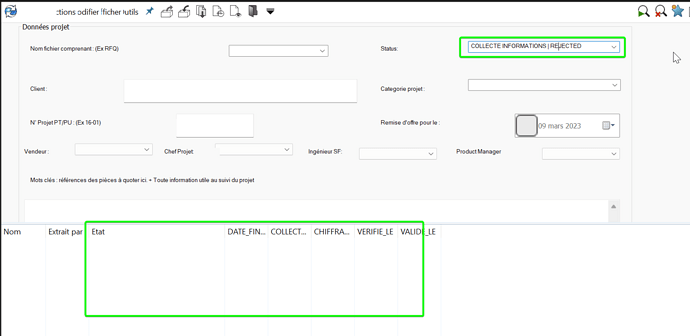Hello
In the EPDM administration tool, I am editing a search map.
This one works perfectly well. However, for a variable, I would like to be able to select several possibilities as search criteria, but I don't know how to do it...
Let me explain, I currently have a drop-down list with our project statuses: open, closed, order in progress, lost, etc
Currently, if I choose "closed", it will show me all the files with the search variable "Workflow - status name" set to "closed".
However, I would like to show all files whose value is "closed", but also "open".
Is there a possibility to do a search with a multi-criteria for a variable? And if so, how do you select these values from a list for this variable?
Indeed, even using an editable zone list, you can only choose one value.
I hope I have been clear.
Thank you in advance
Kind regards
Hello
Since you are searching by workflow status, the drop-down menu does not allow you to have an editable list.
I tested it quickly and the only solution I see at the moment is to create the desired search criteria directly in the drop-down list.
Here's what I did, for example, and the search result does indeed conform to this double criterion.
The same logic applies to everything that is multi-criteria for a given variable.
The " or" and " and " operators are described in this " page " of the online help:
Using the AND, OR, and NOT Operators in Search - 2022 - SOLIDWORKS PDM Help
2 Likes
Hello Cyril,
Thank you for your very explicit message and your quick response!!
Thanks to you I learned that it was possible to use logical operators in these cases, things I didn't know...
I think I understood what you were explaining to me in order to bypass the interface to do a multi-criteria search. However... I can't get it to work right now.
Here is my manipulation in pictures (sorry, the interface is not very clean on this test base...): search for documents in the " INFORMATION COLLECTION" status, then "REJECTED ", then documents that would be in one or the other of these feeds.
However, this last search comes back to me empty...
Could you by any chance tell me where my mistake came from?
Thank you very much in advance!
Hello
Which version of EPDM because the operators have changed depending on the version?
Hello
We have just moved on to 2022. But it seems coherent given the description of the Solidworks help.
So it's not logical that it doesn't work...
In fact I just realized: if I type it COLLECTION INFORMATION | REJECTED with the keyboard directly in the drop-down box, it works, if I enter the value COLLECTION INFORMATION | REJECTED in the drop-down list and I choose it, it doesn't work... It's driving you crazy!
And if it exists in the drop-down list, you have to retype the same one without spaces before and after the | to make it work
The quirks of Solidworks PDM. There are some random behaviors but in all theory there must be a space before and after otherwise it is supposed to concatenate the text.