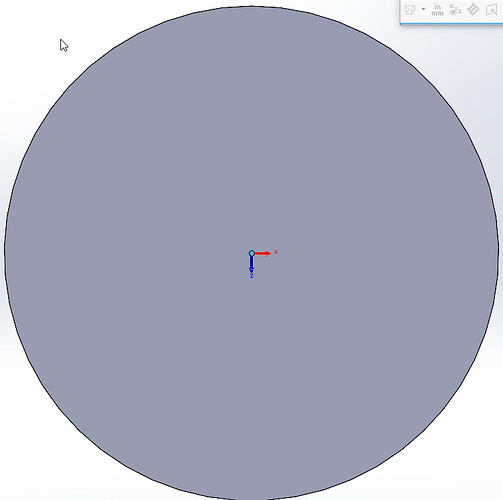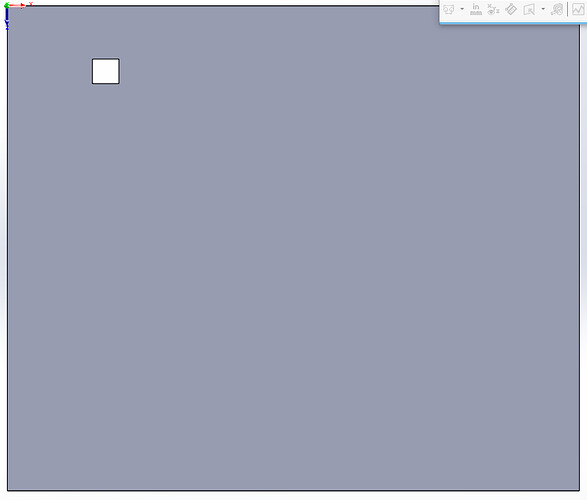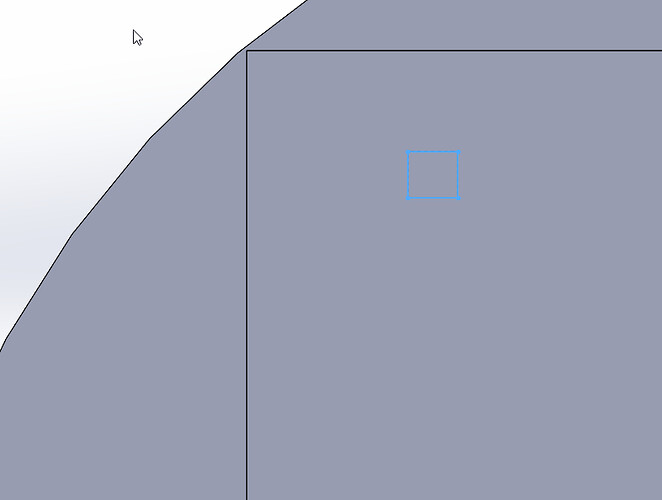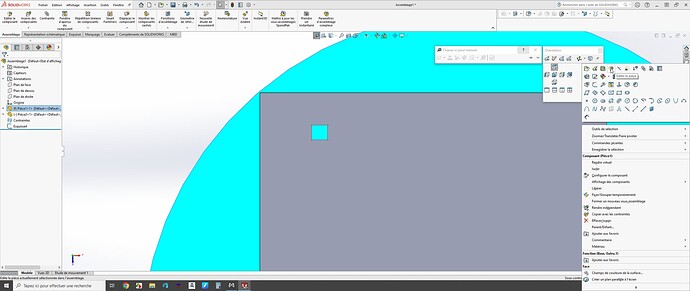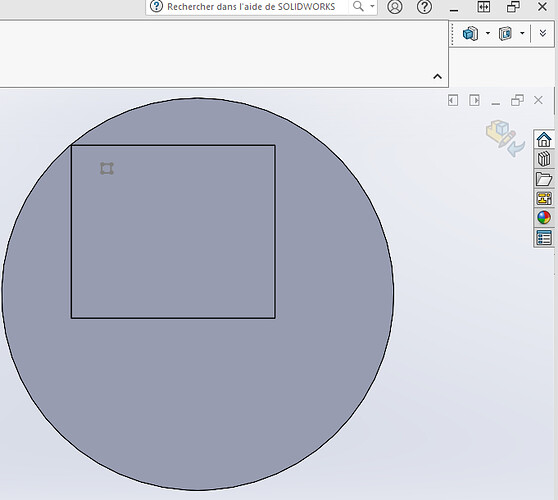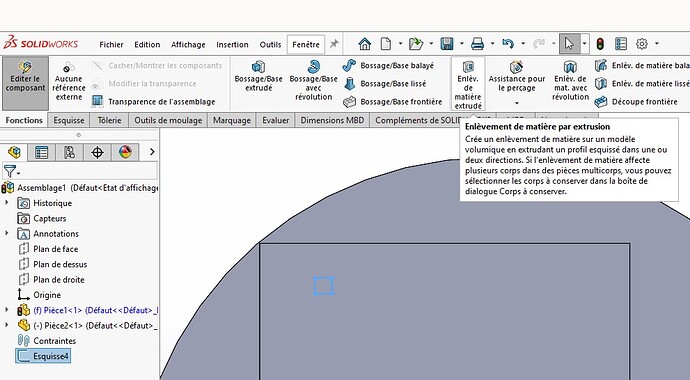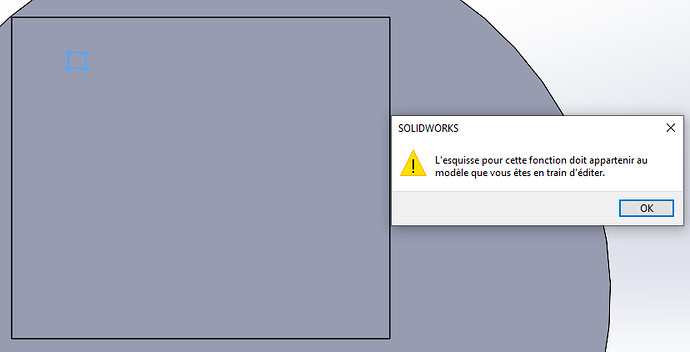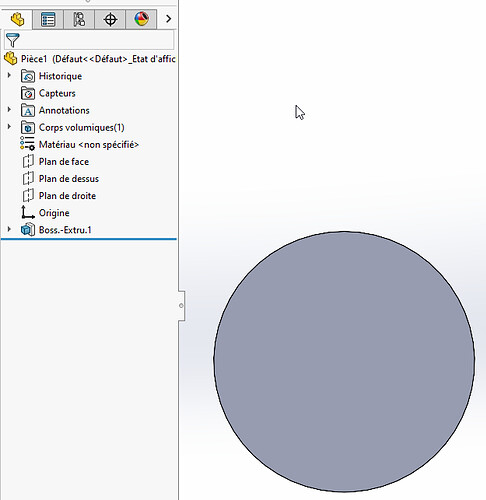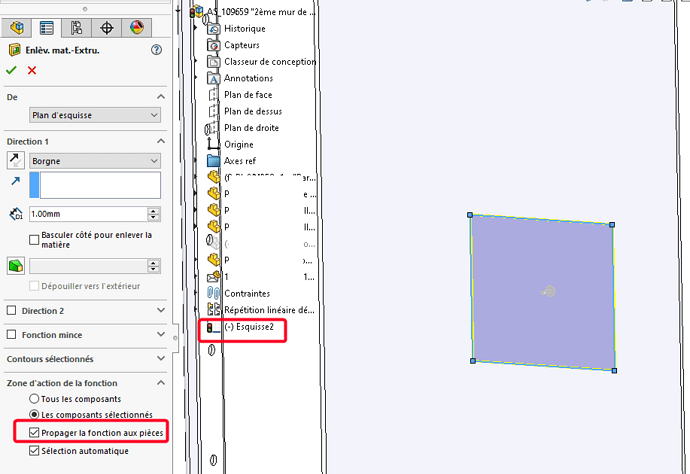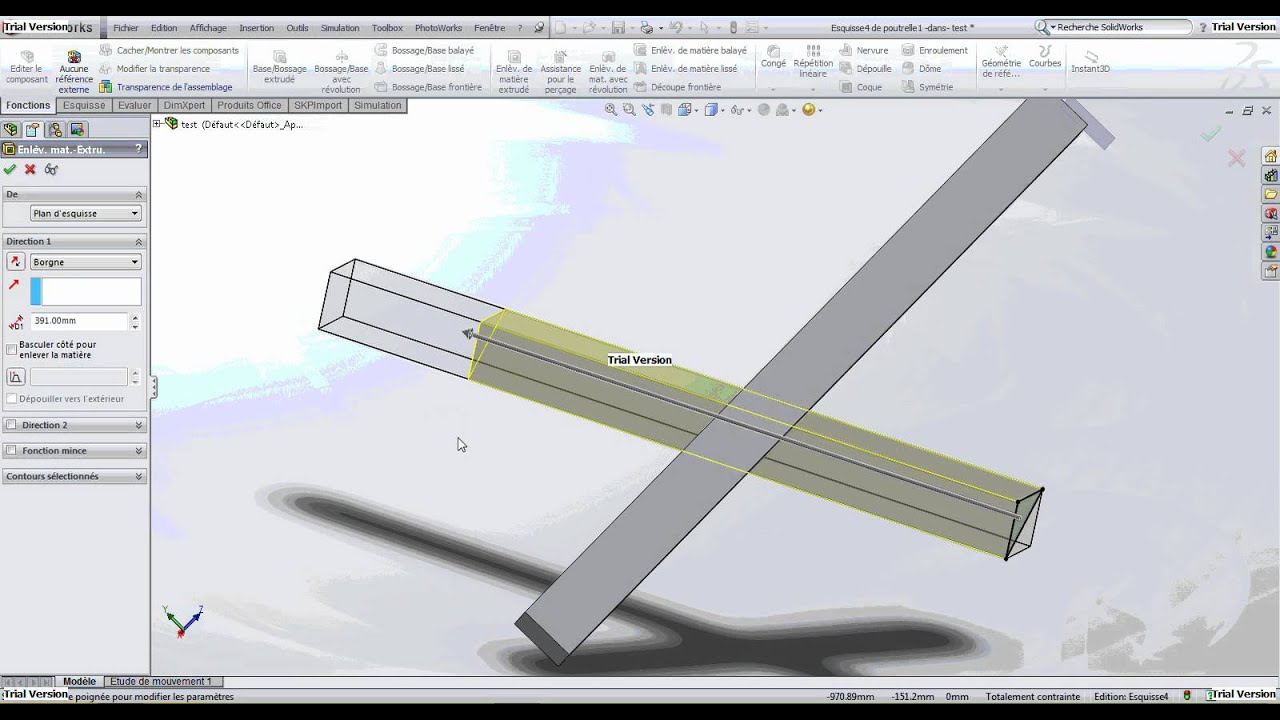Hello everyone.
In solidworks 2021, I can create sketches on parts in an assembly.
But when I open this room, the sketches are gone. Is it possible to find these sketches created in the assembly on the isolated part?
Thank you and have a good week.
By editing the play perhaps?
Not sure I understood where and how you create your sketch.
A screenshot of your feature manager is often helpful.
In fact, did you create the sketch in the assembly, so that it ends up in the part to share it with the component or edit the part in the assembly to work in the part from the assembly.
Edit a Part in an Assembly - 2018 - SOLIDWORKS Help.
Just check which tree the sketch is in PIECE or ASSY, but also the visibility of the sketches
Thank you.
I'm on my blend. The parts that make up the part are also open in Solidworks. On the assembly, I create a sketch, for example a circle to make a hole. I close my sketch in the assembly. I click on the piece to edit it, and the circle doesn't appear, it's gone.
ac_cobra_427 Thank you. I admit that I don't really understand your explanation. When I leave construction lines visible on a part, in the assembly, those lines appear. (Which is practical when you lack references for constraints) I would like the opposite to be possible.
Sbadenis thank you. I'm going to try to think about putting a screenshot of my build tree.
In fact, when you are in the assembly, you right-click on the part and a small window will open and there will be icons, one of which is called edit the part and it will change color because you will have edited it to work directly in it from the assembly and then you can do whatever you want
I'll put the rest here (limited number of photos)
Material cannot be removed by extrusion.
And on the P8 photo, I edited the part where no sketch appears.
There's really something that escapes me.
There are 2 possibilities from the assembly, you draw the sketch in your assembly and for 1 material removal you do it in the assembly by propagating the function to the parts (only for 1 material removal - impossible to add material in an assembly)
Otherwise you edit your part from the assembly and you create your sketch in your part (not the assembly) and you dimension your sketch by editing it with or without link to other parts of the assembly (in the context).
See attached example:
But it is impossible to mix the 2.
Thank you.
I think it's a shame that you can't do much from an assembly.
I know the comparison may be unpleasant, but in Fusion 360, you can do everything, directly, use all the functions from an assembly.
You can draw a whole assembly with all your parts at once, select them one by one, independently. Why don't Solidworks and Fusion take the best in each?
Why, in Solidworks, do the construction lines of a part that have not been hidden appear in the assembly and not the other way around?
I remain loyal to Solidworks, but some features could be significantly improved.
Thank you all for this availability and your experience.
See you soon and happy holidays.
I find the way of solidworks quite logical.
No material is added in an assembly because for him the material is necessarily a new part or not.
On the other hand, removing material from an assembly is logical since you can take over an assembly to subtract material from it (drilling, machining...)
On the other hand, it is possible to add a new part from the assembly and therefore add material to it.
From this point of view, Solidworks, unlike TopSolid and other 3D software, is rather permissive.
For Fusion 3D I know very little just tested a few minutes and as I was struggling unlike SW which I have mastered for 15 years, I quickly switched back to make my 2 -3 3D pieces.
Honestly, if with Fusion 360 you didn't have to go looking for the tools for each drawing, I might have switched. Indeed, with Solidworks, for example, you can enter the "circle" tool, and you can draw hundreds of them if you wish. With fusion, 100 circles means fetching the "circle" tool 100 times...
On the other hand, I regularly have a lot of trouble creating plans with Solidworks, finding the faces or edges to get what I want. Under fusion, even a 10-year-old kid can do it because it's so simple.
Solidworks was released in the 90's and the basic principle ^plan sketch and function is the same from the beginning, hard now to break everything for their long-time users. Fusion 360 dates from 2013, so obviously redesigned after the creation of their other 3D software (Inventor) and thought differently.
FYI, Inventor from the same publisher as Fusion 360 works very similarly to SW.