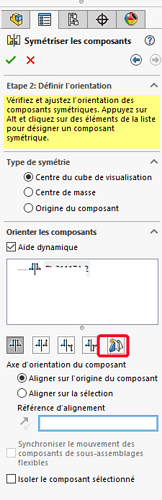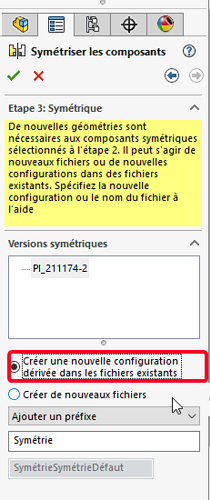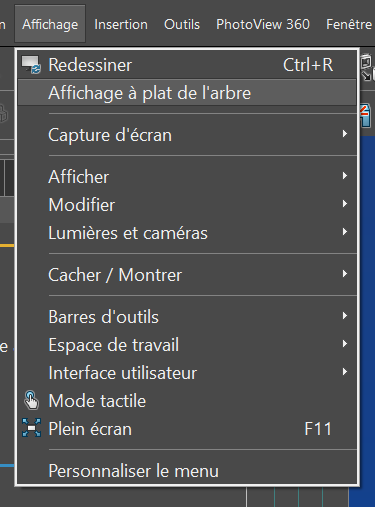Oh hoo anyway... This does not answer the current problem but personally I strongly advise against grouping everything in a single sketch.
With us, we break down each " machining " into distinct functions.
We favor the use of the drilling assistant, and the chamfer/radius function...
This makes it much easier to understand the so-called " Ten years later ", or by another designer... Updates are also, generally easier.
But hey, we avoid symmetries like the plague ...
Well, that's what I do most often, but since it's for laser cutting, I prefer to take out a complete sketch as a trace, rather than extract it from a volume.
And the symmetry I break once applied, it's really so that I don't have to retype the drawing of the sketch above.
https://help.solidworks.com/2022/french/solidworks/sldworks/c_mirror_drawing_views_wn2017.htm
… Isn't it simpler?
It's good to know but in this case, as related in one of my last questions, I need the 2 pieces L and R, with variations on the R, in volume for the visual and the studies, and in tracing for the cut.
For the management of symmetrical parts, we proceed as follows:
Creation of a symmetrical configuration if strictly symmetrical (otherwise next part because not a symmetry but a different part)
For the part creating symmetry in the assembly via symmetric components, create symmetric images:
then derived configuration:
The advantage is that if the original part modification is made then the modification is made in the derived config (unless you cheat which can be done by adding a function in one or the other of the configs.
With this method, never a problem on a part for the assemblies, it's something else with the known stress problems that jump...
For MEPs, since in our country true symmetry, the unfolded is carried out (via macro) with a symmetrical view (method proposed by @Maclane .)
But it is also possible to have a 2nd flat-pattern for unfolding it.
And for the bend views, copy the bend sheet via macro and modify the ref by the derived config (symmetry-part name)
The whole thing is therefore done automatically for maximum time saving.
Thank you for this information @sbadenis . However, don't bother too much with the symmetry issue here; Apart from a few inconveniences (which I will describe in the appropriate topic) with the block method, it is the closest to what I was trying to do.
Hello @Cyril.f
Maybe it's this tree-flat display option.
At home, when I click on it, it shows or hides the dimensions in the tree.
Hello @Sylk ,
It doesn't change anything for me, the display is still in the graphic area. The feature manager remains " empty ".