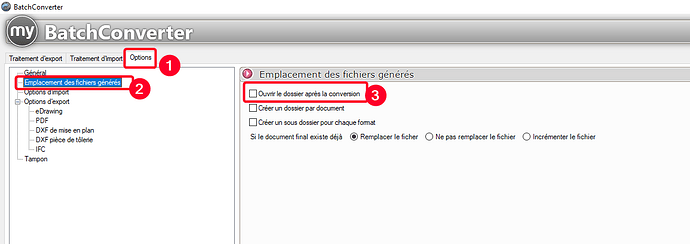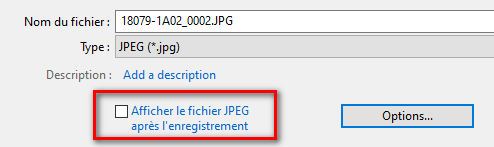Hello
When I do MEP exports with batchconverter in jpeg format, all the images open as the file is made. It quickly invades my screen. Last exports 142 files opened, that's a lot and it's useless.
I haven't found the option that disables this phenomenon.
Can anyone help me?
Have a good day at the community 
On the 2024 Sp2 version, it's here:
1 Like
I have the same version as yours and the box is well unchecked.
It is not the folder that opens but all the generated files.
To be precise for the pdf and dwg I don't have this problem
Hello;
Also look at the options on the Solidworks side:
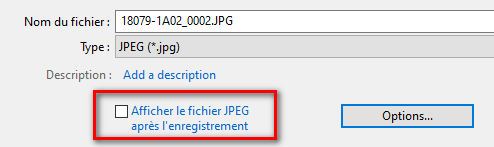
BatchConverter recovers most of the " Save-As " options...
Kind regards.
1 Like
[Off-Sujet_On]
I see that you have switched (@Le_Bidule and @sbadenis ) to the 2024 Sp2 version...
Have you tried the " Beta " on the ProjectManager and SmartBom?
If so... Interesting feedback?
[Off-Sujet_Off]
We don't use Project manager anymore, and we haven't tried it on Smartbom because it requires redoing the mcbom file and not really the time.
I looked at the new versions out of curiosity, it seems nice in appearance but no time to serve as a beta tester for now, we'll test later (for smartbom)
1 Like
![]()