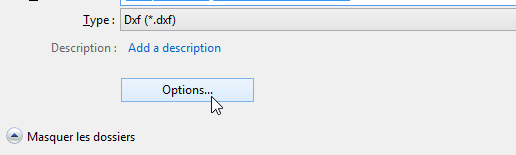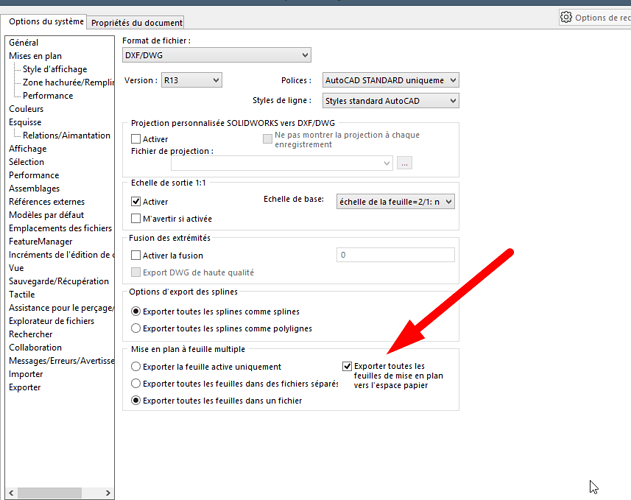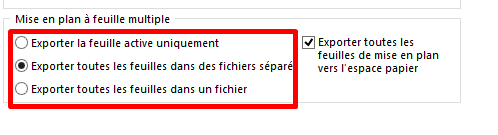Hello @tous
Do you know how to export the drawing sheet to dxf? , the sheet only not the workspace
(SW18)
Thanks in advance
Hello @soring
The box indicated concerns the model space or autocad paper not the one of solidworks (unless it is different for you!, ) , thank you anyway, 
What I'm looking for is similar to the PDF record where only the sheet is exported
This is no different. There is no template space in SW. If you check active sheet and export all sheets to paper space, the result is a dxf with empty model space and the MEP on paper space.
You have to try the 6 possibilities. There is bound to be one that suits
I may have expressed myself badly, what I'm looking for is (don't export anything outside the border)
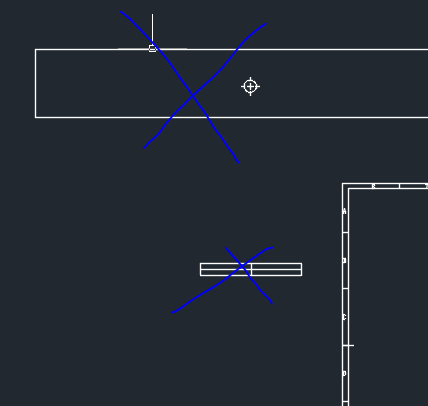
I think the solution is there
https://forum.lynkoa.com/t/exportation-mise-en-plan-dxf-zone-denregistrement/100041
1 Like