Hello.
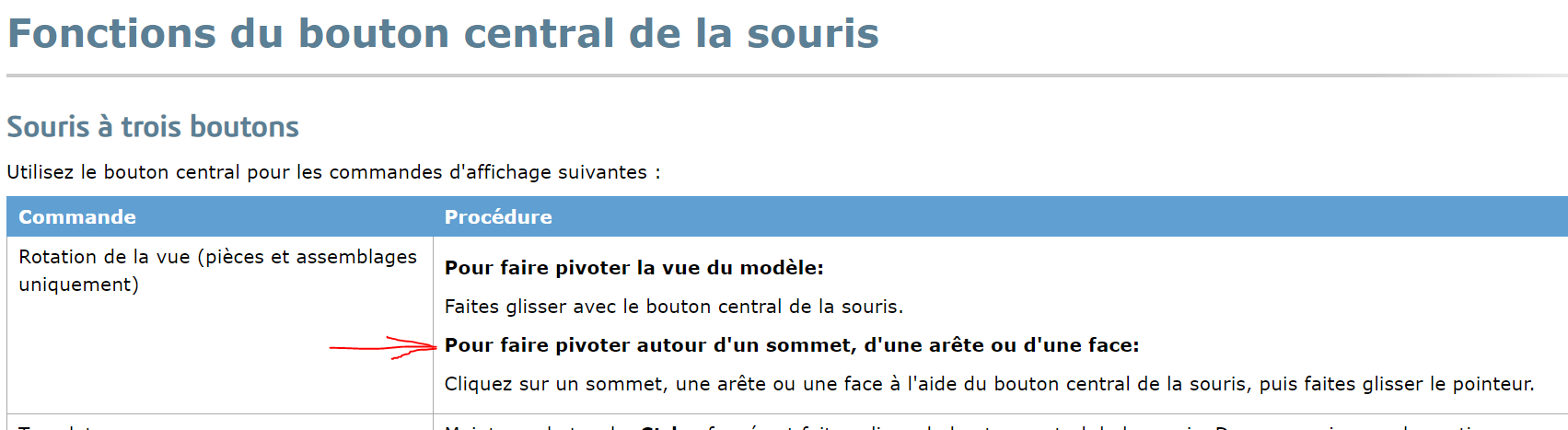
When I'm in a 3d sketch, I use the middle mouse button to rotate the view.
In other words: hold the click wheel and I move the view.
The problem is that it goes directly to the west, you have to zoom out again to get back into the area of interest.
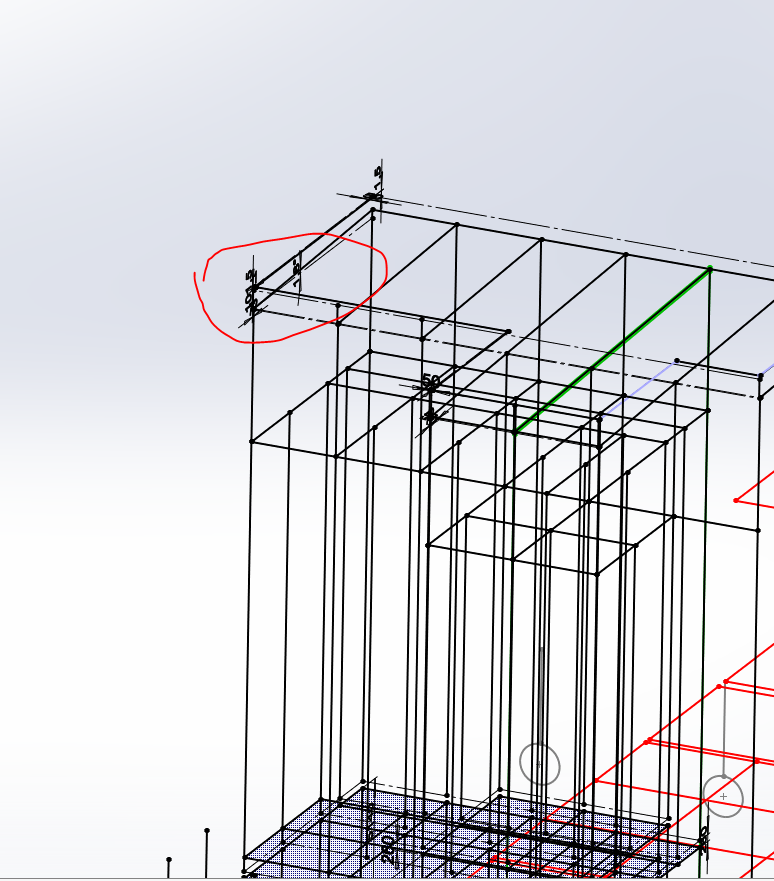
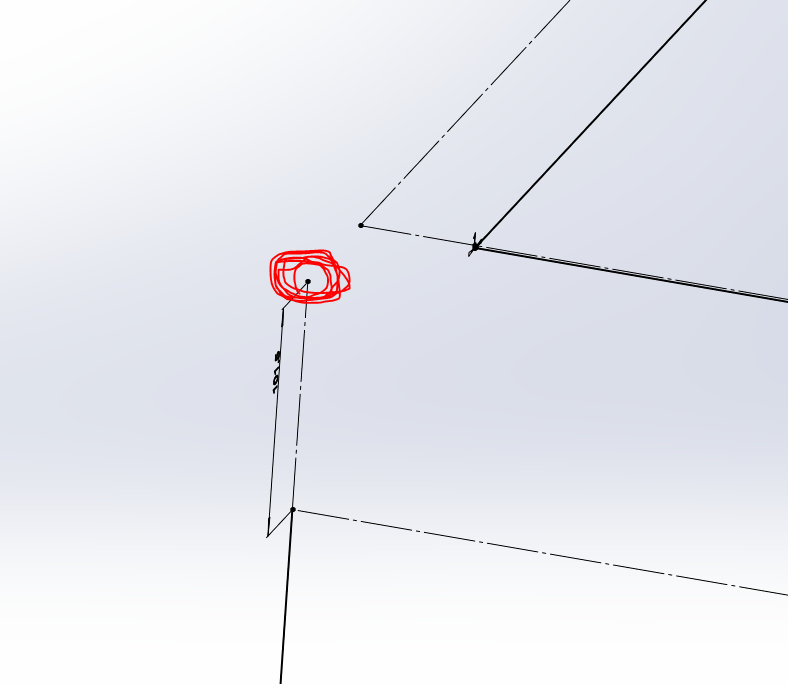
I would like it to revolve around this point for example.
But as soon as I try to rotate, the area of interest goes out of the screen ![]()
We need a video
Do you have the same case, and can we remedy it??
Have a nice day