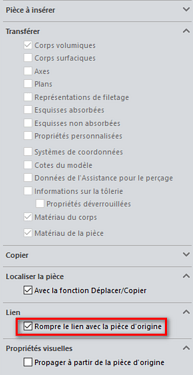Hi all
I received files created in Creo.
I use the FeatureWorks feature to be able to use and edit them.
Unfortunately, each time it is created, it does not use the right file template and I have to systematically modify the various settings in "option/document properties".
Could someone give me the procedure for saving a document template for files imported into FeatureWorks?
Thank you in advance
Hello
Maybe in System Option then Default Templates, if you check "Ask the user to select a document template"
Then you create a part template with the desired parameters and save it as part templates, naming it FeatureWorks for example.
2 Likes
Hello;
For an Assembly, it is always possible to drag it into a document template *. SLDASM (new Assembly document), then decompose it (right-click) to return to its original FeatureTree.
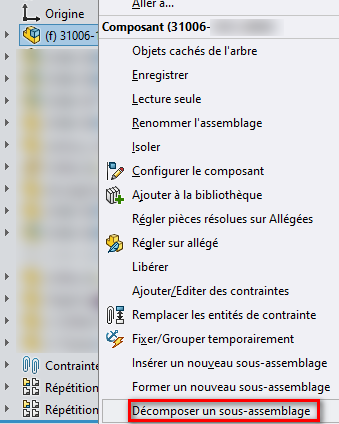
… and save the new assembly.
For the parts it's slightly more complicated (but not that much).
Insert your component into a new document part (document template) as if you were making a derivative part, Check the " Break the link with the original part" option:
And (optionally) delete the directory created in the featureTree.
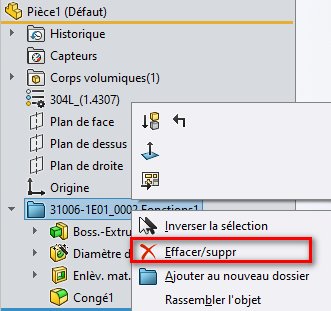
Then save.
Kind regards.