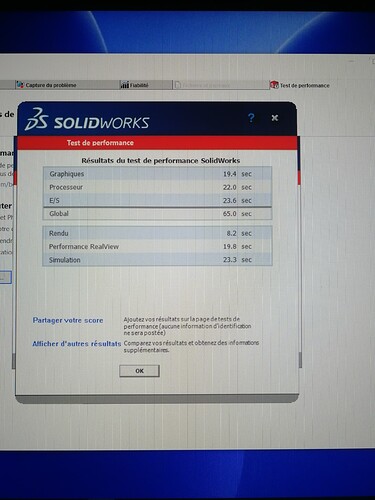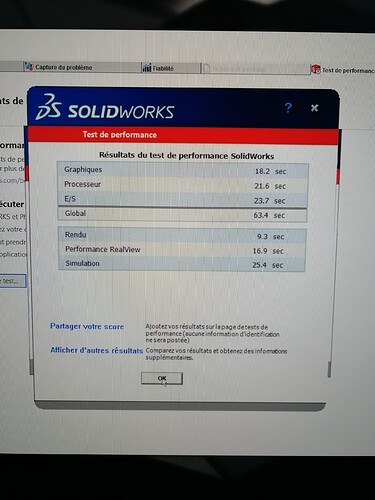Hello @tous
I have owned for a month a laptop dell 5560 rtx A2000, I noticed that in performance mode on the mains, the processor in question constantly runs in maximum frequency (even when doing nothing), on a load the temperature reaches 100deg and the boost does not lower the frequency that rarely the use of the processor is about 8%, Knowing that in normal mode (or in battery performance mode) the frequency and temperature take the logical values, is this normal? And if you use an external cooling system, what do you advise me to choose a model?
Thanks in advance
Hello @Lynkoa15
The CPU at its maximum speed in performance mode is normal. You can customize the modes from the power >management panel. All you have to do is set the cpu frequency to 100% max and, for example, 50% min. At rest your CPU will run at half its speed, under load it will run at 100% of its speed.
Finally... to be exact, the CPU speed will vary between 50 and 100% of its max frequency. The consequence, and the importance, unknown, is that this variation affects another behavior of the cpu, in addition to its consumption, which is its responsiveness. The time it takes for the cpu to go from 50% to 100% creates a delay during which the cpu executes commands at a progressive speed of 50% to 100%. Maybe he even waits until he is at his best to start the execution.
With a min at 5%, the delay will therefore be extended.
And a cpu that yo-yos hurts performance.
Whereas if the mode is set to max 100 and min 100, we understand that there is no delay.
It's a question of finding the balance between consumption and responsiveness.
Another possibility offered by this means is that of being able to reduce the maximum speed of the cpu in case of inevitable overheating or to preserve it. For example, max 90%, min 90%. No delay, reduced consumption, reduced heating. But performance reduced by 10%. in return.
Hello @Sylk
Thank you for finding the time to answer me, unfortunately the proposed method does not lower the temperature, and personally I think that running the processor in plain power (all the time) is risky and above all affects the lifespan, setting a maximum in the power options seems to have an effect only on the base frequency and not that of the turbo boost (a value other than 100%, the turbo does not start), meaning that according to Intel, the technology conserves energy by increasing the frequency only if necessary! For my part I don't see this technology in the future not with the i9 it's furnaces, In any case I don't think I was wrong since according to my research a lot of people have disabled the function and it's even for the desktop station that surpasses laptops in temperature management,
On my side I deactivate it while I find a way to unlock the bios and try an undervolting
In view of the incident of the rtx 4090 which melts the connectors better be careful,
I finally managed to unlock the bios, the solution was the drop in processor voltage (-50mv), drop in its power from 93w to 55w, as well as its frequency from 4.8 to 4.6g for the core and from 4.3 to 3.6gh for multicore
The solidworks benchmark gave:
Original configuration
Custom configuration
With a considerable drop in temperature and noise fans
(According to Dell working at these high temperatures is not risky, on my side I don't want something to jump right after the end of the warranty ;).
I specify that these practices are rejected by Intel, at your own risk :)