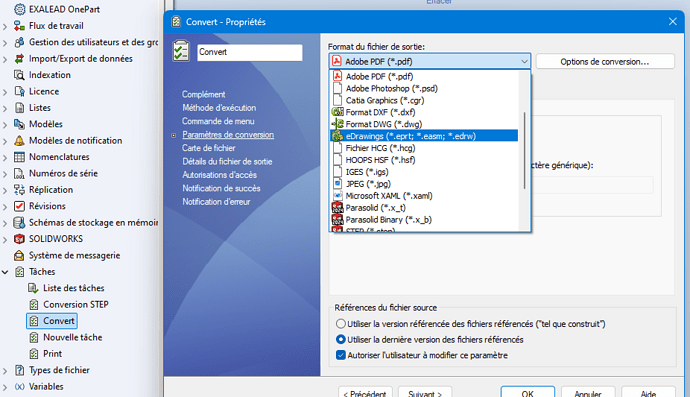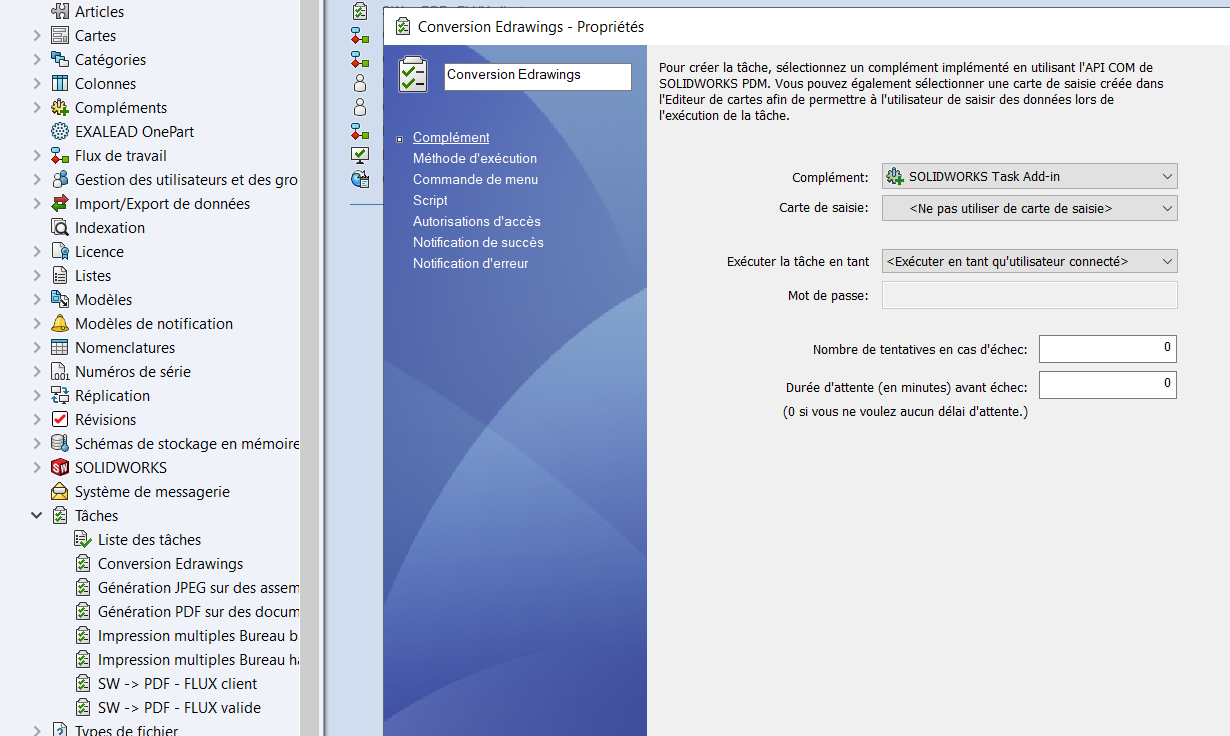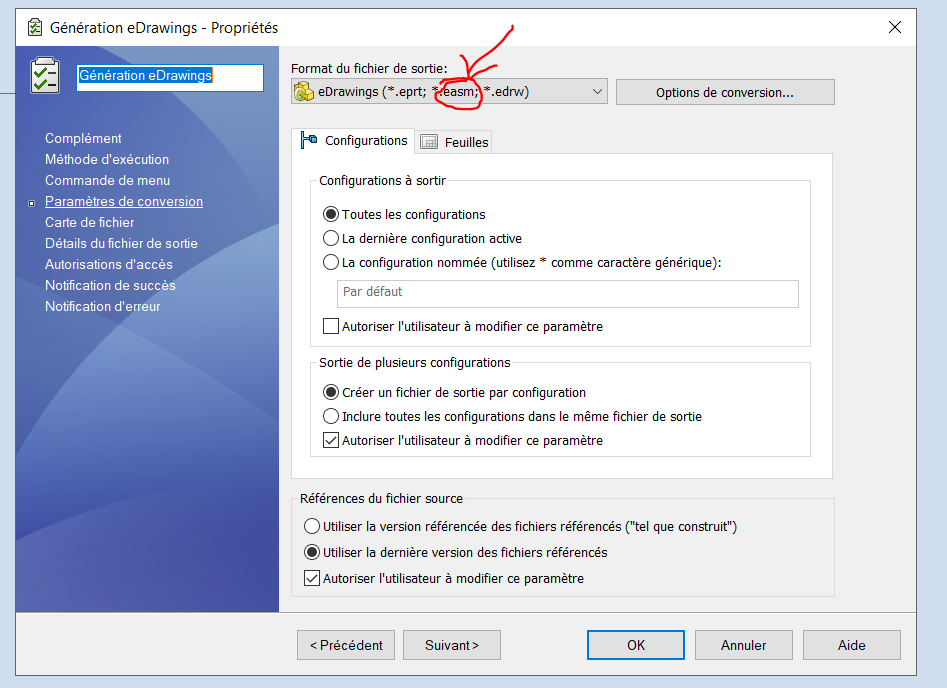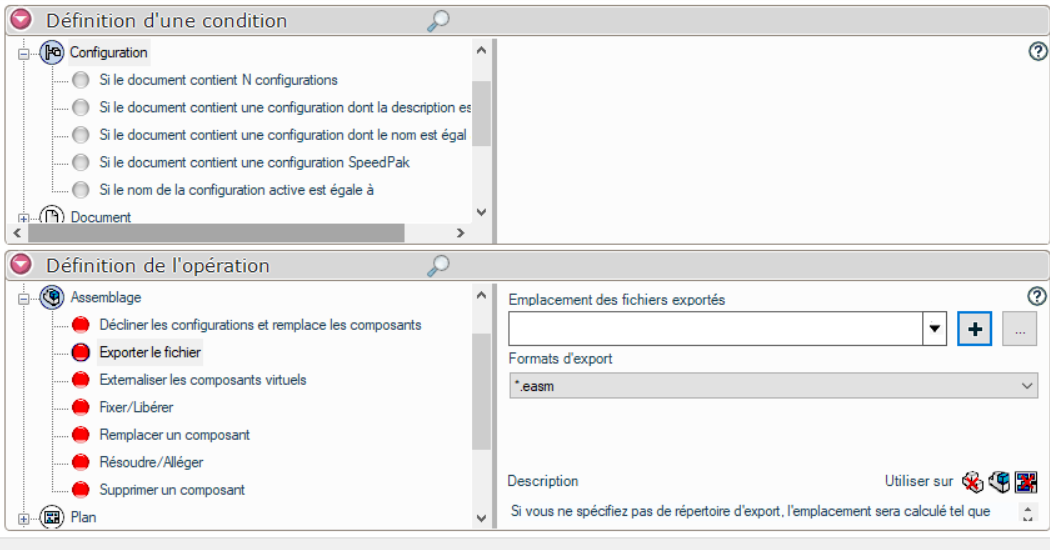Hello
Otherwise I hadn't paid attention to the fact that it's in Solidworks PDM.
Wouldn't a task started in the evening before leaving be easier?
There is a task of converting to different file formats including Edrawings.
The advantage lies in the fact that the vault better manages the closure of SW and the liberation of memory (from memory the task closes SW after each processed file but would have to retest).
It's set up in the administration:
4 Likes
Hello
What supplements do you use? because I don't see conversion parameters in my tasks...
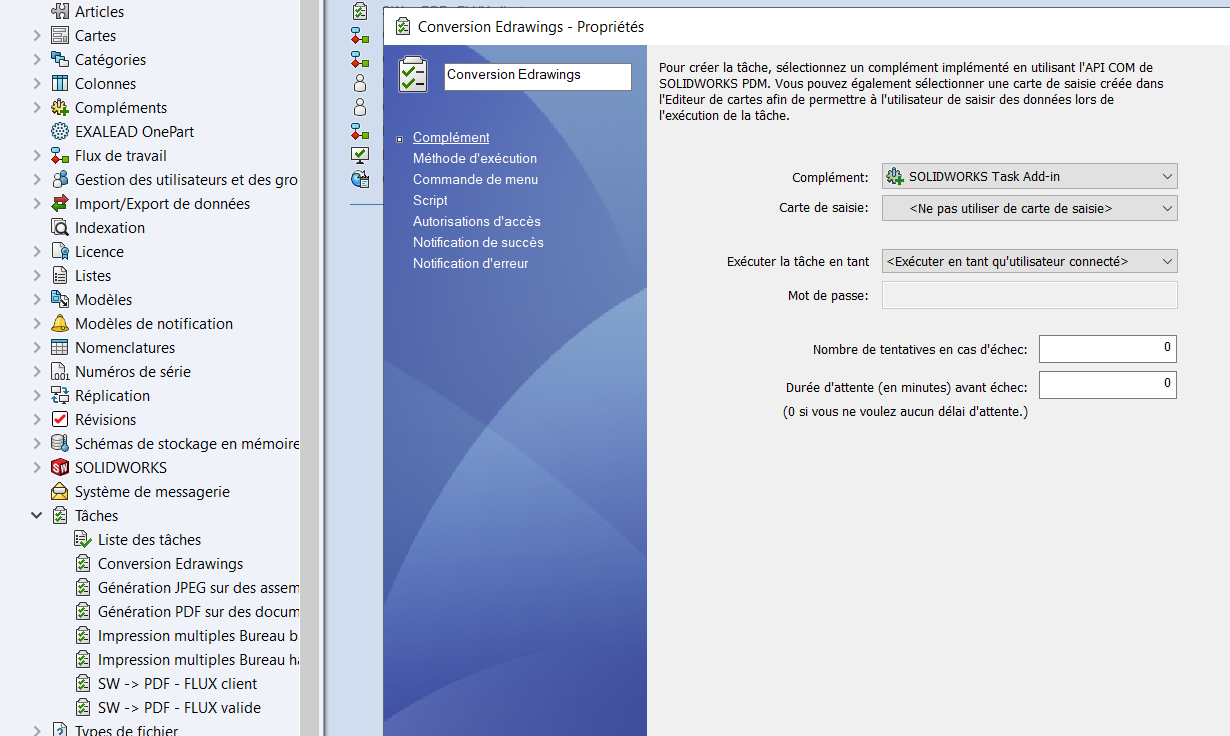
Hello
These are the tasks installed by default. The only custom one in my interface is " STEP Conversion".
You must go to the C:\Program Files\SOLIDWORKS Corp\SOLIDWORKS PDM\Default Data folder to retrieve the default settings.
Convert_gb.cex
1 Like
I just found it, it's perfect, but the problem is that when I launch the task on a file, it makes me the parts, plans and assembly... Isn't there a trick so that it only does the assembly in the task when I select a folder? (without having to select my assemblies one by one)
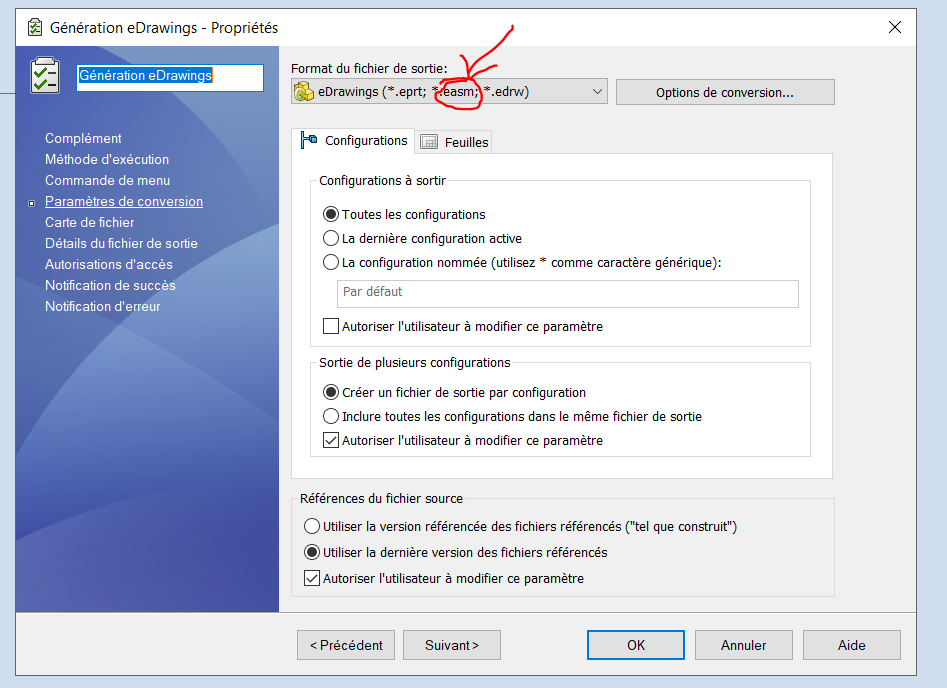
Or it's in the script that you have to fiddle with to get only the sldasm, but that's out of my skills 
conver.txt script (43.4 KB)
I did it for the step, I'm looking at it this lunchtime and provided the modified script to take only the asm
2 Likes
Hello! If it helps, there is the Integration module in the mycadtool tools that allows mass registration in easm:
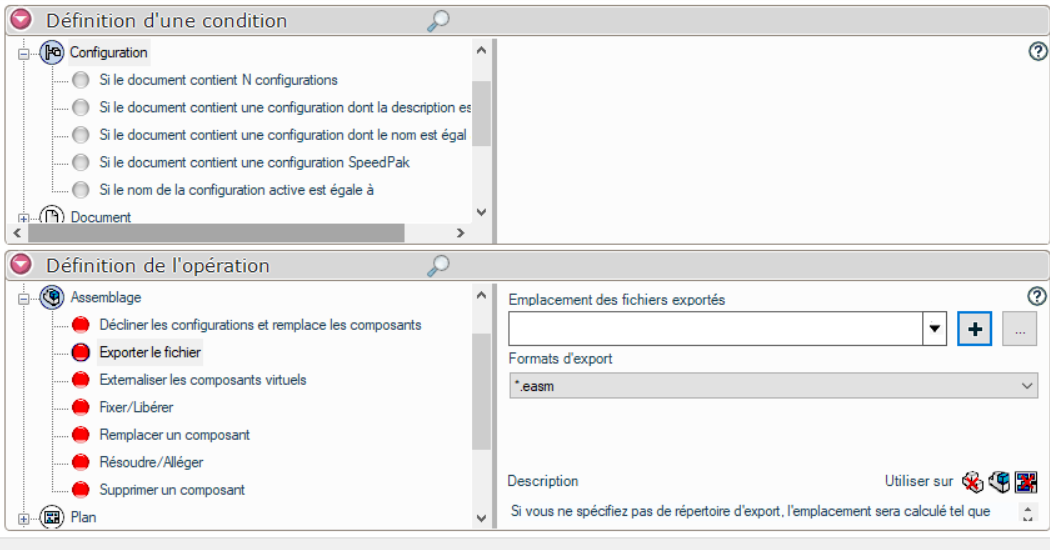
1 Like
Hello
Unfortunately I don't have a mycadtool license
Re
Attached is the script that will only take ASMs even if the selected conversion type is Edrawings (*.eprt; *.easm; *.edrw)
Script convert.txt (43.4 KB)
3 Likes
Thank you, I just did the test, it works it doesn't take into account the sldprt and slddrw, but because against it takes into account the step files. He opens them and transforms them into EPRT.
I'll check, I don't have a step in my trunk
Corrected normally.
Script convert V2.txt (43.4 KB)
2 Likes
It works. Thank you very much
1 Like
Hello, I'm taking the liberty of coming back because it doesn't work 
When I select one or two folders with 2/3 assemblies everything goes well, like when I did the tests.
Last night I wanted to do more to run the PC at night with a hundred files at first, see how it works but impossible to launch I have this error:
I then did a search for a *.sldasm file to select only this type of file and the same, I have the same error
Hello
It seems to me that I had the case, when the asm calls files that are in cold memory. I would do a test again on occasion
Hello
So I tested, so as soon as the vault comes across an error it stops the task (in my case it's mainly files in cold memory but I think that whatever the error the behavior will be the same).
In conclusion, back to my first (macro) proposal.
If I need help I can do the macro and make it available.
2 Likes
Thank you for your answer. The result will be the same, even if I right-click, get the latest version on all my asm? Or to add in the script that he must get the latest version of the file before opening it and doing the edrawing?
Yes, I'm willing to use macro if it's possible for you.
Yes unfortunately, that's what I did and it freezes on the errors reported by the files.
For the macro, I look at it during the week unless someone comes by.
1 Like