Hello
I am in the process of creating a library of standard parts within the design office.
We want to use a configuration name that speaks for everyday use " M14 Z10 " for a nut but that in the nomenclature it is the article code that is used (Example: " PMM0016 ")
I saw that in order for this to work perfectly, I need to fill in the field in the nomenclature options of the configuration property (See screenshot)
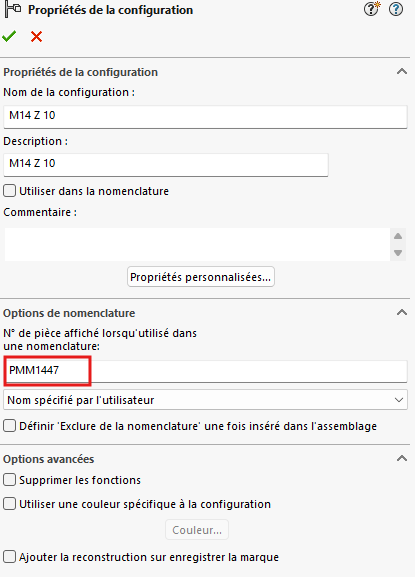
Filling in this box for each configuration is time-consuming and can be error-prone.
Is it possible to manage this field by the family table (Name of the function to be used)?
Thank you in advance for your help