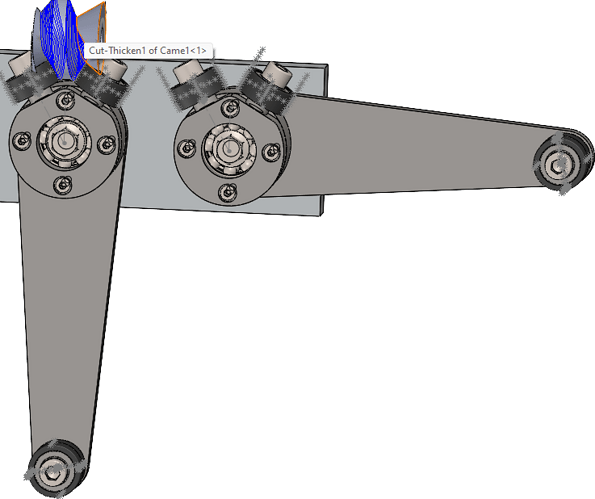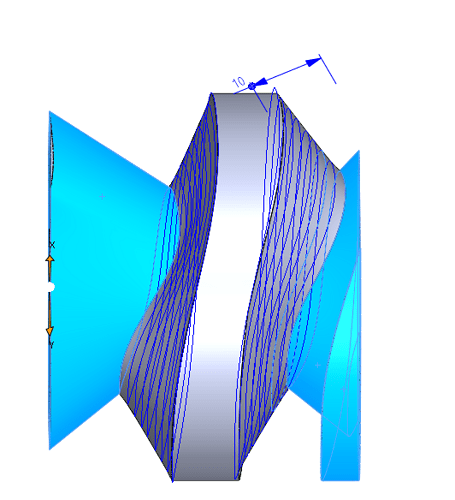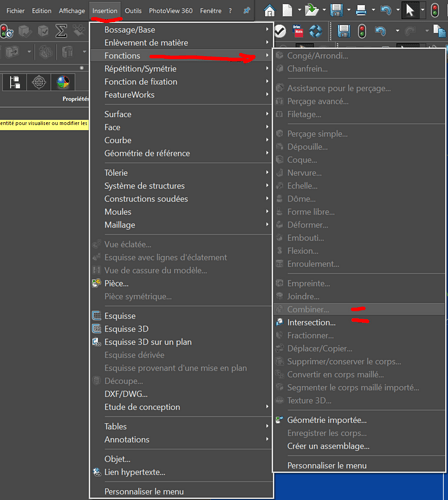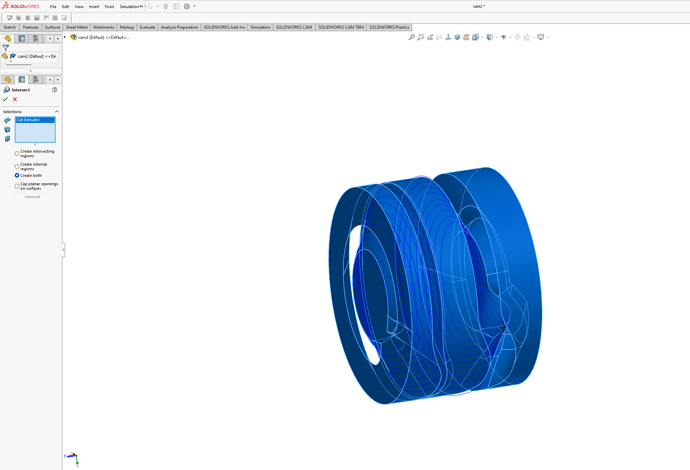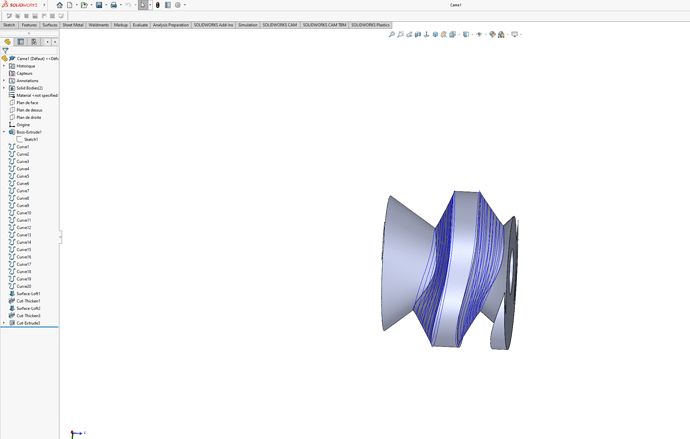I'm drawing a cam, and it's been hours that I've been trying to remove the left and right part useless... Does anyone have an idea?
The part in orange
Good evening
Have you tried the Intersection or Combine function to keep only the parts you want?
no hoclearly I don't know how... and my solidworks is in English, can you tell me I find them or please ![]()
How is this piece designed? Is it possible to post an image of the featureManager showing the functions used?
To draw it I made a cylinder, and in the motion analysis of my system, I made it rotate around a part that moves, I drew the curves, then I used these functions as the teacher to show
but he didn't show how to remove the material next to it...
I see that you have 2 Solid bodies. Wouldn't one of the 2 be a part of your room to be removed?
hmm, when you validate the cut-extrude, if it asks you which body to keep you choose " select bodies " and you click on the part to keep.
Why not do a volume balayage?
Or a removal of material " to the surface "?
Hello
This is again for your chocolate packaging machine.
No news since your previous request. Where are you now?
Kind regards
Hello! I'm sorry to answer you late! I'm going to mail the 3D document of my design with my report...! Thank you very much for your answers last time!