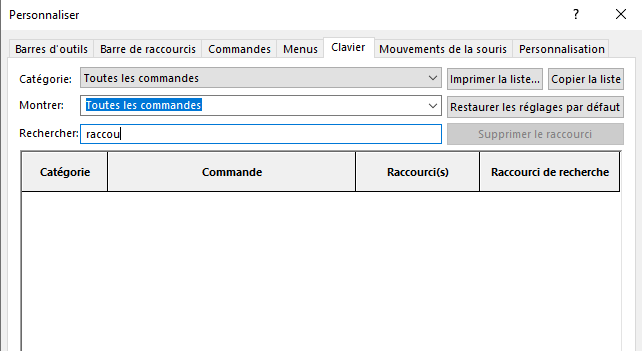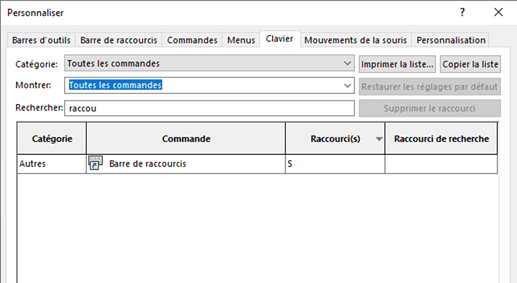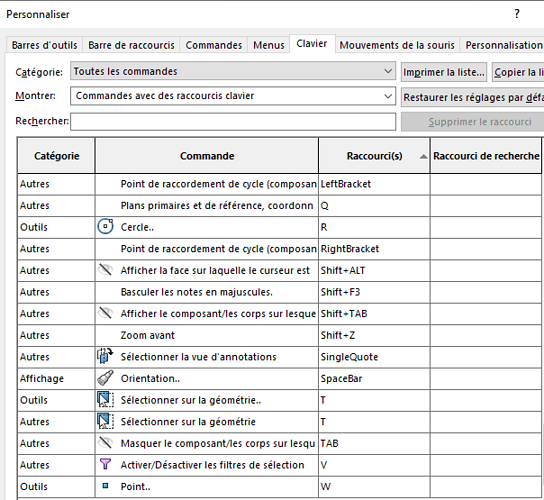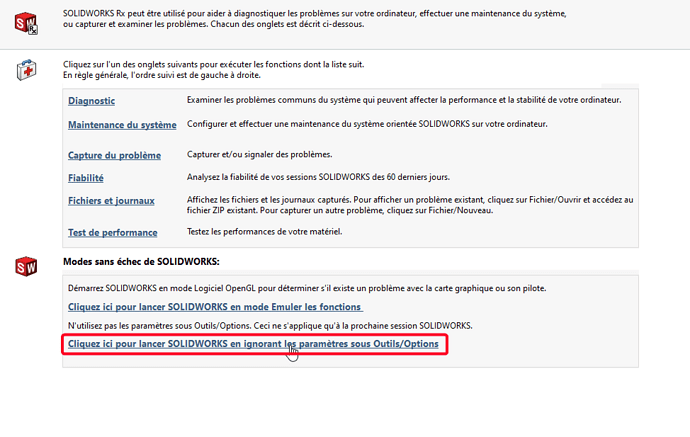Hi all!
Does anyone know why I can't assign a keyboard shortcut to display the shortcut bar?
on a second PC the option is present
but on my job... nothing
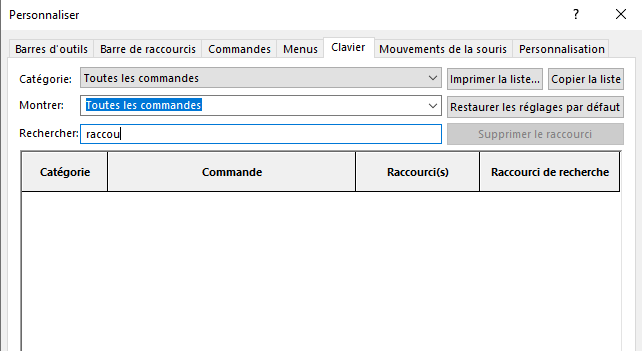
Nothing too dramatic but I have to admit that this shortcut bar is quite useful so if anyone has an idea I'm all for it.
Thank you.
Have you tried to restore the default settings?
The S key is assigned to the display of shortcut bars by default.
2 Likes
Yes, unfortunately the option is still not available.
In this case, after restoring the default settings, in the "Show" drop-down menu, select "Commands with keyboard shortcuts", sort alphabetically and see if you can find your S command for shortcut bar.
As it hadn't changed anything, I reimported my settings.
I did what you advised me but no results.
What disturbs me more is that when I do the search as on the original post, I can't find anything.
If I'm not mistaken, I should at least find a " shortcut bar" line with no assigned keys.
Testing the solidowks factory profile (installation without custom configuration)
Solidworks Farm. You launch solidworks RX and click on the link circled in red:
This will open a solidworks as after installation (blank) for the time of a SW session (when SW is closed your profile is restored)
If it works (the shortcut bar) it's because your profile is corrupted.
Make a new profile from the basic one
Otherwise no other idea.
2 Likes