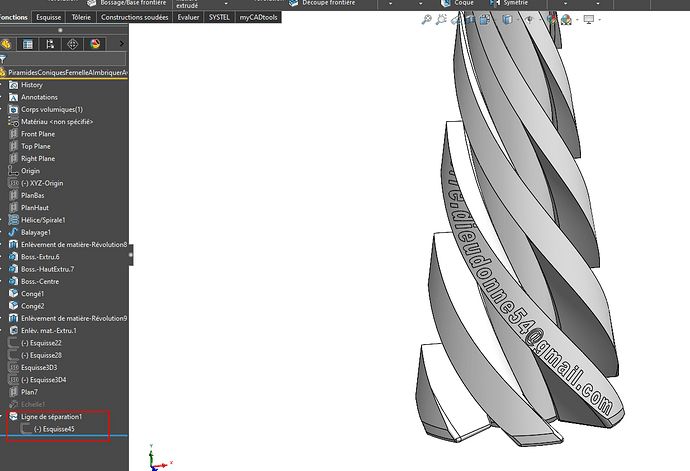Hello
I dry on the placement of a text on a conical rectangular spiral,
- 1st place, I created a plane tangent to this conic surface
- 2nd, I selected an edge that I shifted to create the spline line where I position my text
- 3rd, with the winding function, I selected these " screenshot attached " settings
But the text does not fit correctly on the face of this conical rectangular spiral.
Can you help me???
Thank you in advance
Attached Copy Screen Winding Settings
SolidWorks file in question
Wouldn't the screenshot be missing? 
1 Like
I made a dividing line
the text must be regulated
1 Like
but the text is still not well positioned on the conical surface
that's up to you to adjust with the curve
As a result, you have to feel your way around, because by selecting an edge and shifting it, the text will indeed be positioned on that line, but once the roll function is applied, the text will not be projected correctly on the selected surface
You put a dimension instead of fixing the support line of the text
Testing