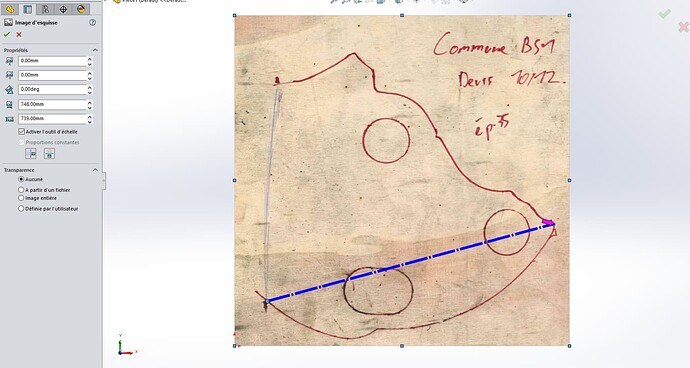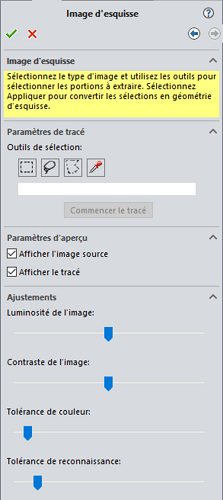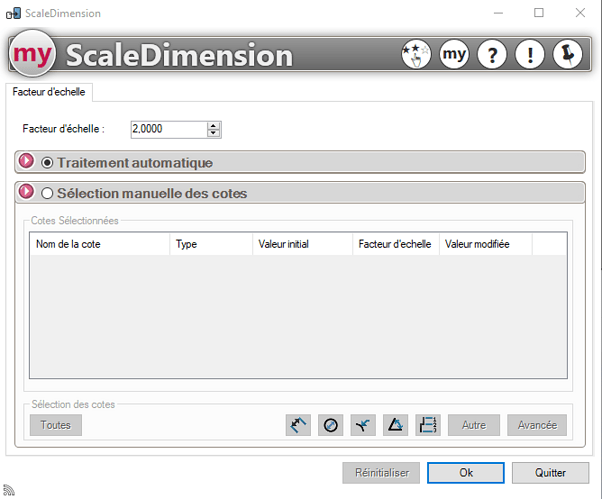Hello
I'm on SW2024 and I'm facing this problem:
When I insert an image to create a sketch, the scale tool appears well but after manipulating the beginning and then the end of the blue line, the dialog box does not appear...
Have you ever encountered this problem?
Hello;
I have the same problem with Solidworks 2022, it seems that Solidworks expects a drawing of the part alone and not a drawing of the part on a sheet.
By the way, the sketch image pane is missing a tab.
Try to vectorize your "scan" (with "InkScape" or better with adobe pro tools...).
Kind regards.
Thank you for your answer.
It's still strange, an image is still an image, it worked very well before...
For vectorization I recommend https://vectorizer.ai/ also, free and very powerful.
I just found this in the Solidworks help:
" The second page of the Sketch Image PropertyManager is available only if you enable the Autotrace tool as an add-in. Click Tools > Add-ins and select Autotrace in the dialog box... »
https://help.solidworks.com/2022/french/SolidWorks/sldworks/r_Sketch_Picture_PropertyManager_Page_2.htm?id=6104b75ebaaa4e089390d1af9ad0dcde#Pg0
… And miracle:
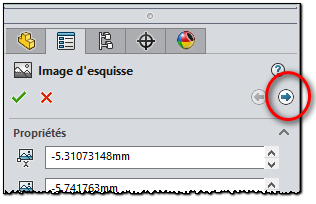
This effectively gives access to the contour selections...
(Why make it simple...)
For the rare times I did this kind of thing I went through an image or pdf conversion to dxf or dwg. (more efficient and faster I find that the SW module.
Example:
Thank you for your answers but I'm not looking for a solution to do a dxf conversion, simply to be able to resize my image to the right scale.
Since the image is not very good, the autotrace or dxf conversion style solution does not work great, I still prefer to do it by hand since the drawing is not very complex.
Hello;
For scaling your image, if the option in the image tool doesn't work (On my tests, this option only seems to work on verticals or horizontals - and even then not always-...), convert it to a fully dimensioned and constrained sketch (as on the image) and then use the " Scale " tool from Solidworks:
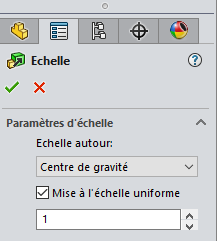
Or, if you have the MyCad tools, with the " Scale dimension " tool:
Kind regards.