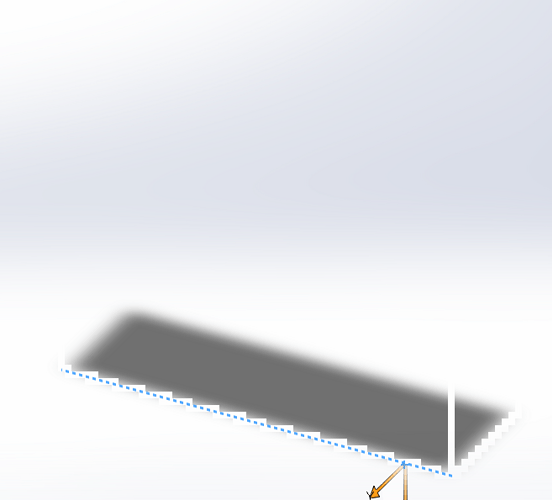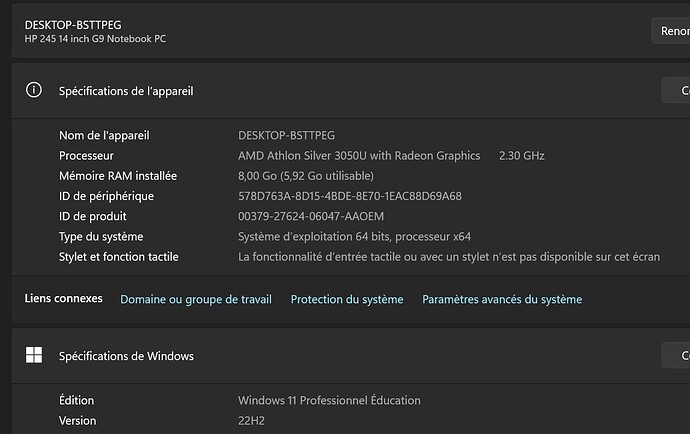Hello
I installed SolidWorks on several student laptops, all configured identically.
On some PCs, after making a simple sketch (the square of tutorial N°1), as soon as you put the Extrusion function on and validate, the part disappears. By hovering the mouse over the model, you can guess the edges but you can't see anything, even if you change the color, the rendering, the display style, the shadow, the scenes. The part and function are not hidden or removed. And I have that on 5 positions out of the 20.
If anyone knows why, it takes a thorn out of my side.
Thanks in advance!
Alan
Hello
Check that the 5 Stations in question have the same graphics drivers as the others at first.
I've already had this kind of problem... And when it doesn't want to... It doesn't want to unfortunately.
Also check in the list of volumes if it is not transparent but I think it is average.
Good luck with the thorn.
Hello;
+1 for the graphics card drivers... (Are all laptops the same?)
remember to disable the " Improved Graphics Performance..." in the Solidworks General Options (Performance tab)
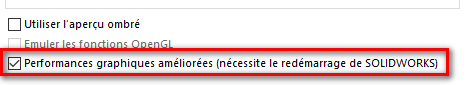
This option is useless.
Kind regards.
So on SW2021 it's useless to see it generates display bugs.
On the other hand, in 2022 I didn't notice any problems when activating it, but on the other hand, different behaviors when deactivating it.
I did the tests with Rx, it doesn't come from our drivers or our settings.
I have other display bugs with the 2022 that make me think that there is still a simplification on the part of the coders that has generated a lot of rubbish (drawings are the poor relation of SW but now it's becoming magical the regressions on basic functions)
I very often have graphic bugs you have to call the hotline, they will see which card driver goes best
I still can't see the models. ![]()
I noticed that even the extrusion preview is barely visible:
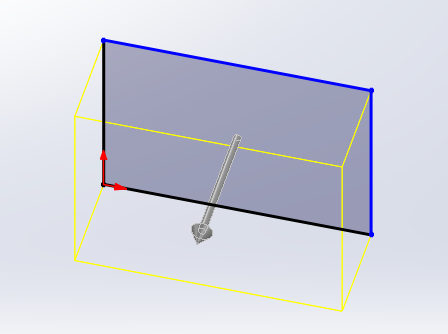
And the result:
Hello;
You can start by disabling the shadows (and probably the realview) but given the aliasing and the thickness of the edges obtained (as white as they are), it is more than likely a problem with the graphics card not adapted and/or not up to date.
https://www.solidworks.com/support/hardware-certification/
What is the name of the graphics card in this laptop?
Kind regards.
Indeed, it smells strongly of the graphics driver bug.
The problem is that most non-professional laptops have graphics cards that don't have suitable drivers.