Hello
I'm having a problem with a standard component of our company. I get the following message "The internal ID of the file of this component does not match" that appears and I can't make my component appear.
I tried: Replace components; Cancel the overpressure. Nothing works.
Do you have an idea?
Thank you in advance for your help.
Cdt
Fred
Hello
Normally you have to click on " Accept this file " (set this to default behavior) and it will display correctly. Just in case, which version of SW?
I don't remember having had bugs on this type of message on the 2020.
Ctrl+Q doesn't solve the problem?
crtl +Q doesn't do anything either.
On the other hand, I can open the room and there it opens in another window.
Yes I made a mistake on the message displayed:
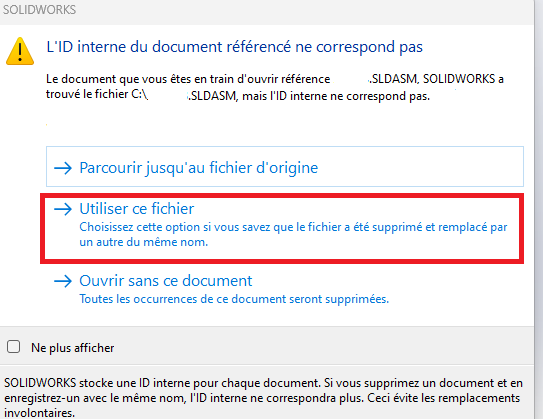
The template would not be in a deleted state in the tree?
It is not impossible that the message " Accept file " is in your " no longer ask me"/" Error messages ignored " list:
Look in the solidworks options / System option / message s /errors / Warning...
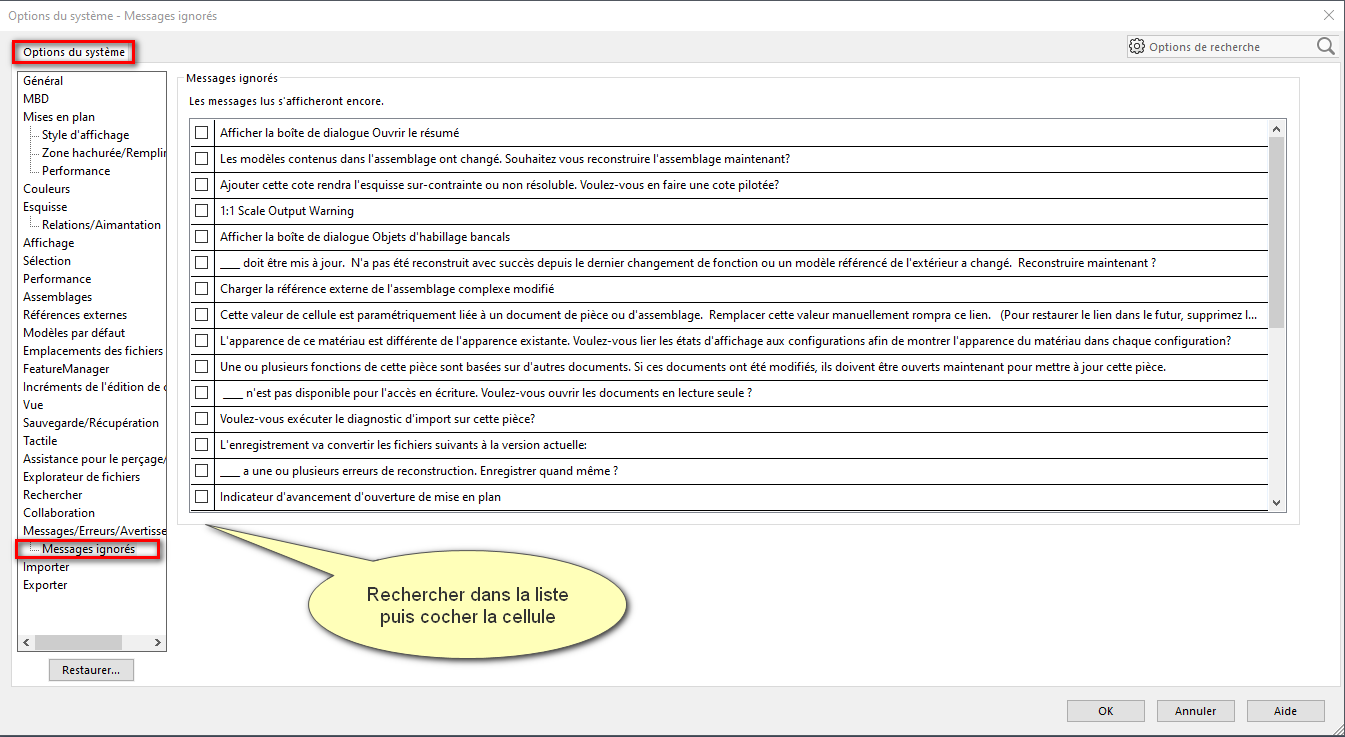
Another lead, look on your network/machine, if there is another file that has the same name.
Hello Thank you all for your help!
In fact it came from my PC, because on the other PCs of the BE it works!
I did a restart and everything came back.
Fred.